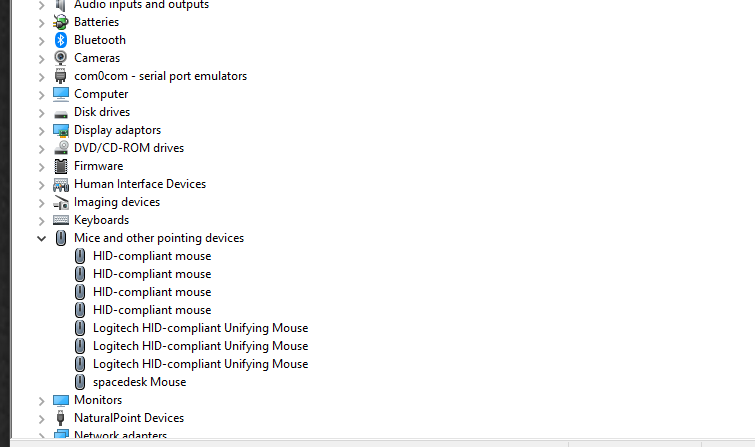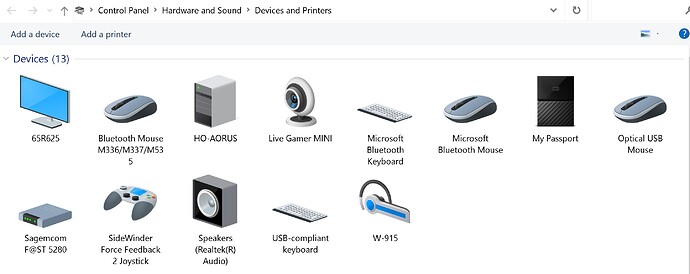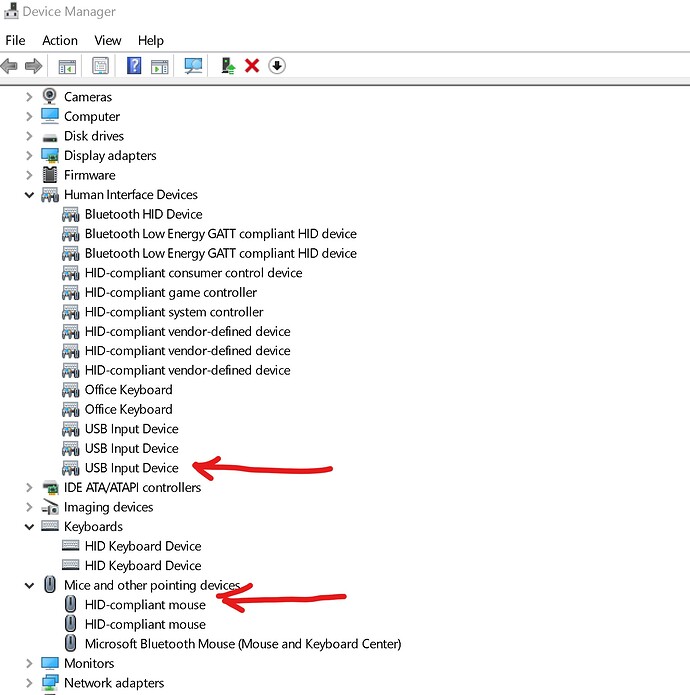mouse DRIVER? you sure you are not from 1995 or something?
What a strange comment.
I don’t know if it will fix the problem, but mouse drivers certainly still exist. I have them for my Logitech mouse etc. in the year 2022 
Why do you have multiple drivers. I have 1 entry
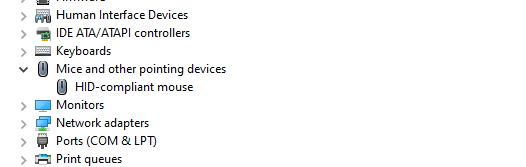
Same here:
![]()
For me the mouse pointer disappears after 3 or 4 seconds then I have to move the mouse again to make it display again. This is very annoying as it does not matter if I click in the meantime, so when setting AP knobs I click 3 or 4 times and then the input won’ t be recognized anymore since my pointer disappeared. So move the mouse and make another 3 to 4 clicks. Very cumbersome and has not been an issue before SU5 for me
i dont use mouse at all
Because I have several different meece devices. Obviously I do not use them all at the same time. 
For example one is the touchpad on my laptop, another is a trackball device, and another is a conventional wireless mouse. Capeesh?
I don’t think there is a law against having more than one lol.
Also I do not have an arcade game controller 
Nice setup but in this case you may have to program each mouse through MSFS controls, it maybe has more then 1 mouse assigned to same control.
I don’t have any mouse problems. My rig works perfectly.
I only have one mouse assigned to MSFS anyway.
Ok just go away from original topic.
I was just responding to this:
And this:
I am following this topic out of general interest.
nice setup! however are you saying yuo’re not experiencing the huge mouse pointer bug that this topic is about?
No I am happy with my setup at the moment.
There were issues when SU5 released and I had to go to Legacy mode and then had to reconfigure some camera settings because I use Home Cockpit Mode, and cameras don’t seem to work the same in that mode, but I eventually got something that works fine for me. I have not resolved my desire to create custom camera views though. So I just keep an eye on this topic to see how things are developing.
There are a lot of somewhat confusing camera settings so It has all been a matter of trial and error for me, mostly error 
Oh and I disabled mouse wheel zoom for the cockpit and assigned that function to buttons on my Thrustmaster TWCS Throttle 
It is complicated.
I have 1 physical USB mouse, Optical USB mouse
I have 1 physical USB keyboard, USB-compliant keyboard
These are needed to access the Bios. Bluetooth devices are not able to.
1 physical Bluetooth mouse, M336 (not being used anymore)
1 physical Microsoft Bluetooth keyboard
1 physical Microsoft Bluetooth mouse
Physical - My “Devices and Printers”
My Settings, Devices:
My Device Manager:
Notice:
The HID device (Human Interface Device), USB input Device:
→ is the Optical USB mouse.
The HID-Compliant mouse:
→ is the Optical USB mouse.
I don’t know why there are so many device drivers.
My guess is that each application can create the capabilities/limits of the
input device that it wants.
The HID-Compliant mouse can wake up my computer from sleep.
The USB Input Device cannot wake up my computer from sleep.
Per the Power Management tab.
Sidewinder Force Feedback 2 Joystick 

I have the MSFS FFB II sticl with the TWCS Throttle. It’s a great setup
Guys… please stay with the described problem.
Discussions that have nothing to do with the original topic I started - for which you should please vote! - please discuss in any other thread or discord.
So we get nowhere 
thanks for your help !!!
calm down its a single off topic comment, not a long digression. plus more comments = more visibility as it keeps the thread higher on the interaction list
please read the posts above your post. the main problem has nothing to do with a mouse driver  its not only your post. sry
its not only your post. sry 
Hello, is there a chance that the mid click button issue gets addressed? Every time I click on the mid click button to pan around and interact with cockpit instruments, it keeps resetting the camera view or zooming out. I have to constantly keep clicking the mid button in order to click buttons and knobs. It’s very annoying. Now the only option is to use the HOLD toggle in order to pan around without my camera resetting. This wasn’t the case prior to SU7 btw and never had issue with it before. Can we please revert back to how it was?