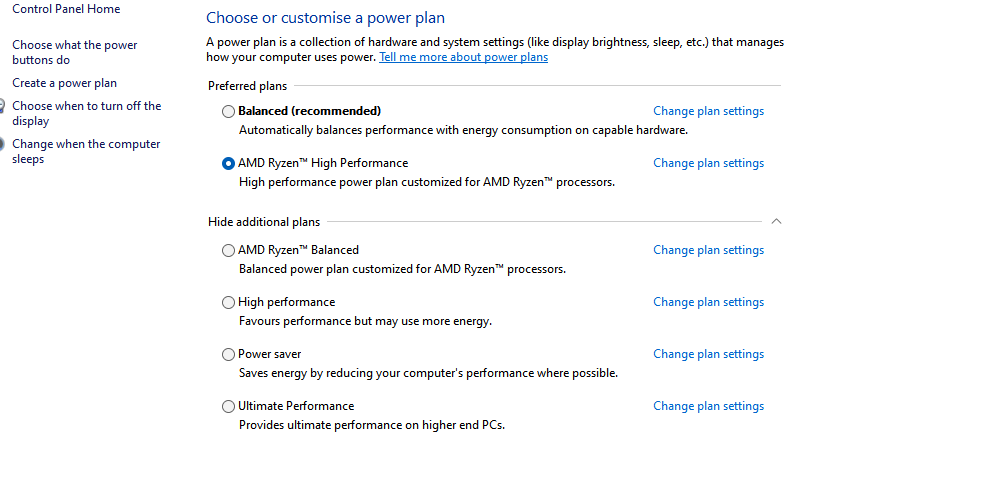Just a heads up for any of you who have installed the latest patch for Windows 11 and the latest AMD chipset drivers that were released to resolve the Cache latency Issues.
I installed them a few days ago and didn’t really notice any difference.
Until today when I was flying around the Portsmouth and Southampton photogrammetry areas (UK). I was noticing a slight pause as I flicked my view out of the left window and back again.
I was running Hardware monitor and noticed my CPU was not going above 4.1Ghz on any core, normally it would boost to 4.4Ghz (using the PBO overclocking via the Bios).
After a bit of digging round I found it was a problem with the power plan.
I had two AMD Ryzen Hi Performance plans listed in the power options settings
One of them was selected but it was obviously not a working one as when I selected the other one the CPU then went back to boosting to 4.4Ghz. I have now deleted the non working one and my pause while changing views has gone . ![]()
So, if you have seen any performance issues since applying the updates, check your power plan is the correct one.