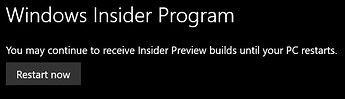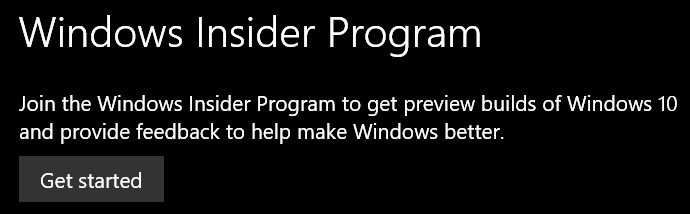Preparing the Windows 10 May 2021 Update for Release
Written By
published April 28, 2021
Hello Windows Insiders!
We are preparing the Windows 10 May 2021 Update (version 21H1) for release. We believe that Build 19043.928 is the final build for the May 2021 Update, and the media for this build can be downloaded here. We are continuing to improve the overall experience of the May 2021 Update on customers’ PCs through our usual servicing cadence. This means that Windows Insiders in the Beta and Release Preview Channels are already on “newer” 21H1 bits as of earlier this week with the release of Build 19043.964.

Please note that the May 2021 Update will be offered to Insiders in the Release Preview Channel via our “seeker” experience in Windows Update at first. This means Insiders will need to go to Settings > Update & Security > Windows Update and choose to download and install 21H1. Once an Insider updates their PC to the May 2021 Update, they will continue to automatically receive new servicing updates through Windows Update (like the monthly update process), including Build 19043.964.
For instructions on how to join the Windows Insider Program and join your PC to the Release Preview Channel, click here.
Windows Insider Program for Business participants have been able to validate 21H1 on commercial devices in their organizations since March and can request Microsoft Support. This support offer is intended to help resolve issues with commercial-specific scenarios and is limited to Windows 10 Enterprise and Pro edition customers. Please see this blog post for all the details on validating 21H1 for commercial customers.
Thanks,
BLB
<Windows insider 21370, dont hold your breath.
I’m excited for this. As soon as it’s available on media creation tool. I’ll create a bootable USB of it. Secure erase my SSD. And reinstall a fresh copy of the 21H1.
I listen to Windows Weekly and follow Thurrott.com. And when Thurrott says the final version of a Windows Upgrade has been released to the Insider Release Preview Ring, I temporarily become an Insider, update to the next version of Windows 10, then immediately leave the Insider program and go back to being a regular user. As Thurrott comments for 21H1, there is not much new and it just takes a few minutes to update. As his instructions direct, you go back to the Insider choice options, check the box that you want to leave the Insider program when the next major version of Windows is released (it just has been!), then reboot your computer. Warning: I haven’t tried to fly MSFS yet in 21H1 (I’m not worried).
Thurrott’s instructionrs:
Tip: Install Windows 10 Version 21H1 Right Now - Thurrott.com
What you see after installing 21H1 and opting out of the Insider program upon returning to the Insider settings under Settings, Update & Security, Windows Insider Program:
What you see under the Windows Insider Program settings after a reboot:
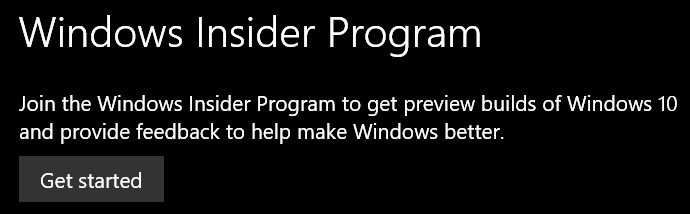
Generally I’m the opposite. I keep my feature update deferrals to the max 365 days until I’m satisfied that an upgrade will not break anything.
However on a 2nd install of Windows 10 I’ve been running the Dev channel for a while just to have Hyper-V nested virtualization on AMD. As soon as that feature moves to the Beta, Release Preview, and finally to the Semi-Anual I’ll work my way out of the the Windows Insider program for that install.
It was working real well for me until the Asobo patch, now all is back in the garbage…But the 21h1 is pretty, and it didnt break anything here…thats always a good sign from a MS preview Bwhahah!
1 Like
Installed 21H1 (took 1.5 hours to dwnld &install) the other night and it basically killed Flight Simulator once it completed. FS2020 kept crashing to desktop and couldn’t even get the engines started before it would die and VR was totally hosed. I was surprised that the only way to get rid of it was to install a fresh current version of WIN10. Thank goodness for my backup software, 15minutes and I was right back to the previous day.
I always find it’s a best practice to fresh install Windows 10 whenever a major update comes out.
I’d do a fresh install for a new release but it takes a few hours to install all of my ■■■■. I should have tried the 21H1 upgrade on my win10 VM but unfortunately, the VM isn’t beefy enough to support FS2020. I’ll wait and see how everyone elses upgrade to 21H1 goes before I try it again.
Updated to 21H1 a few days ago and noticed no difference at all in the sim. And I never do fresh installs, way too much hassle. Current computer is 2 1/2 years old and has updated itself just fine since then.
2 Likes