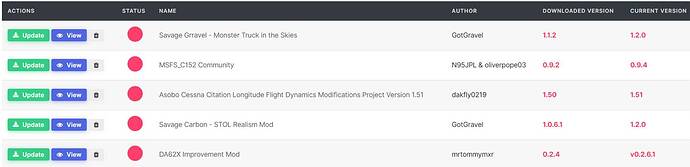I got it sorted out i had to delete the folder from the Officials folder and download it in the content manager but now for the mod i cant get displays to come on now. Do i need to replace the layout jayson in officials folder and put in the one thats in the mod folder?
Don´t copy anything around. Just unzip the folder from the downloaded Mod zip into your community folder. try to load with ms fs default livery at runway and test if displays are showing, if not, exit to main menu and load again.
Ok i wont move anything around but i tested the displays about 2 restarted the sim but nothing coming on power is comin on but not displays
If you are referring to the fact that the ATC window says radios are off, then that is a known issue and will soon be repaired according to a bug report I sumitted this morning.
As a work around, start the flight on a runway instead of at the ramp. Starting on the runway will have the engines and everything else already going ( not my choice!) but at least the ATC window will not show power error).
Hope this helps.
It gives clarity, that is something, so thanks^^. Kind regards JayDee
I turned the Avionics off and back on again and that cleared the radios off message. That turns on several alarms which you cancel and everything works fine after that. It worked for me anyway.
Can you put this and future updates on Flightsim.to? It makes it so much easier to keep track of mod updates. thanks for this, excellent job !
Flightsim.to downloads page example:
VSpeeds will not show unless you also have entered OAT in addition to the departure runway and wind.
-Matt
Got it working after adding the OAT, thanks!
hey guys im not having any displays come on
Thanks for the suggestion but did not work for me unless there is a switch that I am missing. I turned on and off the Master as well as the Avionics switches in different combination but stiil had issue.
Anyway not too concern as they are aware and said that it will be fixed soon.
Thanks again!
There’s something wrong with your install for sure. I’m not totally sure what to suggest, it sounds like you pulled a lot of stuff in and out of the Official folder and did something with the content manager as well, so I’m not sure what state your packages are in.
You should be able to drop the folder inside the zip into the Community folder and it will just work. If that’s not happening, you might have a corrupted base CJ4 in some way or some other mods conflicting.
If you do have other mods or addons, please remove them as well as any liveries and see if that helps.
-Matt
thanks ill remove all the mods now the sim just keep crashing at the start menu
I’m happy to announce a hotfix for the CJ4 has been released. v0.9.1 is now available for download.
CJ4 v0.9.1: Release cj4-v0.9.1 · Working-Title-MSFS-Mods/fspackages · GitHub (scroll to the bottom and download workingtitle-aircraft-cj4-v0.9.1.zip)
User Manual: Working Title CJ4 User Guide v0.12.13 - Google Docs
See the top post for links to demo videos for new features. Known issues, livery advice, etc remain the same as in the original post.
Working Title CJ4 v0.9.1 Changes
Welcome to the Working Title CJ4 v0.9.1. This is a hotfix release for 0.9.0 to fix the most pressing issues that came up after release.
Installation
Installation is easy, simply copy the
workingtitle-aircraft-cj4folder inside the zip file to your MSFS Community folder.Important: We recommend that you fully delete the previous
workingtitle-aircraft-cj4folder before copying this release.Bugfixes
- Fixed issue where ATC window did not refresh electrical system status properly
- Fixed issue where map lines would be improperly drawn in certain situations and zoom factors
- Fixed issue where after flying one hold, LNAV would not fly any additional holds
- Fixed issue where LNAV would skip to the last hold if holds were on back-to-back legs
- Fixed speed tape overspeed indicator and warning speeds
- LNAV should no longer wander back and forth in the case of overlapping or duplicate flight plan fixes
- Fix for DIRECT TO not reactivating the current direct to target from the DTO page
- Fix for DIRECT TO not working after one successful DTO
You just need one link for all Working Title Mods and that is https://github.com/Working-Title-MSFS-Mods/fspackages.
At the end of the page you always have the most recent versions.
Kind Regards
JayDee
0.9.1 fixed that
Update to 0.9.1
A little confused on how the TOGA button is supposed to work at takeoff. Do I need AP engaged for it to work? Will it automatically hold the rwy heading? And do I throttle up as normal?
My faith in humanity and MSFS has been restored, thanks to amazing developers like you 

If I understand the video… the TOGA mode is only for FD display
CJ4 does not have autothrottles