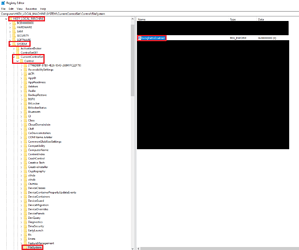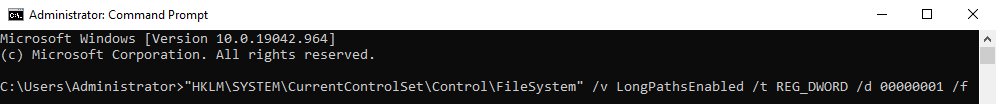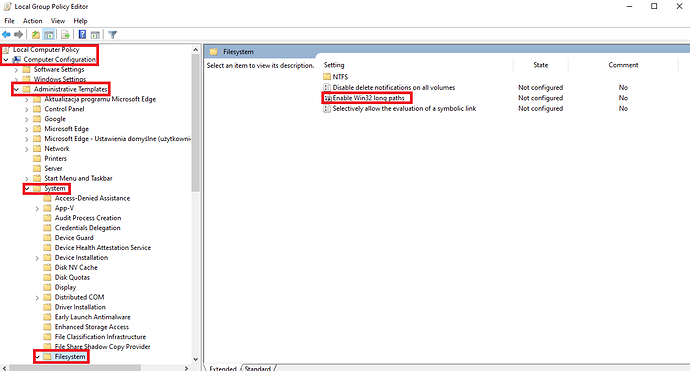- Q: When I copy the mod folder to my Community folder, why do I get an error saying the file path name is too long?
- A: This is a Windows issue. By default, Windows limits file paths to 260 characters. You can disable this limit by modifying the system registry (not as scary as it sounds). Tutorials for how to do so can easily be found with a Google (or Bing) search.
Here’s a specific tutorial requested by discord user Intensifyy#7120
How to enable file paths over 260 characters via Registry Editor (regedit)
Hit Start and type
regedit
Right-click Registry Editor and choose run as administrator
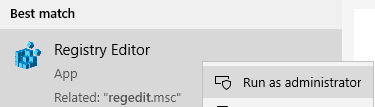
Navigate to the following key
HKEY_LOCAL_MACHINE → SYSTEM → CurrentControlSet → Control → FileSystem
Double-click a value named
LongPathsEnabled
Change the value from 0 to 1 and click ok.
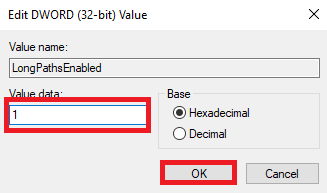
Close Registry Editor and restart the computer.
How to enable file paths over 260 characters via Command Prompt (CMD)
Run the command prompt as administrator (CMD)
Hit Start and type CMD
Right-click command prompt and choose run as administrator
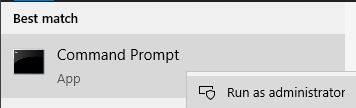
Copy the command below, paste into CMD.
REG ADD “HKLM\SYSTEM\CurrentControlSet\Control\FileSystem” /v LongPathsEnabled /t REG_DWORD /d 00000001 /f
press Enter
Close the command window and restart the computer.
How to enable file paths over 260 characters via Powershell
Run Powershell as administrator.
Hit Start and type Powershell
Right-click Windows PowerShell and choose run as administrator
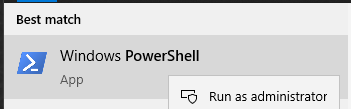
Copy the command below, paste into PowerShell
Set-ItemProperty -Path HKLM:\SYSTEM\CurrentControlSet\Control\FileSystem -Name LongPathsEnabled -Value 1
Press Enter
Close PowerShell window and restart the computer.
How to enable file paths over 260 characters via Local Group Policy Editor (gpedit.msc)
Hit Start and type
gpedit.msc
Right-click gpedit.msc and choose run as administrator
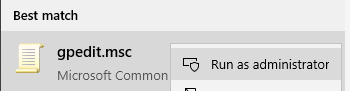
Navigate to
Local Computer Policy → Computer Configuration → Administrative Templates → System → Filesystem
Double click Enable Win32 long path and enable it.
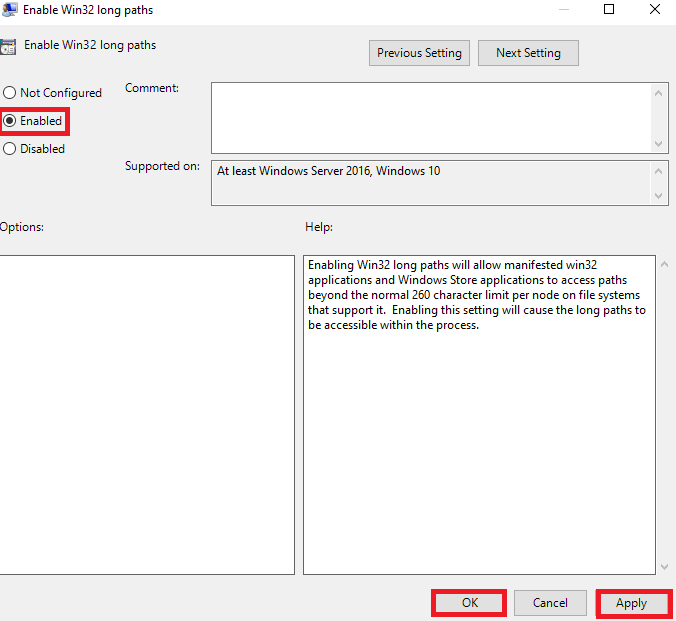
Press Apply → Ok and and restart the computer.