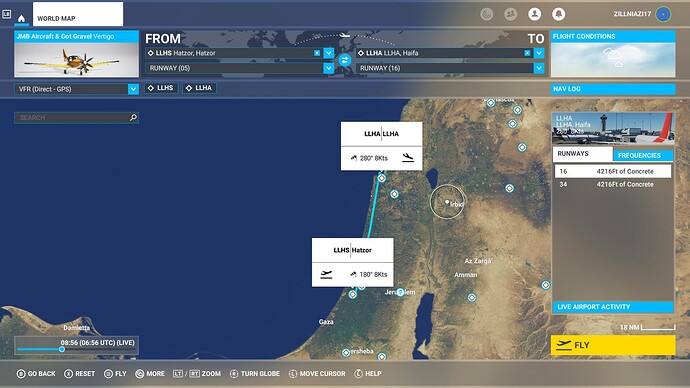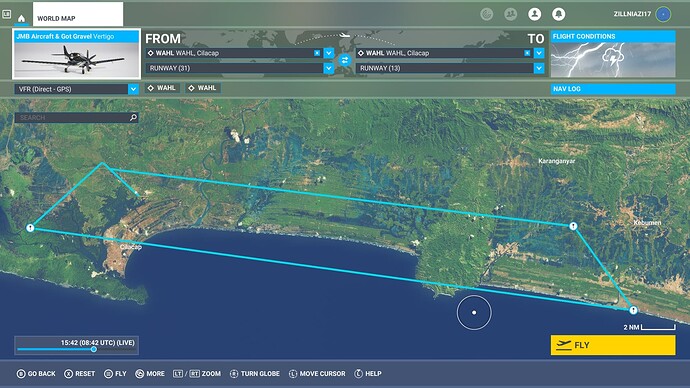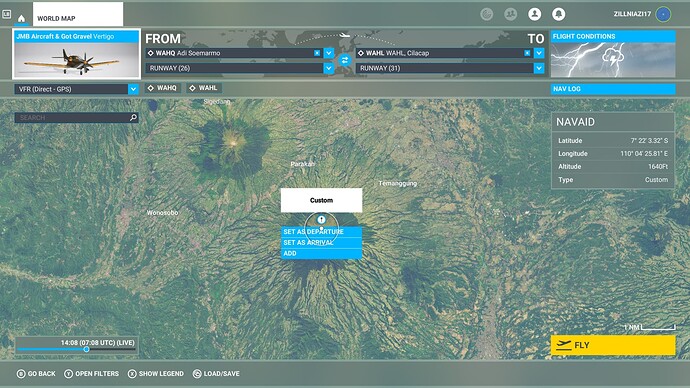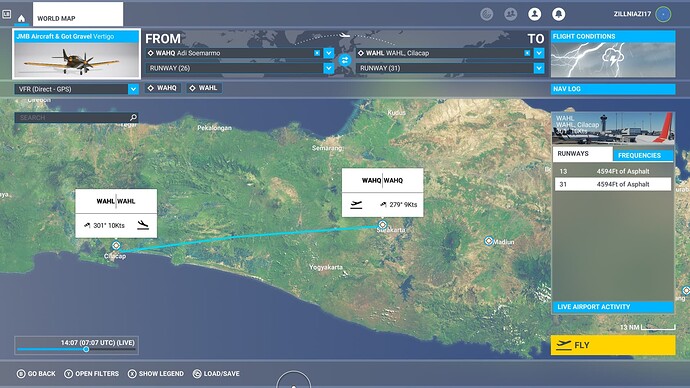When creating a flight plan on world map, if you create a way point it will plot to your destination then back to the way point you created. why? It should take you to the way point before the destination and through any points you create. Also if you are not in IFR mode you cannot plot an approach. It would be nice if I could plot were I wanted to flight too.
Annoying when it happens. Sometimes it doesn’t if it’s not “too complex”
There are some hints in the SU6 Beta release notes about waypoint fixes, but it’s not clear if those are related to in-aircraft waypoints or world map waypoints.
If I put in a way point that is 40 miles from destination it will take, if I put one in 10 miles it will take you to your destination then take you to the way point then back to your destination, how crazy is that, try it yourself.
Yup noticed this a while back… It’s just one of the many reasons I use Little Nav Map for all my flight plans now.
Jim-Sim
Sometimes, the flight plan doesn’t show the total estimated time and distance to the final destination on the World Map. It happens randomly.
Sometimes, I am not able to add custom waypoints to the flight plan on the World Map. The drop-down menu that appears for waypoints is not selectable.
Any ideas?
The flight plan not showing after the first leg (waypoint)
The flight plan on the World Map not showing the estimated time and distance. No mention of the airport and its ICAO and other relevant detail…
Custom waypoint cannot be selected!
Custom waypoint cannot be selected!
Flight plan not showing the estimated time and distance and no custom waypoints could be selected for this flight plan as shown in the examples above.