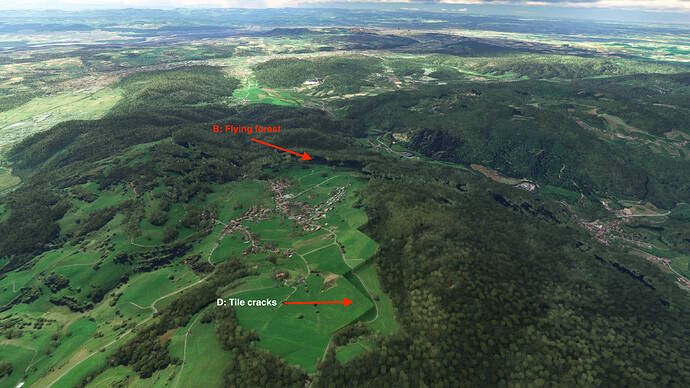EDIT 2021-09-10: I changed the title, because the LOD specific inconsistencies are not limited to textures, but they include 3D features, elevation data etc.
While studying the … “lack of trees in Germany” problem …
I did notice a different “bug” … which perhaps is related (due to lack of synchronized server data?)
As I fly across the scenery the ground textures show a very extreme change in color as the LOD changes. It feels like the far-away LOD is showing autumn colors (brown soil of empty fields) but when they get closer they switch dramatically in their color schema (just as if they now would be in greenish summer mode).
Here is an example near Würzburg, Kitzingen (Germany) when flying towards Nürnberg (EDDN)
I did mark a group of trees … and as they get closer to my location the texture around them changes. It is possible to identifies to regions where the LOD change occurs in each picture.
When flying this (slight) change in texture (brownish to greenish) is very “in the face” … as they do come with that rapid “pop in” effect. In the still images it is a little bit more subtil.
Unclear … is that (also) due to servers still providing outdated scenery data?
PS: I have noticed the same behavior on the German island of Borkum (EDWR) … and it most likely shows up in many other regions too.
PPS: … and others noticed the same problem in many other regions of Germany (see below)
EDIT 2021-09-10:
While flying from Stuttgart (EDDS) to Basel (LFSB) near in the mountains south of Schönau (you can see Basel from up there) I did run into two different “bugs” which caused me to edit the threads title.
It seems like there are general LOD inconsistencies in the “raw data” on the servers. I placed some markers into the images:
I take such images with the drone cam, which allows me to move back and forth. When doing that it becomes clear that those changes (scenery bugs) are LOD specific inconsistencies. The “bugs” appear and disappear based on the distance from the camera.
A: Some areas lose all 3D assets … they reappear when further away (normal LOD would be the other way around)
B: The black shadows under the forests are the result of the trees floating 10 to 20 meters above the ground (and this is not because we are in the “Black Forest” = Schwarzwald) … so they are not aligned with the elevation data for that tile.
C: Is like (A) but here limited to the forest (tree) assets … at further distance I had trees … but when getting close they vanished.
D: Tile cracks … most likely due to dramatic differences in elevation data between the different LOD data sets.
I think the “big bug” is that the worlds source data has extreme … LOD inconsistencies
It is possible that the underlying causes differ.
There also seem to be a links to some other recent topics:
The tree problems (C) seems to result form server data replication/caching issues … and after some hours/days the trees are back …
The ground cracks (D) exist in many other areas (so far only those which have seen a world update) …
This set of bugs is different then …
… because the morphing comes from having either too little or the wrong “triangles” to approximate a 3D shape. But here we have issues where different LODs basically show a different world … so we have LOD inconsistencies.