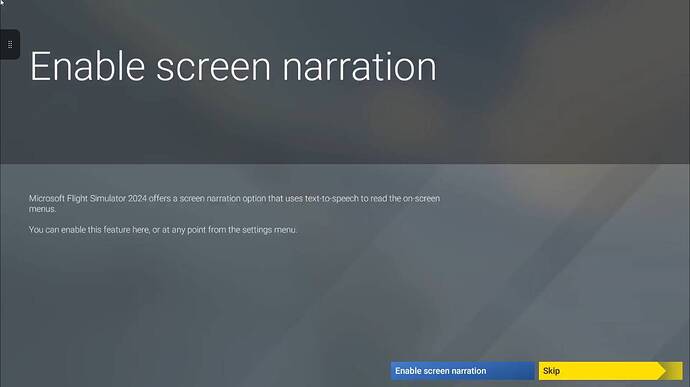No you are right, im also facing the issue. I restarted the flight and and now it doesnt even let me start the flight. I have reported this in msfs support, now let’s see what is their response.
I’m having the exact same problem. Hope they fix this soon since a lot of us use the Xbox controller playing on the cloud. Playing this game with a keyboard is simply the worst. smh
If you are playing with Xbox Cloud Gaming app in Android, the fix is open the Xbox menu, then go to Home of Android (middle bottom) and then go back to the Cloud Gaming app (use the PIP or the application selector menu).
My controller still not working, very upsetting
No meu caso, uso o Xbox primeira geração via xcloud, o controle simplesmente não está mapeado, nem o cursor consigo usar, isso desde do lançamento
I’m having the exact same issue. I’m impressed no one has ever addressed this.
I am playing msfs 2020 on xcloud and my controller is working without any issues.
But I can’t play msfs 2024 on xcloud as it is not recognising my controller also tried assigning controller settings but nothing is happening,
It’s so frustrating to me it’s 25th Nov now and I’m trying every single day to play the sim but I couldn’t.
Please fix it ASAP……
A Microsoft employee on Reddit commented that a fix for the keyboard was sent. This was supposed to have had an effect. Guys, it’s important to vote on the topic so that it reaches the administrators so they can report all these occurrences as bugs.
So basically, everyone is having the same problem, like not being able to use the EFB correctly. This includes issues like not being able to select the departure and arrival airports or choosing the runway for takeoff and landing calculations because the EFB doesn’t recognize the entry unless you select the option that appears later, but the text input box doesn’t let you do it. There’s also trouble setting up the controller properly, especially when configuring sensitivities.
Another problem I face often is that sometimes the sim recognizes my keyboard only, natively, but not the mouse or the controller. The mouse actually appears at the top of the screen, and I can move it, but it won’t click on anything, i really wish they’d add the native keyboard and mouse feature though. I have to reload the page for the controller to be recognized. Even then, when that happens and I set up an aircraft for flight, the controller settings often get messed up and only recognize the left stick input, while the keyboard functions normally.
The most important issue for me though, is that the sim keeps crashing, whether I’m selecting aircraft, loading them onto the runway or gate, or using certain planes. For example, none of the iniBuilds planes work; they either crash before loading or freeze the screen once the game loads up on the runway or gate.
This is entirely true. I even summarized these problems above. Speaking of inibuilds products, although they are becoming good and advanced, this does not reflect in optimization.
They are extremely heavy! PMDG products are superior, not only in quality but also in optimization. I even noticed that the passenger cabin is included in this version that is on Xbox/Xcloud.
This must be causing an absurd consumption of FPS. And the simulator itself has very low FPS, giving the impression of poor optimization.
I am happy that the community that simulates on Xcloud is here to improve immersion and service quality. Xcloud still does not replace a PC or a console, but we are trying to make it usable within its limits and the quality it currently offers.
Same problem here, as soon as the dialogue with the flight instructor ends, the key assignment changes.
Since the last update, the (not existing) keyboard is no longer recognized, but the controller still does not work properly.
There are now empty fields in the UI instead of keyboard inputs.
I wish that instead of updating and removing the keyboard, they just added a mouse support, that would’ve very helpfull, and its not something they can’t do since we already know that it works normally, just like in 2020, i only use mouse and keyboard nativetly on xcloud, and to move the plane i use an xbox controller
MFS 2024 sur xcloud est tout simplement catastrophique. En plus des problèmes de saturation du serveur, il n’est tout simplement pas jouable à la manette.
Le simulateur ne prend pas en compte les affectations de boutons déterminées et en plus les instructions du copilote IA n’indiquent que les raccourcis clavier, alors que cela n’est malheureusement pas supporté sur xcloud.
De plus, on ne peut pas mettre le jeu en pause ni changer d’endroits ou de mettre fin au vol et il n’y a aucune possibilité de passer en vue externe…
La nouvelle interface d’affectation de boutons personnalisées devrait faire l’objet d’un tutoriel. Je suis vraiment très déçu de ce lancement et j’espère que des correctifs seront apportés très prochainement, car des améliorations significatives du simulateur ont été apportées en terme de performances par rapport à MFS 2020 sur xcloud. nota : je joue depuis un Fire stick tv 4k,
PC Version - MS Store - Thrustmaster Airbus System is complete corrupt. Cant us it in Jets, better in props.
I don’t feel taken seriously by FS. Why can’t I still play FS on Xbox X. My mouse and controller settings don’t work. I can’t do anything now!!! Why are you guys making us wait so long for a solution??? and no answers, for days.
All other games and even anniversary edition is working . This is not working . Only works till the home page . For example in free flight u can choose airports etc in career mode there is no automatic engine start
yea, it is so annoying, 90% of the time you can’t get past the accessibility/start screen (controls not working) and then the controller uses some weird control scheme; I had two sessions where it worked normally(well the controller) the game crashed after an hour or so, the second time, everything became lowpoly so I gave up. also controller is too sensitive, I added a bit of foampadding under my joystick so it doesn’t go ‘stall’ everytime I touch the joystick.
I upgraded to ultimate cuz I really wanted to play it and FS24 hard requires DX12.1 (the only other game that does that is Forza motorsport) so my RX590 can’t play it, but the 11year old nvidia 970 can…
I’m so disappointed…
Hi! I think I’m having the same issue as detailed in this thread. I’m trying to play on my Windows 11 laptop via Xbox Cloud Gaming (I tried playing natively but my GPU is struggling extremely so it’s not playable sadly) but I cannot get past this screen. I tried all the buttons on the Xbox controller and it doesn’t respond. Tried with keyboard and mouse, same result. I noticed there is a mouse pointer visible at the upper left corner but it doesn’t move.:
Exactly same here
I’m watching Christmas movies, I’ve given up hope in Microsoft Flight simulator 2024. I’m waiting for a solution, until then I won’t waste my energy on this FS anymore.