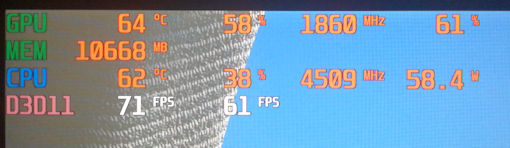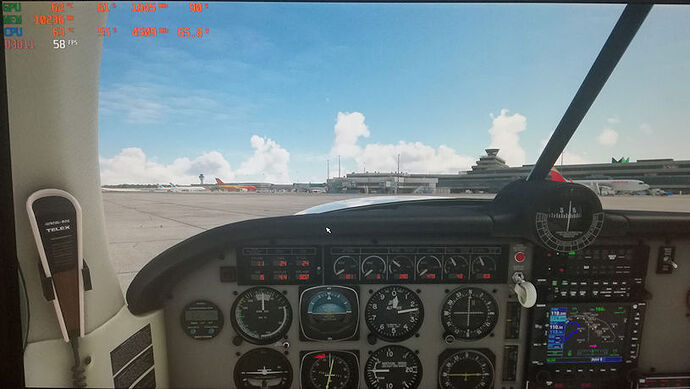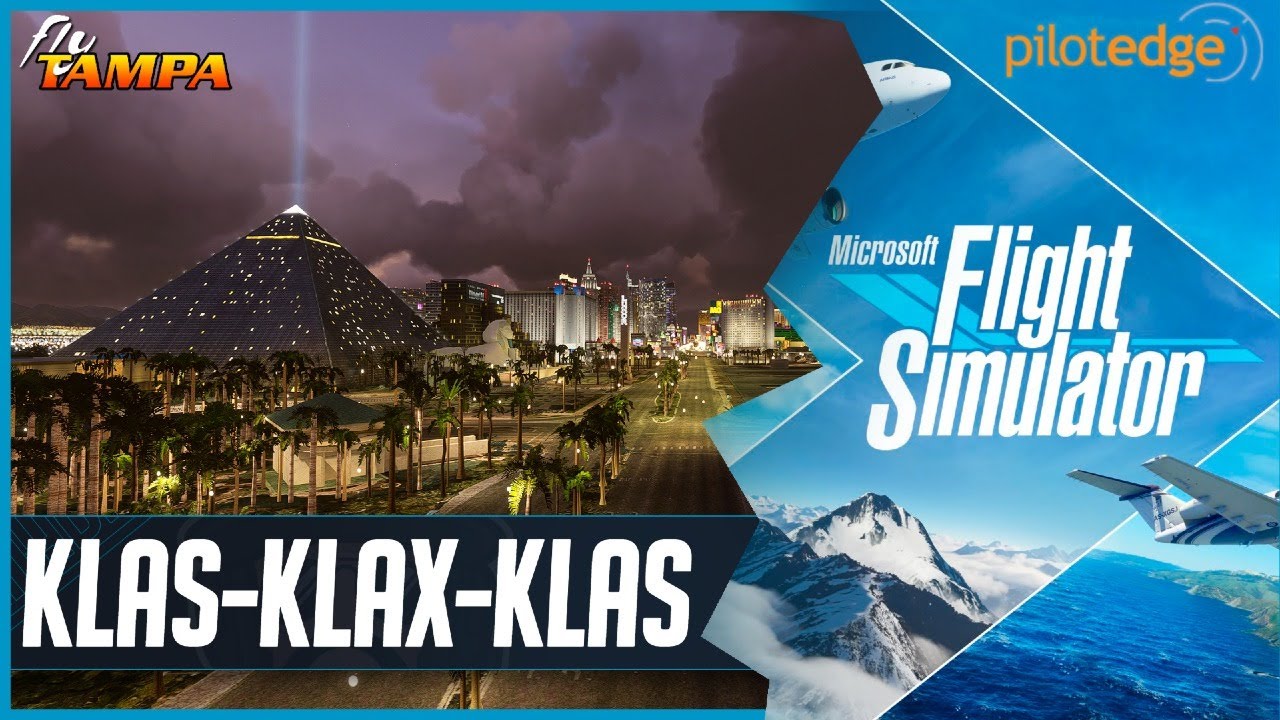My System:
I7-6700k @4.4Ghz on MSI Z170A, 2080ti, 2560x1440 on 32", 32GB RAM, FS2020 on SSD.
Yesterday I spent many hours in optimizing the grafic of the Sim to see if and how I can get more FPS.
After every change I fly two rounds around the airport EDDK in 1500 feet. No clouds, no wind. Time 12:00 at 2th August 2020.
After many changes I set the grafics back to Ultra-Settings and got 58fps in average.
But what I get with 4.5Ghz? So I OC my CPU to 4.5Ghz and got 61fps.
CPU-Temp (62°C) and FANs are ok, so I think thats ok now for my settings.
I double check all, go back to 4.4Ghz, after restart run only MSI-Afterburner, then FS2020, go again back to 4,5 GHz…make this 3-4 times. 4.4Ghz = 58fps, 4.5Ghz = 61 fps. Very good.
After all I fly a hour around…all good. At the end I fly a round in VR…then is bed time.
Today I start FS2020 and got only 35-40fps. I check my settings, my PC and all the other stuff. Whats wrong? I don’t no!
I can do whatever I want. 4Ghz, 4.4Ghz, 4.5Ghz…Grafic to low, high, ultra, 2560x1440, 1920x1200…only 35-40fps, but it looks smooth like yesterday.
I check MSI-Afterburner with other Games, there is all ok.
I set BIOS back, clear NVIDIA driver and install it new, reset all FS2020 grafics-settings.
Only 35-40fps!
What is that?