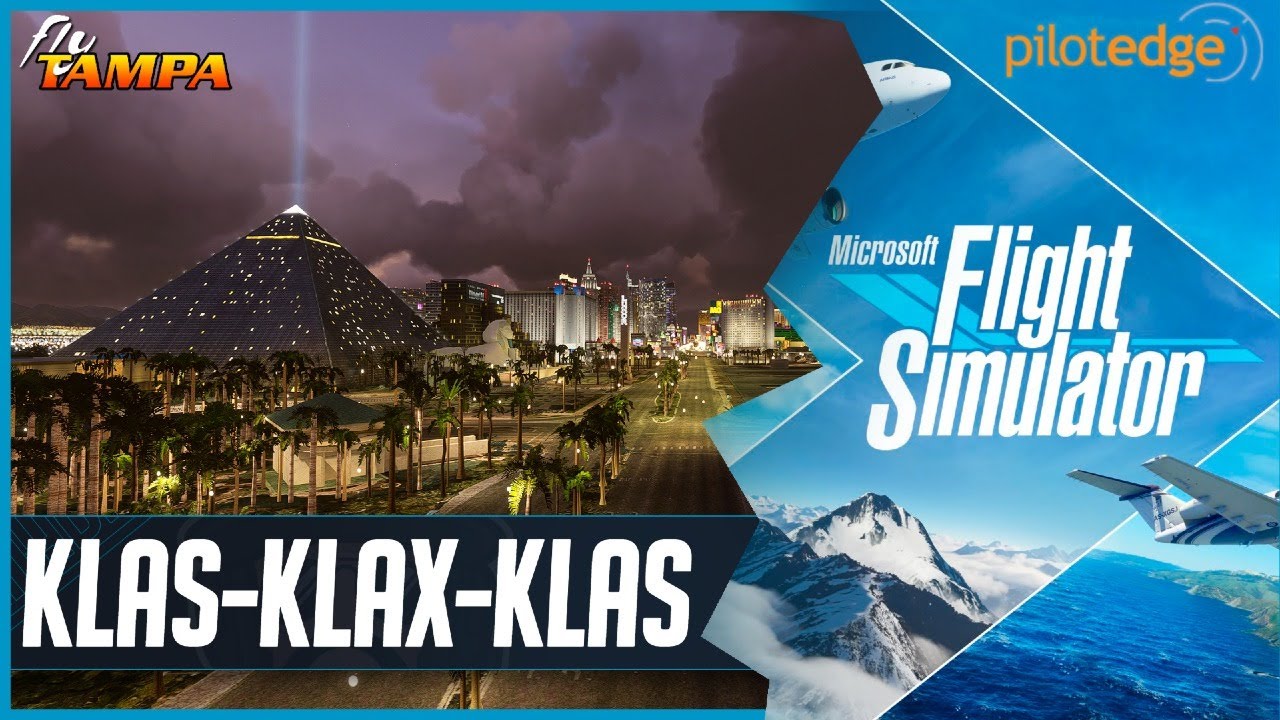I’ve literally never checked it.
The thing is plenty of people on here, including myself, have FPS issues that are apparent regardless of whether or not the FPS counter is on. I get relentless stuttering that is noticeable just by flying the aircraft alone, especially in the LAX area. Also, FPS counters can be useful since even though a STEADY 30fps may be fine, it also tells you that you don’t have much room when decent addons come out. Getting 30 FPS with default aircraft is not a good sign given how many more resources addons like PMDG take
Completely disagree with your “25-45fps” It is nor about the counters
it’s about a FLUID movement.
If the FPS keeps on jumping between 25 to 45 fps, then you get stutters,
a flight sim killer.
The only way to achieve fluid movement is a CONSTANT, FIXED fps,
preferably 60 FPS which syncs to the 60 Hertz of most monitors,
or if not possible, CONSTANT, FIXED 30 FPS. (1/2 of the refresh rate of the monitor).
But MSFS can not manage that. DCS, a real flight simulator, does. Period.
Completely agree!
nevs11, no fps counter here, but which of the two is a fluid flight simulator and
which one is a stuttering mess?
So if you’re getting massive stutters over LA in an airliner, turn your settings down. Or am I missing something? 
You are missing something. The stutters happen irrespective of the settings unless you drastically lower it to the point that it looks worse than FSX. The FPS itself isn’t the issue, but rather the CPU usage spikes that seem to unpredictably occur and cause the stutters. It isn’t the sort of thing where lowering some settings remedies the issue. The FPS is actually rather fine (30s - 40s). Skip to 1:14:43 and see how the sim literally pauses as the photogrammetry loads in. Again, unless you set the settings ridiculously low (and even then it is still there), the issue occurs no matter the hardware. The fact that Asobo had to release an update which drastically reduces the refresh rate of the glass cockpit displays so they look like a slideshow just to make the glass aircraft reasonably perform says enough about how well “optimized” this sim is
Is this post serious? You wish every FPS post would get deleted simply because it personally doesn’t matter to you? What a silly thing to say. “Just because it doesn’t bother me, it shouldn’t be allowed on here”. The entire point of this forum is to discuss issues, and the fact of the matter is that virtually every video game in existence receives valuable performance optimizations over time due to reports and feedback from their users that developers use to improve their software. Also, the majority of the people that complain about FPS aren’t doing so just because they aren’t hitting some arbitrary number. It’s because, like me, they encounter performance issues that affect the enjoyment of the sim itself. If anything, a lot of flight simmers are stuck on decade-old mentality and myths like the human eye cannot see above 24 fps or some nonsense like that. Also, to say FPS doesn’t matter in a sim is ridiculous. Sure, you don’t need 140 fps, but 24 fps looks a hell of a lot worse than 35 fps. Considering how demanding today’s sims are and how we aren’t easily hitting 100+ FPS like in a AAA title means every frame matters, along with smoothness. Also, when people on here discuss FPS, they aren’t always just talking about the FPS value itself but also the consistency and smoothness of their sim which DOES matter. My FPS is usually fine, but the stutters and pauses make the flying itself tedious. Asobo themselves have released a few performance related updates which have improved things somewhat, but there is still a long way to go. To just dismiss FPS complaints with a “this isn’t call of duty” shows that you are missing the entire point of what a forum is for. Skip to 1:14:43 to see what I am personally experiencing. Those PAUSES that occur regardless of settings are a real issue and complaints about it shouldn’t be “auto-deleted” just because you don’t care
Very likely a change to your system done automatically (or manually). I’ve had weird automatic updates that like to interfere with my FPS (such as an old bug with the Logitech GHUB). Not necessarily your fault, but so many things are automatically updated it’s hard to keep track. Lately, I’ve maintained a steady 50-60FPS without any annoying issues. Usually a quick fix is to revert your Nvidia drivers and re-download them.
I have also noticed fewer frames as of late. Here is my thoughts and experience.
I was an alpha and beta tester for MSFS2020 and I can tell you my computer was handling it just fine and I was getting good performance with setting on high few clouds.
Specs.
I5 8600k
Geforce 2070 super
32gb ddr4
Flight sim on its own 1tb Samsung evo ssd
Windows 10 pro
I have always updated windows, graphics driver and game to latest version!
Since launch of MSFS 2020 i noticed things looked alittle different but performance wasn’t that bad… as updates started to arrive I have to say the simulator has gotten worse and worse for me. Ever since the Japan update I noticed the clouds looks terrible! The water has some strange pattern in it during direct sunlight, the ground textures have become grainy and lower resolution, mountain look soft and LOD radius has decreased, the shallow water textures “masks” that have been advertised in the world tour videos have all disappeared or were never included, and whats worse is i see way more stuttering, micro freezing and freezing when rapidly changing weather from daytime to night or back to day…Sometimes even 30 secs freezes, and frame drop! Not to mention the plane issues and autopilot (like the ap disengaging on its own mid flight and just going into rolls lol)
Don’t get me wrong, I still love the sim and appreciate the work thats gone into it, but common its gotten so bad I actually upgraded to an intel i9 9900k last week to see if it would make a difference and it made no difference (again all same setting on high few clouds)
I also noticed a circle that keeps appearing on the right bottom of my screen from time to time like its loading information (guessing thats terrain data)… and when I check the servers im usually connected to the east USA server but even that connection has gotten worse. It use to be around 36 and now I find it around 45 and I see when I make quick movements in sim or change the weather the number spikes very high! I live in Toronto and my internet connection i believe is Roger’s ignite 400mb download and 20 upload so more then enough to handle the sim as per recommended specs. Im sure the sever connection has something to do with the decreased performance as well but to me the sim needs some major quality control when releasing these updates and patches… just my opinion.
Also I would like to note that my current setup and again running setting on high and few clouds
Cpu usage 25% at 4.68ghz
Memory 58% at 18.6gb used
GPU 10% usage
Internet connection 56kbps with huge spikes from time to time (not sure how to read the data)
So I believe with my specs I could push the sim to ultra due to my hardware usage, but with the performance im getting now I have to stick with high, sometimes medium, and im still getting the stutters and frame issues.
Happy flying
hmmm… then no idea why the fps lowered…
The only thing you can do, is to check whether somewhat was auto-updated in background ( windows update, nvidia drivers, … ).
Otherwise, as say’d… just ignore the fps… ( but yes, the “why happens” whould be realy interessting )
I have one WITH fps counter ( I wrote it as link and not in-place video to keep the posts small )
: https://www.youtube.com/watch?v=xF-BcY4yHc4
Same for Xplane
: https://www.youtube.com/watch?v=Md3R5moMQD0
But as you say’d ( if I understood correctly ) and I say since long time: FPS is not all. More important is “no microstuttering”. E.g. this “smooth-feeling” coming into XPlane11 with vulcan was ‘nice’. But MSFS is not so worst as all told… in special compared with level of details and that we currently on the old DX11 engine.
My system is well optimised. No software has permission to perform its own updates, except for Windows 10 itself. All unnecessary services are switched off, there is no unnecessary software that starts automatically.
My tests with ~60fps ran for several hours, in between the PC was rebooted 10-15 times to clock the CPU up or down. The next day I immediately restarted the FS2020 without installing any new software, yet now I only have ~35fps.
There must be an explanation for this and I suspect it is in the simulator itself. Something has caused it to suddenly display so many frames.
In the meantime, I have completely uninstalled the graphics drivers and re-installed them. There is no change to be seen.
You have a pause of 2 seconds! Most likely a windows background process came in / anti virus or streaming slow down issue due to temp load on internet connection. Its hardly a crisis!
Considering your specs you shall have 60 fps at 1440p, with high settings and some on ultra, in countryside areas. It’s what I had with the same proc and rtx 2080 (now I changed my pc).
What is your vr setup (headset and middleware to access VR)? Is your vr setup launched when you play flat screen? I suspect your issue came after you played in the vr mode maybe with smoothing techniques activated (that divides the fps by 2) and can be cpu costly. Somehow maybe this has an impact on flat screen mode also. This is a theory.
Hi Togapowerr, I fully agree with you and unfortunately completely share your frustration with MSFS.
Here what a real flight simulator looks like, in direct comparation to MSFS:
a note: better use links to former post which contains the already linked videos in same thread
Whatever. Just trying to make my point, and hopefully attract the attention od the devs
ontu the main issue of this simulator.
I have spent many hours trying to find the cause of the FPS losses. But unfortunately I still haven’t found a solution.
First I restored my Windows to the state of 01 January with the system restore. No change noticeable.
Then I reinstalled Windows 10 on an extra HDD with all drivers and the FS2020. No extra sceneries, just the Carenado M20R Ovation aircraft. There was no change, it stays at 35fps with Ultra settings.
Later I noticed that I could find some of my benchmarks from MSI-Afterburner in the file Benchmark.txt. The high FPS values can also be seen there. All these are from the time when I switched between 4.4Ghz and 4.5Ghz and with Ultra settings. See the following examples.
01-01-2021, 23:36:17 FlightSimulator.exe benchmark completed, 26143 frames rendered in 462.219 s
Average framerate : 56.5 FPS
Minimum framerate : 0.3 FPS
Maximum framerate : 71.2 FPS
1% low framerate : 1.2 FPS
0.1% low framerate : 0.3 FPS
01-01-2021, 23:43:22 FlightSimulator.exe benchmark completed, 19237 frames rendered in 342.203 s
Average framerate : 56.2 FPS
Minimum framerate : 22.9 FPS
Maximum framerate : 68.9 FPS
1% low framerate : 8.9 FPS
0.1% low framerate : 1.7 FPS
02-01-2021, 00:56:12 FlightSimulator.exe benchmark completed, 41243 frames rendered in 676.859 s
Average framerate : 60.9 FPS
Minimum framerate : 11.7 FPS
Maximum framerate : 75.8 FPS
1% low framerate : 15.8 FPS
0.1% low framerate : 2.4 FPS
I did custom optimizations again, the simulator looks good and runs smoothly. Now I get the following average FPS in EDDK with the Aerosoft Addon:
Carenado M20R Ovation - Ultra / Custom: 33fps / 39fps.
Cessna 172 analogue - Ultra / Custom: 41fps / 53fps
Cessna 152 - Ultra / Custom: 46fps / 63fps
The graphics look good enough and run smoothly. However, I would still like to know why it ran so much better on that one day.
Even with the Cessna 152 I don’t reach these values with ultra settings today. Not even when I switch off AI or live traffic and all other vehicles.
There must be a way to get back these high fps.
interessting how much impact the airplanes have and how much Carenado( if gap is in the airplane) can possible optimize. I mostly fly the M20R and I had read about M20R fps-issues if some lights ebabled. If I have bit time I will check whether I can see similar diff in fps…
But don’t spend to much time into this. Your fps are still good for WQHD/ultra and possible next update will change what ever happend at your system ![]()
Today I found out why I got such a high FPS rate 2 weeks ago.
If you open the ATC window and then undock it, it will open again in its old position when you restart the simulator and start a new flight.
I had probably done this and put the ATC window on a second monitor but did not turn it on. So I did not see this window during my tests.
But when this separate ATC window is open, MSI-Afterburner counts the FPS almost twice! I noticed this today after I put the ATC window back on a second monitor.
Two weeks ago I had closed this external ATC window and since then I have not been shown such high FPS values. Until today!
So this mystery is solved.