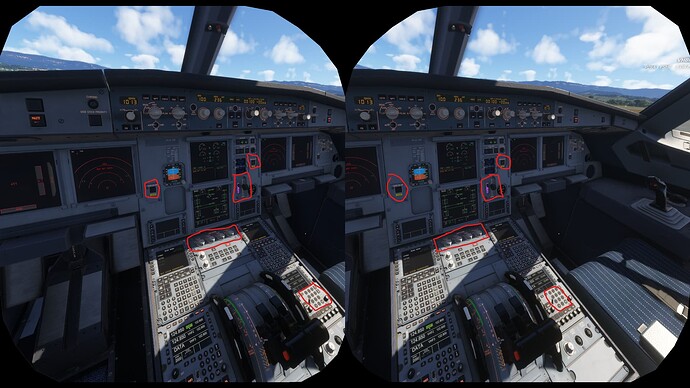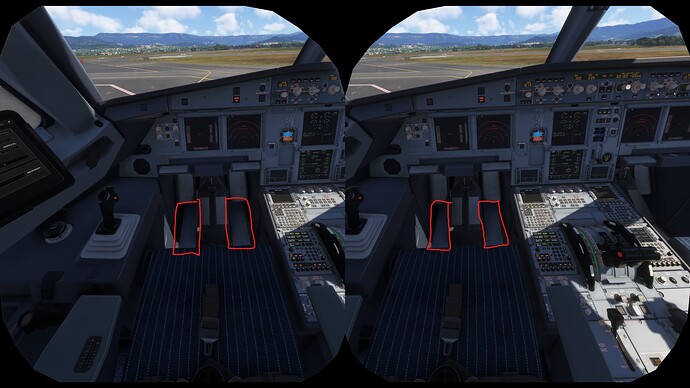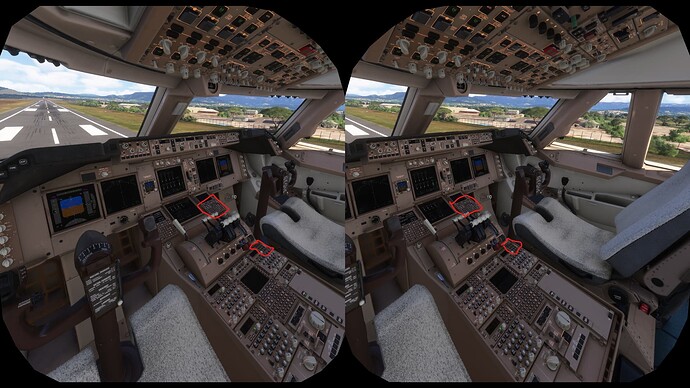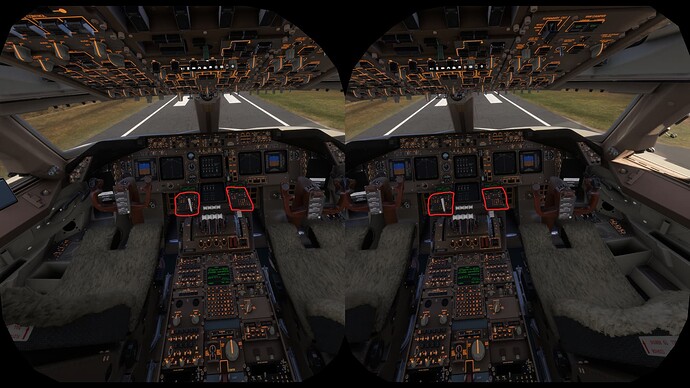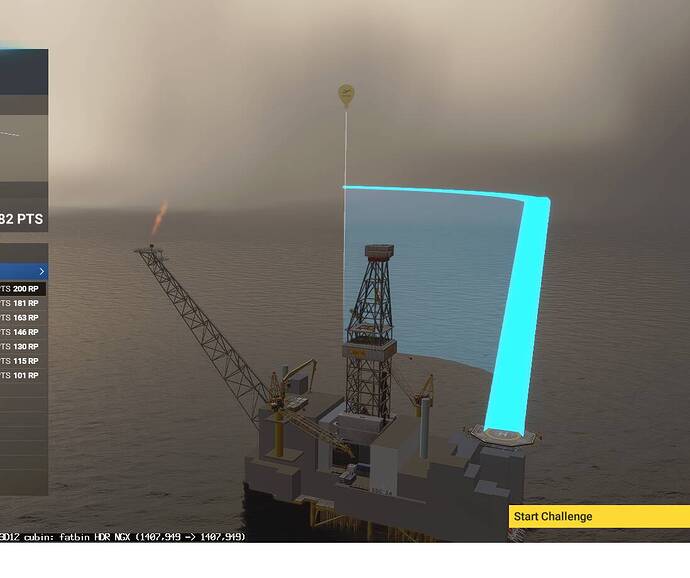Thanks, that did help with the oil rigs.
I’ve noticed this too on the H125
Yes, that’s how I could fix the interior LOD issues with the HPG H145. Not sure about other aircraft though as I only fly the H145.
Some more examples of issues. Still occuring as of 1.5.26.0. These are all official MSFS 2024 aircraft. My VR headset is a Meta Quest 3. Some of these issues can be replicated even in non-VR by simply zooming the view out with the mousewheel.
Default cockpit view at default zoom at 4K even in non-VR shows FMS buttons missing text. This was in the default 787.
Issue is alot worse in VR with text missing from keypads or smaller buttons.
Text disappears from smaller buttons like on the ISIS panel and FMS keypads in the A320 / A321 / A330
The A321 has some exceptionally weird LoD bugs, like switches moving to different positions or inop flags appearing or textures disappearing like the grip tape on the floor.
More disappearing FMS keypad text in the 747.
Issue can appear in some smaller aircraft too like the Guimbal. Here the needle inside the Knot gauge easily disappears in VR.
I encourage anyone who uses VR to have a look inside these aircraft to see if you can replicate the issue yourself.
Edit: I know its abit hard to see in static screenshots but its very obvious in VR when you’re moving your head and see text or objects pop in or out of view.
In general, the new LOD curve is a significant advantage.
- MSFS2020 add-ons, particularly airports, are functioning correctly. The old LOD curve often failed to display buildings or other equipment.
- In VR, other traffic is finally visible, including the contrails of distant planes.
However, there will be issues with certain add-ons or planes. It will be up to the developers of these add-ons to adjust their products to match the new curve.
Have you actually read the posts in this thread? The one just above yours is demonstrating the problem on standard aircraft.
And standard aircraft do not have developers? A lot of them are from usual add-on providers like inibuilds and just bundled with the simulator. It does absolutely not matter, if the plane is an external add-on or standard aircraft.
I have yet to see any contrails of other planes in 2024, be it VR or PC. Do they even exist without any addons?
I only fly GA, though. When an airliner crosses at 30k ft near me. I never saw contrails. I only realize it’s there by having nameplates on or looking at the EFB/Avionics map with traffic.
Yes, since the new LOD curve, also in desktop mode. It was in particular discussed when the new LOD curve was deactivated again for VR.
Sure, everything is perfect, no LOD problems, only with some aircraft.
Oil rig challenge start screen, and this is how it looks when you actually start flying, until you get closer. Other rigs further away still just grey bricks. This worked fine before.
The wording for the topic might not be the most accurate, it might not be the LoD curve exactly rather than how screen space ratio is being calculated for VR.
Regardless I have not noticed these issues in earlier builds when VR was both on the original and new curves.
The new curve (which VR is now on again) was in fact supposed to reduce aggressive LoD issues with objects up close which makes it stranger.
Something has definitely changed for the worse since 1.5.25.0 with the renderer as there appear to be new z-fighting issues too which I should make a different thread for.
Ok, this isn’t just cosmetic. The airspeed indicator in the H125 shows 0 in the default VR view. You have to lean closer make it work.
This definitely wasn’t the case in any of the SU3 builds before.
Come on Asobo, make this at least feedback-logged .
I’m seeing small rivers and streams pop into view and “grow” along their path in this build. Definitely some strange LOD popping that wasn’t there before with the new LOD curve or without. It’s like a completely different version of the curve that we haven’t seen before. Plus these issues above with the aircraft. Something is definitely different. Still not seeing AI planes in the daytime until I’m super close.
Its certainly a strange issue, I have had no problem at all with how other airfield objects or terrain appears at all in VR. Nothing seems to pop-in or disappear at short distances inappropiately.
Just these issues with the player aircraft.
Here’s a new one. Pilatus PC-12 NGX. This instrument actually flips to a mirror image as you get closer to it.
Wind turbines and power pylons don’t appear in full detail until you’re practically flying right over them, but radio and phone towers seem okay ![]()