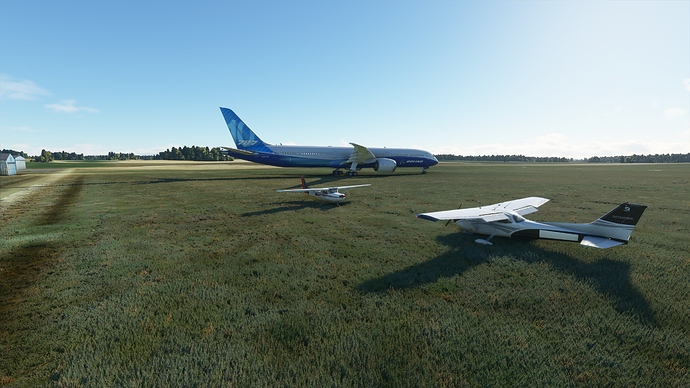I hope we get more of these little airfields, hopefully someone will create so fly-in communities
DZ always does such a nice job on their models and materials! \o/
I hope the Return to Misty Moorings people come on board, too. \o/
https://return.mistymoorings.com/
O yeah I loved that, I hope it will return
lol bring a big one to a little strip haha nice one.
but it worked. Was just about the right length and didnt hit the forrest 
Well I’ve never flown in Poland before so I guess now is as good a time as any. I’ve always enjoyed DZ’s work and dropping 3 free airports a day after release is a real class act.
Yeah always does amazing work, cant wait to see what else he comes with.
for some reason I’m unable to load the custom scenery… also my FlightSimulator root folder looks odd… I’m using the Steam edition. Can anyone help?
Is this what the sim’s main folder should look like?
Uhm no normaly you would have a different folder structure but im not using steam version so no idea, anyway you need to unzip into community folder but no idea if that is the correct one you have there. Normaly you would have a location with 2 folders, 1 is called Official and the other Community. In that community folder it needs to go, the location depends on what you have chosen during the download of all the content packages
Oh okay I solved it… basically other than the correct folder, steam gives you another one for whatever reason… but the one that steam gives you breaks the sim so I’ll not touch it
Glad you got it working, happy flying.
Hi matteols, i couldn’t find any other community folder other than the one in steam. Bit confused as to where you actually unzip’d. Can you point me in the right direction please. thanks in advance.
If you remember the file location where you installed the 92gig update, you’ll find the folder in there.
Hi, thanks to the person who shared the airfield scenery.
I have been trying to locate the FS2020 folder on my computer and cant find it. I did a search of the C and D drives (C being the normal install drive) and nothing can be found. Can someone tell me how to locate the folder the program would save to?
I am a new user and don’t have much experience finding stuff on the computer but I downloaded FS2020 yesterday and didn’t take notice of where it put the files.
C:\Users\YOURNAME\AppData\Local\Packages\Microsoft.FlightSimulator_8wekyb3d8bbwe\LocalCache\Packages\Community
Extract it to this folder in your system.
Thanks for you guidance but I have looked at C:\users\cooki (me) and I don’t have an App data folder. I have done a search and it returns nothing as well. I purchased FS2020 from Microsoft and did the install download from my microsoft account, I have searched for the App data folder but the search returns nothing.
I will look again tomorrow night after work. Cheers 
You’ll find the AppData is a hidden folder.
- Go to Windows Explorer.
- Open the C: drive.
- Click Organize on the menu bar.
- Select Folder and Search options.
- Select the View tab.
- Under Files and Folders > Hidden files and folders, select the option to Show hidden files, folders and drives.
- Click OK.
Thanks HellHound1ZA, you are the Person 
I managed to follow your instructions, there was a couple of minor differences but it did work, have not tried to use the scenery yet though, working all weekend.
I wish I had your knowledge, unfortunately starting gaming as late in life as I have leaves me with a huge hole in my knowledge, and the hole is getting bigger rather than smaller. 
I just purchased a new gaming computer and am having nothing but trouble, every time I start the computer it is doing something different, like not giving a signal to the monitor, peripherals not working, wireless adapter needing to be restarted. ASUS (ROG) have not been able to help remotely, tired of trawling blogs and sending it back is not exciting me. Thanks again for your guidance, its greatly appreciated.