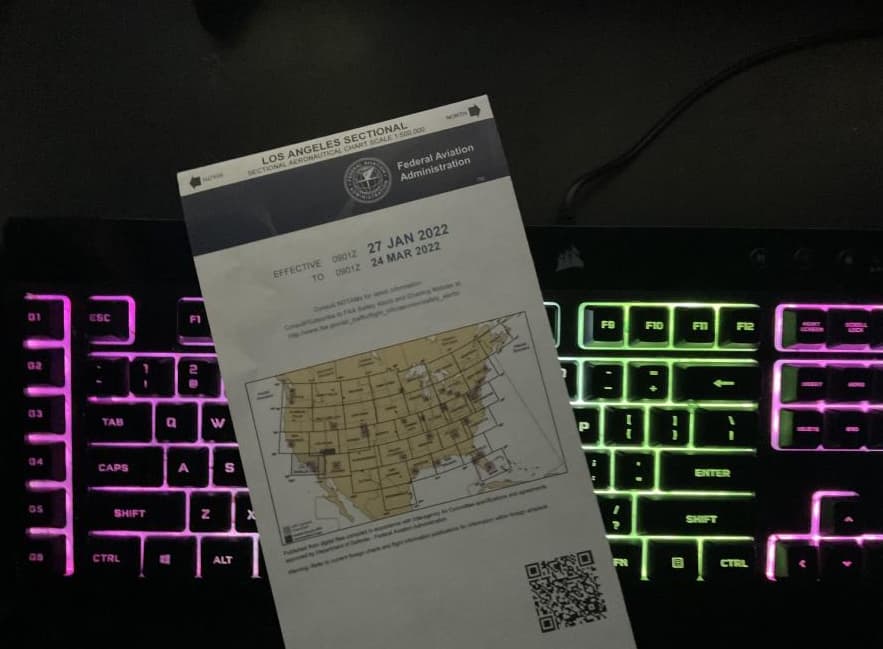Not sure if the link is welcome due to the harsh rules here. 
I also have been flight simming for 24 yrs or so. FSX 98 through 2020. I bought XP9 and hated it. After MS stopped making new versions, I decided to go to XP10. I still find XP11 my go to sim. I was excited to be a alpha tester for 2020, but since then I have really not been very happy with 2020. In reality I do believe that whatever sim you prefer it comes down to which one you are more comfortable with. For whatever reason. For me it’s XP and waiting for XP12. Just enjoy what you like.
not even needed , there are simpler ingame free options.
The VFR map provided in MSFS is very, very poor. Some road maps I have found at a gas station could do a better job in assisting you. There are much better charts out there for VFR use.
For example this is my Los Angeles Sectional (I use a TAC when around Los Angeles, San Diego and Las Vegas as they provide more detail).
LNM is quite a popular and powerful tool…
https://www.avsim.com/forums/topic/548994-new-maps-for-lnm/
If you just want charts in their electronic form (just to have up on a second monitor or an iPad) you can use this…
https://maps.openaip.net/?destination=https://www.openaip.net/
There is also this for an iPad…
https://flttrack.fltplan.com/FltPlanInfo/FltPlan_Go-Android-iPad_Info.html
To explore the upcoming Australia World Update…
https://www.airservicesaustralia.com/aip/aip.asp
I have no doubt there are other places you can find better charts too that are free. If you can’t then you can order them online. Bottom line is the one provided in MSFS is seriously lacking and has practically no value for VFR use.
Its a $100 game and I don’t recommend anyone getting a pilot license use this simulator.
Although I agree basic aerodynamics are lacking, I think it can still teach you the basic methods of controlling airspeed, trim and power. The settings aren’t accurate but you will learn the theory. You can also learn navigation basics. I actually learned my navigation skills with FS back in the 80’s when I got my license. The school was impressed in how much I understood from self learning with that ancient Flight Sim! So the basics can be learned even with this sim. No question the ‘other’ sims have a few high fidelity models that are better for training at the moment.
Having bounced more than one landing in a 150 (yes that is how old I am ) it did ■■■■ me off that the sim said I landed too hard. The fundamentals are accurate even though the dynamics are off but since I lack the cash to rent the twin like the one I got my rating in a Beach Duchess flying the sim Barron will have to suffice. I never took the Instrument check ride and most likely never will so flying my newly bought PC
using CH controls gives me a chance to feel young again .
I keep the AirNav (AirNav: Airport Information) app open for both departure and arrival aiports. Not only does it give you airport information, it gives you a link to Charts, which you can zoom in and out of, airport diagrams, and Metars and TAFs which would be perfect for new students, as well as to verify simulator runway layouts and live weather information. To your point, the MSFS VFR maps are bad. I’d also recommend Pilot2ATC which not only replaces MSFS ATC for me, but does a whole lot of other stuff, including a moving map (there’s several chart options e.g. low level or high level IFR, VFR and others). I use the Chart option to assist seeing where I’m at on the real chart, which is would be a great tool for those working towards their PPL. Like the previous post said, I used the real charts and FSX when I was working towards my PPL. Nothing like practicing fumbling with charts while trying to fly. I do have an advantage in that I have an RTX 2080Ti and three monitors to spread all this out. Lately I’m using VR exclusively, but it’s not a big deal to peak out from underneath at these charts now and again.
Your complaint seems difficult to solve… What do you mean with "rubbery"and “isolated” ? And - assuming you’re not a RL pilot - how would you know the “real feel of flying:” ?
I’ve been a private pilot since the 80’s and have flown quite a few small single and twin engine planes, a few hours in helicopters and a light jet. So I do know how real planes feel.
Not sure how else to describe what I dislike about the feel in MSFS. I’ve been trying to like it. I picked up the Kodiak and have been flying it for a few days now. I have the same plane in X-Plane so it’s a good comparison for me. The FS version is much more forgiving in handling and landing and it doesn’t feel as directly linked to the controls as it does in x-plane. But it flies fine and the performance seems on par with both. I get the same feeling with the CJ4 which I have for both sims. MSFS controls and response just feels dumbed down to me. I think with more planes like the Kodiak becoming available for FS, it will keep improving even if I still prefer the feel in X-Plane. Visually there is no comparison but but to me the way the planes feel is just as important.
‘Tis the nature of sims. Nothing is real.
I don’t fly in real life.
I drive.
And I sim race more than I fly (although flying is really taking up my hours these last couple years).
No sim racer feels real. Some just feel more real to me than others. I prefer some over others. I argue with folks who prefer other sims for their realness over my preferences. It passes the time.
And, I get used to the feel of my favorite racing sims.
Which brings me back to flight. I never loved X-Plane, but it does have an excellent flight model and I was used to it. Switching to MSFS took a while to adjust.
And the last time I was in X-Plane, I almost couldn’t get my 172 on the ground because suddenly the ground effect seemed so, “Floaty!”

Suddenly I was mad at X-Plane’s excellent flight model because it wasn’t the simulation I was used to!
You are right. It is subtle. But you still feel just a bit more directly connected to the plane via controls in X-Plane as of now.
You can steer to the left and the right, accelerate and break. Exactly like a real thing - it can´t get any more real than that.
The only difference is the in-game Ferrari or Lamborghini compared to the owned car in reality… ;D
but maybe this has to do with what contols you use and how you set them up.
they sure do not feel laggy or so to me.
you really have to tweak the settings.
See?
WE would argue!
It is fun to disagree about sim feel!
For that snarky comment, let me make sure you know about the C-22 J Ventura. Study level, $10 airplane. Ridiculous fun. A sports car of the sky. Treat yourself. It is as good a buy as the Kodiak, for much, much less… and it is available at the Marketplace.
If you don’t have it yet, you should.
Snark like that deserves a great plane recommendation.
A GA aircraft is like a car (with wings.)
There is nothing to study in a car. It can go left and it can go right and there is an accelerator and a brake. And there is a KMH / or MPH gauge. One driving license hour and you fully “get it” and be able to drive (the rest is just learning all the traffic rules and more).
The same goes for any GA aircraft - just like cars all drive the same all GA aircraft fly and behave almost the same. If you can fly a Cessna 152 you can also hop into a Mooney Bravo and every other SEP and there will be no surprises.
GA aircraft can be modeled with a lot of realism and attention to detail, or less realism - but they can never be study-level.
The missing features in the “lesser ones” are more or less always the same: Circuit breaker board not functional, no simulated engine failures and some other details that would be functional or at least present in the real airplane are missing, like functional heating fan on / off (with fan sound) and other fine details.
That´s why it is almost impossible to be not satiesfied with any GA aircraft addon - because it is what it is, no tons of hidden features and programming in half a dozen MFD screens, no ten dozen systems and subsystems, complex heating complex cabine pressurization and more.
An airliner must be compared to a huge complex ship and the cockpit is more a bridge with tons of MFD screens and systems and hydraulics and fly by wire and turbine bleed air airconditioning and FMC programming and satellite-navigation and complex engine monitoring and more, but any GA airplane no matter how good looking it is and how well programmed and developed - will always be simple. Because GA is simple in real-life too, just like a car ![]()
So when people write for example Carenado aircraft have not enough system depth and are just beautyful looking but shallow - I wonder what they expect from a GA airplane. Programming the analogue MPH gauge, studying 20 PDF sites with detailed information how to “handle” the analogue variometer, and discovering at least 20 hidden sub-systems and features in the analogue artificial horizon gauge?
A GA aircraft is what it is and a simulated private plane or a Cessna 172 cannot offer more features more programming and more complex systems than the real counterpart has just to become more complex challenging and entertaining ![]()
The only thing that can be added to GA planes is only complex engine management, engine wear, engine failures, oil change, spark plug fouling, engine overheating, and other engine-related stuff.
This jet blows the wings off a Carenado and at a smaller price.
I agree though… GA? Study level? I think Asobo is doing fine with THAT in most cases.
But man, this one… is worthy of recommendation.
The GA of twin engine jets.
More complex than you think.
If you don’t think a GA aircraft can be study level you don’t understand the term.
Yeah, he just blew off a very kind gesture with no clue.
It wasn’t an impressive move.
And he doesn’t know what he is missing.
He acts like he does though…
I don´t know what exactly the term means - but I think study level means that it is necessary to read the handbook, it is necessary to watch YouTube videos and write notes and learn how to handle the systems. Being impressed by many many detailed gauges that need to be monitored closely otherwise an engine failure awaits, and fine little details everywhere and a 500 page PDF handbook.
Not study-level means for me turning the ignition-key clockwise and that Cessna (or any other GA) is ready to go. ![]()
This… is very much not true. All you have to do to understand the difference is look at the wings of these two airplanes. A lot of pilots are dead because they thought no different techniques were required, either.
Then there’s taildraggers. They’re not often likely to kill you, but they can greatly embarrass you. ![]()