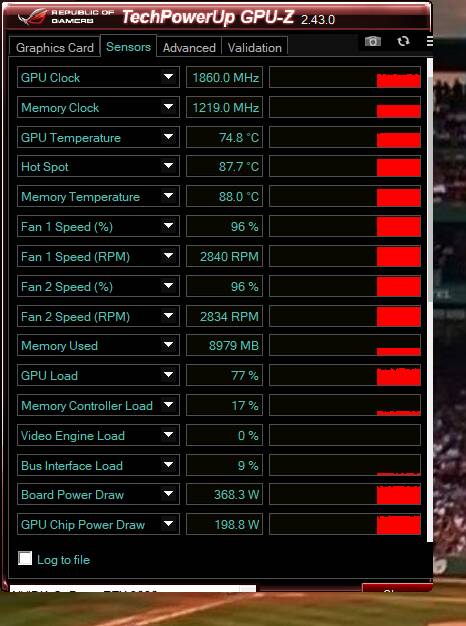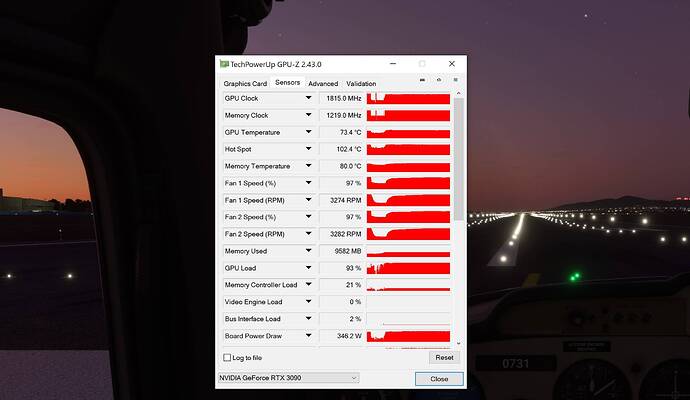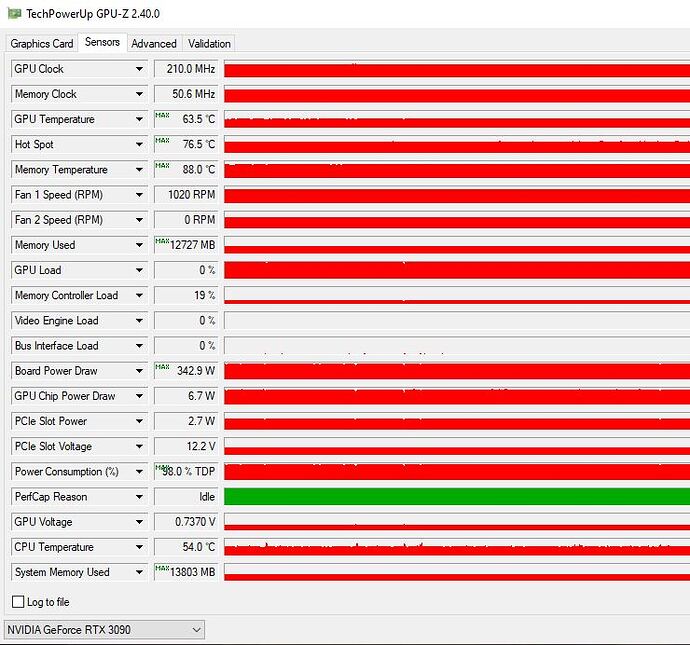Are you talking the GPU temp or the ram and hotspot temps too? 72 - 76 is normal for GPU temp but the hotspot temps and ram are higher. I’ve seen people on Youtube going over 110 VRAM temp when mining on a 3090.
I ran some tests today and my GPU is around the low to mid 70’s, its just my memory hotspot that goes over 100. I think 72 for 76 for VRAM would be really low, I’ve read mid 90’s is the desirable range to get to and throttling occurs at 110.
My apologies. I misunderstood. How do I test that? I’m flying now. Perfect timing.
I use GPUZ, you’ll need to use it whilst gaming as the temps drop instantly when you come you of the game so by the time you close the game and load GPUZ up they will be back down to normal levels.
I was flying the drone around and my VRAM is 103 fixed temp with my fans on max. I’v heard the 3090 is the worst card as it has the most VRAM and the thermal paste doesn’t cover it all. I also use a high number of add ons in my community folder, probably 80 or so, which might stress my VRAM even more.
I’m wondering if I should use an add on linker and only run what I need for that flight to reduce the VRAM usage?
I’ll give that a try. WZ uses 21g of VRAM when I play it, and my GPU is significantly cooler playing that than it is whilst flying in the sim. I’m interested to see what the test shows on my rig.
Yes do share back. I had no idea about VRAM temps until last week. I just thought it was a single GPU temp number but I tried mining for a day and my computer was so loud it terrified me. Since then I’ve been reading about lots of people who killed their cards thinking their temps were good (70’s GPU) but not realising their VRAM was being fried, so its got me a bit paranoid.
I have 30 min before I land in Dakar. This is what I’m seeing.
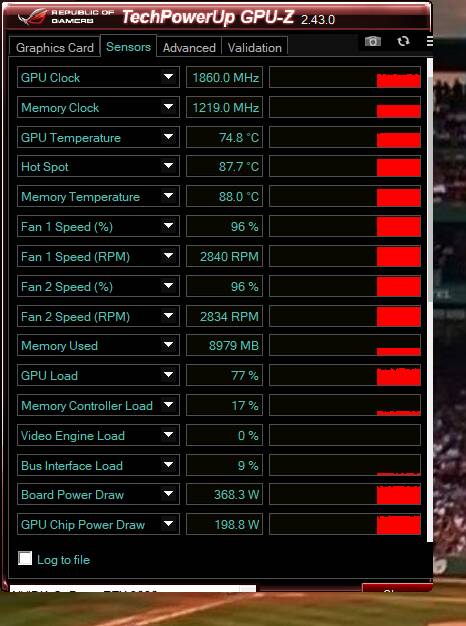
That looks a lot better temps than mine. My GPU gets up to about 77 but the memory is 15 degrees higher than yours which sounds a lot!
Just to clarify, the 3090 can have issues with VRAM temperature because the amount of VRAM modules. The 3090 has VRAM modules on the front of the card, with thermal pads between the modules and main front heatsink, as well as VRAM modules on the backside. On the more high-end cards, the included metal backplate can act as a secondary cooling solution for the back VRAM modules, but including thermal pads on the backplate seems to be hit and miss with some manufacturers. If you’re having memory junction temperature issues on a 3090, I’d almost be willing to bet those “hot” modules are on the backside between the backplate.
1 Like
Ok I’ve run tests now and captured a screen. Correction, it’s not my memory that is at 103 its my hotspot, which I thought was the memory. Memory seems locked at 80 degrees and GPU in the low 70’s. My GPU clock is slightly lower than BlackSanta’s above though so wondering if it’s throttling, or if its just because I was on the runway and it only spikes up if needed? I’m not particularly tech savvy, PC hardware doesn’t interest me at all, only what I can do with it.
Your clock is probably lower cause of our settings differences(I’m at 9 LODs with maxed everything) and location. I was in the air over west Africa when I took my pic. I’ve kept an eye on it as I’ve finished my flight. The highest I saw it get to was 90 degrees. I was also descending through a storm at the time.
It’s weird that my GPU and memory are actually lower than yours slightly, but my hotspot is insanely hotter. I wonder what part of the GPU the hotspot is if its separate from GPU and VRAM and if I need to worry?
The primary controlling factor on the boost frequency is temperature and power limit. These cards are typically power limited, meaning they want more power to boost higher but usually held back by the internal power limit defined by the manufacturer.
However, you can only compare the boost frequency between the same cards. Some cards, like the Strix and FTW3, come with a higher factory overclock. The fact that he has a higher boost frequency at almost the same temperature is simply due to his having a higher factory overclock. You have the MSI Ventus, he has the Asus Strix.
2 Likes
Good info here. This is my first gaming PC, so I’ve still got a lot to learn. Thanks!
1 Like
Ha I’ve had them for over 20 years but I’ve only ever bought prebuilts and adding memory, or a GPU swap is the most technical thing I’ve ever done.
The Strix is one of the best 3090 cards I think? When I bought my PC sites were offering Strix 3090’s in the build (which were never in stock), or standard brand, which would be whatever they got in stock, so Pallit, MSI etc. My prebuilt came with the Ventus. If I was just ordering the card it wouldn’t have been my first choice, but I also didn’t want to wait any longer.
Do you think my temps are ok, and safe?
Definately is something wrong with the gpu hotspot 30 degrees difference is far from normal.
RMA it if you can.
thats my card after running for 80 minutes@1860 Mhz!
Yes, the Strix version is the best that Asus has to offer, and one of the best overall. As for temperatures, anything with a core temperature (“GPU Temperature”) <85c and memory junction temperature <100c is acceptable in my view. As for your high hotspot temperature, it may or may not be an issue.
Like I mentioned earlier, the the GPU die is covered by multiple sensors. The GPU core temperature you see in GPUZ is an average of all those sensors, while the hotspot one is just the hottest temperature reported from one of those sensors. The fact that you reported average is okay but your hotspot is high I don’t think should be that worrying. It just means you might have one spot on the GPU die with less coverage of thermal paste, resulting in a local hotspot. I would continue to keep an eye on it, but I don’t think you have much cause of concern assuming the numbers you posted are representative of what you normally get.
2 Likes
I’ve never really paid attention before, but will monitor them from now on. If the card had problems would it crash or run unreliably, as that has never happened. I’ve had the odd CTD in MSFS which I think is the sim, but no other game or benchmark test has ever crashed in the 10 months I’ve had the PC.
I’ll continue to keep an eye on it for sure though.
I mainly use the Taskbar Performance Manager to check the temp of my ASUS ROG STRIX 3090. I fly in 4K and VR and typically the temp sits around 69 - 70C. In 4K I have everything maxed out, 400 LOD but VSYNC is on and set to 30. In VR is have a mixture of Ultra, High and Medium settings with sliders set to 125. Both experience are stutter free. I don’t really look at the frames but react based on smoothness.
1 Like
Send the GPU-Z report to the PC manufacturers telling them you’ve been advised to RMA it and can they order a replacement? I would be interested to see what they say but don’t leave yourself without a card or you might find yourself grounded. An almost 30° difference between gpu and hotspot is double what is normal.
1 Like