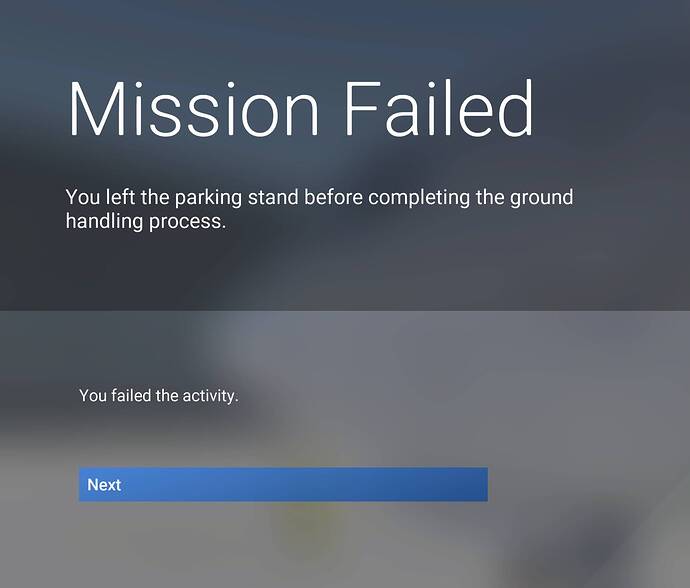Unfortunately not a workaround, as it only works if you’re lucky enough
This seems to work relatively consistently for me, I’ll let you know if I experience this despite this workaround.
This happens on the Heart Aerospace ES-30 as well.
This error has screwed me up so bad. I didnt know about the ALT + F4 and I went from having a S rep to a D!
I’ll make my flight plan(in career mode) and as soon as i get in the B737, im greeted by my “co-pilot” and shortly after, the ■■■■ game fails me for not even moving.
When i first got the cert it was great, shortly after, it went straight to 💩.
Why does this always happen on the missions I’m most interested in lol. +1 to this issue happening in the boeing 737, and it happens even if I don’t skip to taxi while I’m trying to prep the airplane.
Same thing happens to me also.
The only thing I found that works is getting through the ground handling and finish the pushoff then you can skip to takeoff after that, skipping bfore that will cause a crash.
Skipping to parking can also cause a crash.
That’s only happened to me a couple times and the crash is usually the landing gear which is around 1 mil credits, sounds like a lot but it’s not that bad considering it’s only 1/10 of the mission payout.
Mine was 45 million in damages.
Oh wow, i’ve never gotten landing gear damage higher than 1.5 million, very odd that it was that much for you. Must have been some kind of bug because replacing both jet engines was less than 20 mil credits if I remember correctly.
Lending gear, enginee, electronics, flight surfaces
Thank you for the bug report.
We have created an internal ticket to see if our team already has this logged, and if not they will attempt to reproduce the issue and create a new bug report. This item is now marked as feedback-logged. If there is an existing bug report or one is created, we will move this thread to bug-logged.
If they can’t figure it out quickly they could at least apply invulnerability for 10 seconds after pressing alt-n to skip.
Do you have the same issue if you follow the OP’s steps to reproduce it?
• YES!!
Provide extra information to complete the original description of the issue:
• Happens at specific airports, but the frequency over the last day was super high for me
If relevant, provide additional screenshots/video:
• Lost over 100m to this
Agreed. I cannot play career mode because of this one bug. It absolutely should be at the top of the list.
Furthermore, this bug does not only happen with the 737, but also the Saab 340, and Heart ES30.
Description of the issue:
Passengers Mission - Boeing. When you Skip to Taxi - you get mission fail “You left stand before completing ground handling process”. Sometimes it damaged aircraft, sometimes it does not. When it does it cost a lot CR to repair.
If applicable, which aircraft is experiencing this issue:
Boeing-737
[PC Only] Did you remove all your community mods/add-ons? If yes, are you still experiencing the issue?
Yes, no addons.
FREQUENCY OF ISSUE
90% of time when trying to start Passengers mission.
REPRODUCTION STEPS
If there is no ramp, game will skip to taxi automatically which will cause this error.
When you skip before boarding - you will get this error.
When you skip during the boarding - you will get this error.
When you finish all procedures and you will NOT skip - this error will still appears in most of the cases.
YOUR SETTINGS
Med/Low
What peripherals are you using, if relevant: Thrustmaster TCSCAPAIRBX TCA Captain Pack X
[PC Only] What GPU (Graphics Card) do you use?
RTX 3070
MEDIA
[END OF FIRST USER REPORT]
![]() For anyone who wants to contribute on this issue, Click on the button below to use this template:
For anyone who wants to contribute on this issue, Click on the button below to use this template:
Do you have the same issue if you follow the OP’s steps to reproduce it?
•
Provide extra information to complete the original description of the issue:
•
If relevant, provide additional screenshots/video:
•
Do you have the same issue if you follow the OP’s steps to reproduce it?
•
Provide extra information to complete the original description of the issue:
•
If relevant, provide additional screenshots/video:
•
I’m also have the same issue doing VIP Charter also. I run through all checklists and get the same error. Running this on XBOX series X.
ISSUE DESCRIPTION
Description of the issue:
[PC Only] Did you remove all your community mods/add-ons? If yes, are you still experiencing the issue?
YES
FREQUENCY OF ISSUE
How often does this occur for you (Example: Just once, every time on sim load, intermittently)?
Every time
REPRODUCTION STEPS
Please list clear steps you took in order to help our test team reproduce the same issue:
- Choose a passenger mission for the 737
- When mission begins, press ALT-N to skip to taxi
- Mission Fails
YOUR SETTINGS
If the issue still occurs with no mods and add-ons, please continue to report your issue. If not, please move this post to the User Support Hub.
What peripherals are you using, if relevant:
[PC Only] Are you using Developer Mode or have you made any changes to it?
NO
[PC Only] Many issues may be due to an outdated graphics card. Please state your Graphics Card Driver Manufacturer (NVIDIA, Intel, AMD) and Version:
NVidia 566.36
[PC Only] What other relevant PC specs can you share?
MEDIA
Please add a screenshot or video of the issue occurring.
[END OF FIRST USER REPORT]
![]() For anyone who wants to contribute on this issue, Click on the button below to use this template:
For anyone who wants to contribute on this issue, Click on the button below to use this template:
Do you have the same issue if you follow the OP’s steps to reproduce it?
•
Provide extra information to complete the original description of the issue:
•
If relevant, provide additional screenshots/video:
•
Do you have the same issue if you follow the OP’s steps to reproduce it?
• yes, every single time i’ve tried it on a 737 mission – VIP airliner or passenger transport
Provide extra information to complete the original description of the issue:
• On PC, Nvidia, too