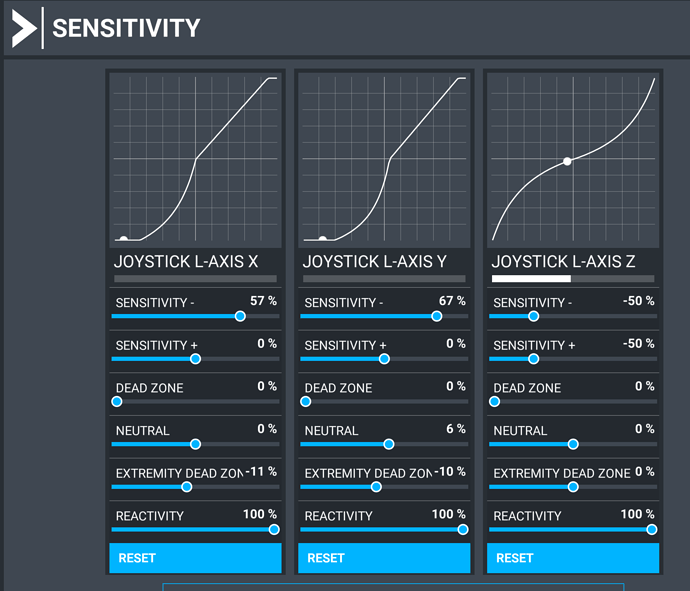Yes, this is the rudder recentering bug. Only seems to effect a small number of users and is intermittent. (I’ve had it once in a out 100hours of flight, but others it seems to be near constant.
Without systematic testing by the user experiencing the problem it’s very hard to say what the cause of and given erratic ground movement (to & landing roll and taxiing). Possible causes include:
- pilot assistance settings on when not expected
- noise from another peripheral
- conflict with another peripheral
- badly modelled weather effects (even moderate crosswinds will cause severe weathervaning, worse in small GA aircraft
- overly strong pilot inputs and corrections leading to ‘pilot induced oscillation’ (not a bug, but MSFS is sensitive and twitchy and this is easy to do. dialing down the yaw axis sensitivity can help)
-other peripheral specific bugs associated with the Xbox controller and other peripherals
- the rudder recentering bug.
And probably some other bugs we don’t know about!
It’s not just my computer that’s different it’s also my chosen set of peripherals.
I have a CH FLight Yoke, CH Pro Pedals, LOgitech Extreme Pro 3d stick.
Each of those has now had weird issues with MSFS that DO NOT OCCUR WITH XPLANE and DO NOT OCCUR WITH MICROSOFT FLIGHT SIMULATOR X (FSX) and DO NOT OCCUR WITH ANY OTHER PROGRAM THAT USES JOYSTICKS.
So it’s also not clearly “MY SYSTEM”, or “MY JOYSTICKS ARE BAD”.
Reality is, that just because it works fine on your computer that does not mean the program has no bugs.
If the Microsoft Flight SImulator 2020 program even had an “input troubleshooting” visuals feature (showing control inputs visually on screen), perhaps all manner of weird issues including “pedals failing”, “usb peripheral issues”, usb hub or usb cable issues, windows directinput glitches, could be solved.
Well that’s super useful and helpful!
I look forward to your next update.
Do you have the stick plugged in at the same time as the rest?
If so, that would certainly cause the issues you mention.
That’s Fantastic, thanks AlpineB4652
stick plugged in at the same time
You can have your stick and yoke both plugged in, if you create a profile and map everything uniquely.
MSFS does support ANY number of simultaneous devices, what it doesn’t like is more than one controller axis mapped to the same mapping.
Ie, you should have one and only one Pitch (climb/dive), Roll (aleron), Yaw axis (rudder) and primary Throttle axis mapped.
When I have my EXtreme pro 3d and my CH Yoke plugged in at the same time, I use the Throttle axis on the Extreme Pro for something like Mixture (on a C172) or only map the buttons (you need a lot of buttons).
I have a fighter profile where the stick controls the primary flight surfaces, and even then I leave the yoke plugged in because it gets me more hats and switches.
Note that when troubleshooting, you should remove all devices, one by one, to minimize and bisect the issue.
Those of us who fly 50 planes with 5 input devices have a heap of profiles, and sometimes even experts at this troubleshoot incorrectly.
But I’m actually pretty good at finding my mapping errors. What I’m describing here happens randomly, and not always.
Yes, you can have your stick, xbox controller, yoke etc all plugged in. And actually you can have the same inputs mapped on different controllers (I do - no issues). It can cause a conflict, but usually, it’s just noise from one of the other controllers pushing out unwanted inputs, even though you don’t want them. Some cheaper Xbox controllers are particularly noisy. That said, for the purposes of cause-elimination, I would unplug everything not being used during the tests to find out what is causing the unwanted inputs: you need to remove as many potential variables as possible.
1 Like
A further thought: have you adjusted your USB port power settings?
Windows automatically puts peripherals/ports into a low power mode if the device is unused. This can cause CTDs, but it might also be the source of unexpected inputs as peripherals ‘wake up’ or go to sleep.
You can disable the usb power saving feature via the Windows control panel. It’s in devices I recall. Using a powered USB hub is also always a good idea.
That is exactly my point.
I have seen that many times here in the forum.
Some folks have no issues, others have lots of them.
For the sake of finding the issue, as we both have said, a trial is at least worth while.
1 Like
I have had days when I could map two controllers and have no issues, and days where i can’t.
I’ve landed on the “it’s not worth” it side of the fence.
I did check usb power settings and it’s not that.
I am having better luck with the controls not glitching once I set an EXTREMITY DEAD ZONE and a low SENSITIVITY - values as shown for the CH PRO RUDDER PEDALS
2 Likes
Glad you found the answer.
This sim can be a monster to diagnose!
1 Like
Glad that’s helping! I have a 30% extremity deadzone set for the toe brakes to prevent inadvertent braking action (really easy to do I find) and have the yaw axis reactivity dialed down something like 20%.
Another trick is to also bind L&R brakes to an unused axis and use this to brake after touchdown - it ensures perfectly even braking and eliminates another source of veering on the runway (the cross winds are quite bad enough). I still use the toe brakes too, but only for turn off and taxi.
1 Like
It can be tough to diagnose it. And sometimes it deletes these settings and you have to know to go back and check them and put them back in.
1 Like
Shouldn’t the Autobrake be doing the braking after touchdown?
Also yes the ground physics of the 747 is terrible, can’t turn properly, needs over 40% thrust etc.
Wow. Old comment reply alert!
My advice was for aircraft in general/users of toe breaks on rudder pedal. Mind you when I made the comment I’m not sure the autobrakes on the stock 747 did much either.
 Thank you using the Bug section, using templates provided will greatly help the team reproducing the issue and ease the process of fixing it.
Thank you using the Bug section, using templates provided will greatly help the team reproducing the issue and ease the process of fixing it.
Are you using Developer Mode or made changes in it?
yes just to observe
Which aircraft are you using that experiences this issue?
747-8i
Brief description of the issue:
It’s difficult to do a 90 degree turn. The aircraft loses momentum immediately. You have to use 50% N1 on one side and keep some power on the other side to achieve the turn. I don’t have a separate tiller, this is using default combined tiller/rudder control. the aircraft is light by 747 standards, 260 tons.
Provide Screenshot(s)/video(s) of the issue encountered:
n/a
Detailed steps to reproduce the issue encountered:
Be taxying around airport
Come to 90 degree turn
Less than 10 knots per SOP
Aircraft grinds to a halt very quickly, even with thrust applied
Rev the engines on one side, produce a lot of noise and it still struggles to move. > The aircraft is not happy and generates a ‘roll/yaw asymetry’ master caution.
PC specs and peripheral set up:
T.16000m / honeycomb bravo, logitech rudder pedals
Are you using DX11 or DX12?
DX11
Are you using DLSS?
 For anyone who wants to contribute to this issue, Click on the button below to use this template:
For anyone who wants to contribute to this issue, Click on the button below to use this template:
Do you have the same issue if you follow the OP’s steps to reproduce it?
Provide extra information to complete the original description of the issue:
Are you using DX11 or DX12?
Are you using DLSS?
If relevant, provide additional screenshots/video:
Do you straighten the wheels once you’ve come to a stop before applying thrust to get moving?
I don’t know if she has too much drag in a turn, but I know you have to be rolling before turning.