People with Honeycomb Alpha / Bravo set up’s…What are you running for sensitivities in the sim on them? Is it recommended to go with all linear and adjust via the tablet?
Works after I reloaded the flight. Strange anyway.
Hi! I am about to purchase this beauty, but… I need to ask about this:
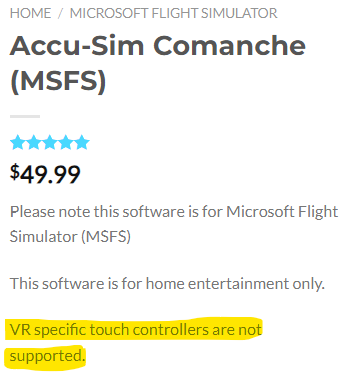
I use a Quest 2 and only use the quest controller for interacting with buttons/knobs/switches… I don’t use the mouse in VR at all. Now - I do have physical hardware (yoke/pedals/throttle quadrant), so if this message just means I can’t grab the yoke in VR, I don’t care. But does anyone have any intel on whether or not switches/knobs/buttons can be interacted with via the quest 2 controller? I have other aircraft that pop up a message saying VR is not supported for this aircraft and I can interact with everything (except yoke) just fine… Wondering if that’s the case with the Comanche, as well?
Thanks in advance! I really do want to buy this one - just need to make sure I will be able to use it! ![]()
I have alpha and everything is linear and default. Feels fine to me.
Just tried this out using the Reverb G2 Controller and I can interact with the knobs and switches just fine. Can even grab the throttle however didn’t try the yoke. I think it should be fine with the Quest 2 as well.
Looking forward to you streaming this!
It works for me in AAO. Using the Alt button on the Bravo.

Thank you so so much! Purchasing now… Thank you again for this information!
That’s it! I used ApAltSwitch but the correct spelling is APAltSwitch.
Awesome.
I have also tweaked the camera file for better suitability in VR. Noticeable especially during the Walkaround.
Let me know if you’d like to give it a go after you have familiarised yourself with this plane.
What’s wrong with having net3.5?
wow what an amazing experience with this one!
Downloaded a new livery from .to, loaded it in in a small island airstrip in my country, set it as an ‘auction’ model and ready to take ownership of it. on first exterior inspection only breaks were yellow, no big problem for a 50m flight to my ‘base airfield’ for a good overhaul. Let’s start her up and see what she does.
Starting seems okay, sounds a little rough when going. leaning mixture a bit works. good. 5min warm-up at 2000 to 1500 rpm, everything seems normal. lets go!
once airborne passing 150ft, the engine starts sputtering and losing fuel pressure. no way to land directly ahead. time to circle back. While setting up, i notice when i put mixture back to full rich and drop throttle by 1/3, the engine goes kinda smooth and i get performance again. Abort landing and lets fly asap to the FOB!
All goes well for 30mins, when the problem returns. with a lot of managing and gliding i make the runway right when engine stops. pfew! tow it to the hangar and lets inspect whats wrong with her.
apparently 2 broken cylinders, shot fuel line, dirty fuel filter, shot oil line, dirty oil filter, almost broken engine driven pump and almost shot electric pump dont work nice for the engine. But luckily I can put her for a much-needed overhaul now!
Oh, my. First thing you do before you go anywhere with a purchased plane is replace the oil and filter, and, before you go anywhere, cut that oil filter open and see what’s inside. Should actually be done for the purchase inspection.
It totally pays to bring a mechanic along with you or find an independent one in the area to really check the plane out, plus it could save you a ton of money in the purchase price. Nobody sells their favorite plane, unless they have medical issues.
Boy, definitely took your life in your hands there (though, it’s not like you’re the first excited to own their first plane person to do that…)
(I’m hoping I don’t have to put a (semi) “sarcastic” sign on this, lol ![]()
![]() )
)
Lessons were learned the hard way today ![]()
And really have to compliment A2A for the level of immersion they give here. I also got the MilViz 310 and Flysimware C414, which i think are also some of the more realistic GA-planes here, but they dont quite cut it to this level of realism. Cant wait (or not ![]() ) for my first engine fire
) for my first engine fire
![]()
![]()
![]()
(and some text to make the mod gods happy)
If we are talking realistically then it’s not at all common. They should not be popping that often. The chances of having a CB pop in flight are very very low.
Folks please stop recommending the A2A configuration App it will not work for custom hardware or for say an Air Manager instrument and in many cases people like to stick to what they have and know. It’s standard events and vars or A2A LVAR’s only in these situations. The included app is just a stripped down version of an external control app that only works with a single aircraft and most people who are serious about controls already have an app for that anyway.
EDIT : Custom means anything not recognised as a game controller by the OS.
Nah I’m good mate.
What is that supposed to mean? The configurator tool works just fine with the custom-built controllers I have - to say nothing of the 600-dollar all-metal VKB flight stick that I use with MSFS. Why would I not want to make things easy - as I did in my case - by opening the app, mapping the inputs I need, and being on my way with flying? Yes, VKB has a nice configuration app, but it’s irrelevant for mapping the needed controls for A2A.
So yes, I know myself that I’ll keep recommending the configuration app as many times as the question comes up.
I’ve edited that post to define what I mean by custom. If you would blindly just recommend something without first understanding the use case you would be giving out duff info as is so often the case on these forums. Just trying to educate those that think it’s the be all and end all for control settings with this aircraft. Because it’s not. It won’t do what I need so recommending it to me would be bad information. As I said even in the cases where it will work some want to use what they are already using as was the case with one of the other responses to the post to which I originally replied that indicated that they want to use their existing favoured solution A&O’s.
So when folks ask for help with what variables or events to use it’s worth answering that specific question if you can rather than blindly recommending something that may not suit. That’s all I’m suggesting.
It would be cool if you were able to remove baggage, and close the cabin door from drone view. Would make the shut down and securing a bit more immersive than having to do it from inside the plane via the tablet.