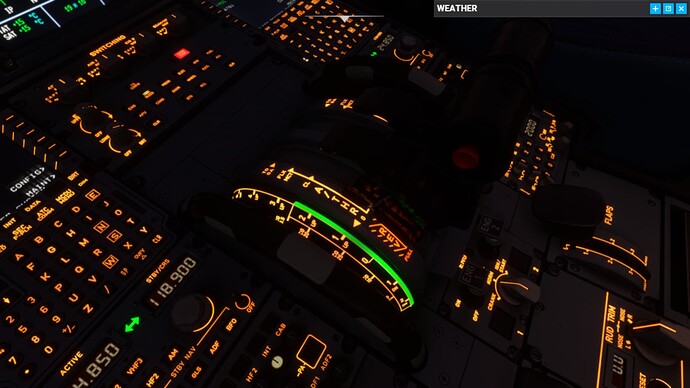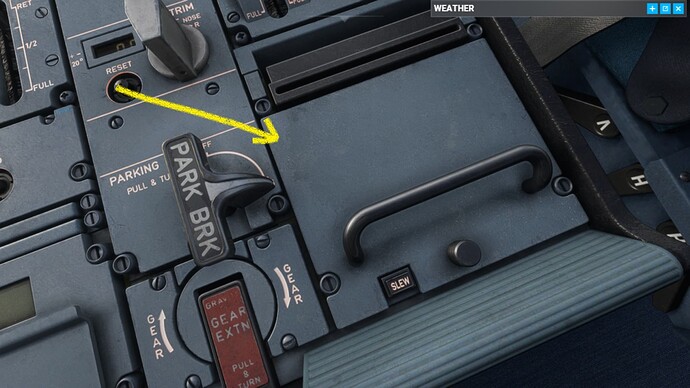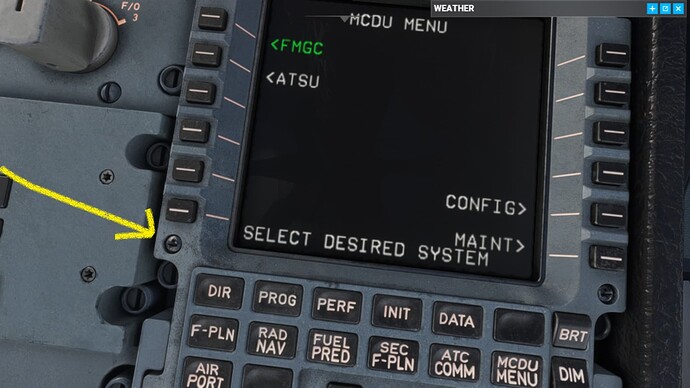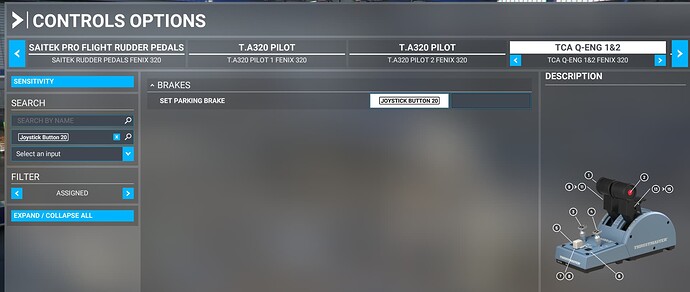Without access to the source code, any discussion of who is to blame is pointless. The fact remains that the screens are not broken unless you have opted into both the SU11 beta and the DX12 beta.
Any news when Fenix will release the A321 Freighter version to keep up with the PMDG-Johnsons? ![]()
Ah some variants of that Airbus would be so refreshing and cool and interesting to fly.
I just purchased it a few days ago - latest version
Great to fly, beautifully modeled
I noticed some little glitches though
there are no contrails; besides I cannot get the weather radar to work
These are minor issues and I am sure they will fix it
The contrails disappeared after the last update and will re-appear after the next.
As for the weather radar, the API provided by the MSFS devs apparently does not allow aircraft devs to produce a realistic weather radar, so Fenix are awaiting an API that does.
OK I see
Thanks for your response
I was wondering if anyone else had a similar issue.
Currently using SU11 with DX12 with the Fenix and had the same corrupted screens…didn’t happen until long after takeoff. SU 10 w/DX12 was fine. I’ll likely go back to SU10 and leave it alone.
TOGA is not limited to “emergencies “ in fact with a “contaminated runway”, rain, snow, TOGA is mandatory. You also may be limited based on weight and temperature which will require TOGA.
Sorry if it is mentioned before but is anyone else experiencing a sudden dive on approach when the flaps are in position 3? Even with AP off and the stick fully back the plane dives for a couple of seconds.
Known by the devs and should be fixed by the next update. Yeah, it’s a bit concerning when that happens during final ![]()
This weekend I have finally finished the Airbus full cockpit overhaul (including the pedestal and the thrust lever - with all new thrust lever illumination and orange thrust reverser illumination).
And to give it some personal touch I made that red self-destruct button stand out a little bit more with neon red:
By the way what is happening when this button is pressed, will the Fenix reactor overheat on purpose?
In all cockpit pictures the thrust reverser on the throttle quadrant is orange (in the NEO it´s even bright red) that´s why I wonder why the Fenix team made it in the same yellow as the rest of the cockpit illumination. Well now this little detail is fixed ![]()
This new cockpit illumination looks so GORGEOUS the Fenix cockpit is now the legendary Amber Room! ![]()
The expedite climb feature on the autopilot is awesome too, exchanging speed with altitude in the fastest possible way (in this case a fully loaded Fenix):
Since the Canada update discovering the awesome Canadian scenery has become a nice distraction from the always same American airports.
where we can find this modified textures?
This mod is still in development and that´s why is not uploaded yet ![]()
But because it´s you well here I made a quick upload to give you some download links.
If you want the new beautyful golden cockpit light, download and install this into the Fenix VC texture folder:
This second download link is the full cockpit overhaul with textures for the clean switches (sorry but I am not going to touch these “new updated” filthy disgusting display switches that are almost black because of filth, PLEASE developers all over the world stop trying to make cockpits looking as filthy and dirty as possible! A car interior and a cockpit = is in general not a pigsty!)
In this download link maintenance has sticked nice clean medium-grey coloured display brightness switches onto the circuit board, a complete new pedestal with new reflective map to prevent the pedestal always becoming dark violet during sunny days keeps the authentic blueish-grey under every weather condition. Several panels of the pedestal are modified as seen in the screenshots.
The new enhanced throttle quadrant with new illumination is also in this texture pack.
And some modifications of the main cockpit panel (better colour match of the ISIS for example).
Please copy the *.dds files from “1 saubere Schalter” and “2 fertige Texturen” into the Fenix main texture folder:
Sorry this mod is not yet finished that´s why I have not yet made a Community folder - that´s why you must install these textures manual by copy-pasting all *.DDS files into the Fenix texture folder found here:
E:\Flight Simulator 2020 Install Packages\Community\fnx-aircraft-320\SimObjects\Airplanes\FNX320\texture.VC
(or whatever your Fenix install location with the virtual cockpit texture folders is.)
The rest of my cockpit overhaul is already uploaded and “Captain Eighties approved” ![]() and can be find here:
and can be find here:
E:\Flight Simulator 2020 Install Packages\Community\fnx-aircraft-320\SimObjects\Airplanes\FNX320\texture.VC
This mod is already finished and drag and drop ready for the Community folder ![]() (and of course fully compatibel with the two new mods).
(and of course fully compatibel with the two new mods).
You will get this cockpit style:
The authentic iconic blueish-grey RAL paint of the Airbus is fully overhauled in this mod with new comp reflective maps for the main panel and the middle pedestal between the seats to make the Airbus keep that iconic colour in direct sunlight (because I have noticed that in direct sunlight or various cloud conditions the pedestal becomes a purple-ish dark blue instead of keeping that light greyblue RAL colour, that´s why I made this full cockpit overhaul):
edit:
Oh I forgot to upload one last texture package, this adds nice clean white cockpit labelling very good readable when flying without integr illumination (especially for VR users). These *.dds files too go into the main Fenix texture folder and overwrite.
(for the whole cockpit: overhead panel, overhead circuit breaker board, main panel, pedestal, and rear circuit breaker board.)
The more white and bright labeling for the whole cockpit looks like this during daytime and with all lights switched off, you will notice the difference if you choose to use this mod:
In the finished mod everything will come together in one nice folder - drag and drop ready for the community folder ![]()
But unfortunately this mod is not fully finished yet that´s why it´s still so “modular” (otherwise I lose track of which textures are finished when not making countless folders naming what the textures inside do with the Fenix) and that´s why it must be installed manually in the Fenix main texture folder.
Please make a backup of SimObjects\Airplanes\FNX320*texture.VC* folder, it is very important to have a full backup of the Fenix main texture folder if you decide that you don´t like some parts of this mod and want the original Fenix back ![]()
And don´t worry the overhauled cockpit is still true to the core just like the original Fenix look and feel was, plus I added some cool new wear and tear effects to this old bird, like for example these:
Ah you know how these copilots are… ![]() bored to death and frustrated because they are not the captain of the ship, and therefore constantly looking around in the system menus if there is maybe R-Type or Pacman installed somewhere on that MCDU like it was a GameBoy™… that´s why the copilot MCDU is a little bit more worn out than the pilot MCDU!
bored to death and frustrated because they are not the captain of the ship, and therefore constantly looking around in the system menus if there is maybe R-Type or Pacman installed somewhere on that MCDU like it was a GameBoy™… that´s why the copilot MCDU is a little bit more worn out than the pilot MCDU!
Desperate copilots typing around on these buttons desperately looking for for R-Type, Gradius and Contra 1 Operation C since 1989!
The new cockpit illumination looks so beautyful I love it. All light bulbs are still ok, get a little bit hotter than this new LED stuff but looks way more beautyful. One of the engines is sometimes sputtering a little bit on one cylind… eh I mean annular combustion chamber, so give it a good kick when it does so (but not on the spinning fan disk of course). ![]()
Problem with the TCA airbus quadrant. When starting the plane, the parking brake lever only clicks on and off. it is however programmed on button 20 of the TCA and suddenly I have to switch the lever off and use a button on the joystick to make the parking brake work correctly
an idea ?
I have the parking break (20) set to “set parking break” with it rotated to the right…on. Nothing mapped to off and it’s been working perfectly for me with no issues.
Youtubers have this issue too with the park break not moving, or moving in the exact opposite directions as turned on this HOTAS.
They said a firmware hotfix for this joystick + thrust quadrant will fix it. But who knows… ![]()
Anyone in for new and more bright digital displays? ![]()
This real Airbus for example has orange left and red display to the right, it looks like one radio panel is different (or older or different build gen) than the other one.
Every colour combination is possible on every single display inside the cockpit. This is also so special and wonderful about the Fenix Airbus, other planes just copy-paste or mirror a texture several times “to save VRAM and be FPS-friendly blah blah blah blah blah…” (lie, truth is: because of pure lazyness all objects that are present several times in a cockpit like frames of gauges MCDU´s etc share one texture and just mirror said texture as often as necessary) but not the Fenix. Because the Fenix is so special and the Fenix is so uniqué and wonderful! In the Fenix every single detail corner display and panel has it´s uniqué own very detailed texture.
There can be even differences in brightness or colour tone in one radio panel made (but this is of course not realistic - only for demonstration purposes)
Now begins the colour finetuning how real Airbus LED-numeric displays look like on the rudder trim, the transponder, radios and more ![]()
Hello, During network flight with friends with the a320 FBW, the TCAS is functional (ta/ra alert, rardar, etc.), this is however not the case during flights with the fenix, why does it not work?
Lol the current flight model is difficult to manage but did a rackless approach on the CYBD airport with no runway lights and dawn, foggy landing
The Fenix TCAS doesn’t work with default MSFS traffic. Fly on VATSIM or install FSLTL traffic, Fenix works with it very well.
Fenix TCAS doesn’t work with default MSFS traffic? Since when? Now, I don’t fly the Fenix every day but I recall many TCAS warnings with the default traffic.