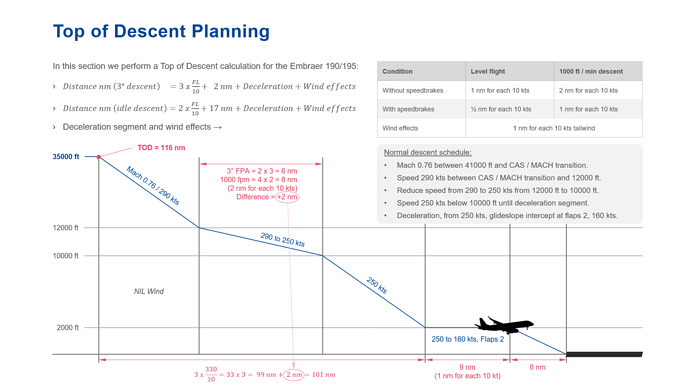A very interesting observation!
Most airports have a VOR beacon near them.
Use Little Nav Map or similar to find that frequency, then enter it.
The DME display on the ND will then display the distance.
The VOR is not always at the airport, so you will have to allow a bit more distance.
Also, use the range rings on the ND to “guesstimate” the distance
Plenty of TOD calculators out there .. I dont trust ATC so in addition to SimBrief plan, I use TOD calculator (e.g. Ascent/Descent calculator for hobbyist flight simulators) and tweak that for winds aloft.
Or just multiply altitude to lose in 1000 ft x 3? (3nm per 1000ft), works well for almost every jet and using this daily in the real world. e.g. 3 degree FPA descent from FL300 to sea level = 90 nm (30 x 3) + deceleration + wind.
Deceleration from 290 kts (or whatever speed you are flying above FL100) to 250 kts and later from 250 kts to 160 kts for approach, 1 nm per 10 kts level flight / 2 nm per 10 kts using 1000 ft/min (no spoilers). No calculator needed…
For tailwind add 1 nm per 10kts.
The picture below is specific for the Embraer 190/195, the Airbus might be closer to a 3 degree descent on idle thrust.
Oh wow, awesome site! Appreciate the share!
No worries, it is a very good info if you are serious to learn A320 operation.
Here’s more:
This is a great set of tips, thanks!
One thing I’ve noticed that could be added with regard to the throttle notches is that there is an audible ‘click’ for each setting.
On takeoff, for example, as I throttle up I listen for the first click for CL, then the next is the FLX MCT, and the last click is the TO/GA setting. When throttling back I listen for the click down to CL or FLX then CL clicks. That said, I don’t always recall which takeoff setting I’d picked…
If you can’t find a chart then there is a simple rule of thumb to calculate when to descend and how to maintain a 3 degree approach.
Take your level above the aerodrome in hundreds of feet and divide by three. So aerodrome at sea level and you are at 10,000 ft that’s 100/3 = 33miles. If at a flight level then divide your flight level by three. FL360 you need 120nm approx. If your arrival aerodrome is significantly above sea level then adjust accordingly.
How to work out your rate of descent for a 3 degree approach:
Take your ground speed towards the aerodrome and stick a zero on the end and divide by 2. That gives you the required rate of descent in feet per minute. So you start your descent from FL360 towards New York at 120nm out. Your ground speed is 450 kts. So to maintain a, 3 degree approach your initial rate of descent should be 450, add a zero = 4500 then divide by 2 = 2250 feet per minute. As you approach New York your speed slows so at 10000 ft you are at 300 kts ground speed so rate of descent should be 1500 ft per minute. As you descend further your ground speed and indicated airspeed are very similar so use IAS on final. IAS 140 kts on final so rate of descent 1400/2 =700 fpm. If you have a strong head wind then just knock that off the IAS, so 140kts IAS with a 20 kt headwind. 140-20=120. 1200/2 = 600 ft per minute.
I’m a simple soul, why make life more complicated than it already is.
In FBW, what is this used for?

To activate the approach phase. The aircraft will then decelerate to green dot speed. Then you can start to configure your aircraft for landing (flaps, gear down etc.)
Is there any vid to demonstrate this function?
Here’s a recording of me activating the approach phase. It’s a bit dark and you might need to zoom in a little to see it. But what I did was to manually activate the approach phase and switch my airspeed back to managed mode so the aircraft can slow down to the green dot speed. I’m also doing a livestream on my channel right now, and I do regular daily livestream flights as well. So feel free to jump in.
Thank you very much!
Hey all,
I used to be able to do the auto-land with FBW Dev version, but I am using the Custom one now and it seems I am unable to switch from Cat 1 to Cat 3. Whenever I try to activate the second AP on approach it just switches me to AP2. Has anyone experienced this?
Or does it actually detect whether the airport is Cat 3 capable? (I am aware that not all are and I am not sure whether the couple I flew into are Cat 3 - didn’t look at the charts)
But the Cat 3 auto-land isn’t available yet. It’s coming and 320SimPilot has been testing this and showcasing it on his YouTube channel, but they’re not available for the general public yet.
Is that the case for the Custom one? Cause I was able to use it with the Dev release at SOME point.
After the last update, I can’t see the A320 neo screens.
If you see the screens of all the other planes
Thank you
The same after the last update. A320 MCDU and other screens are dark and don`t work.