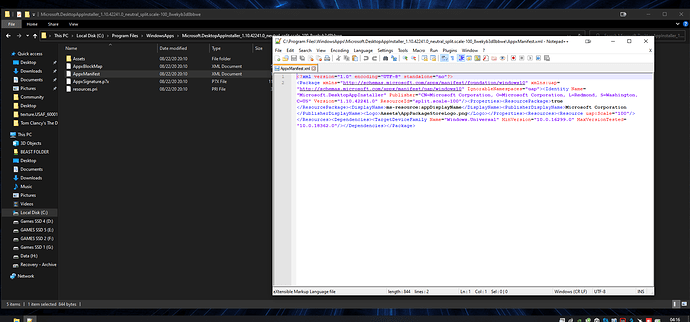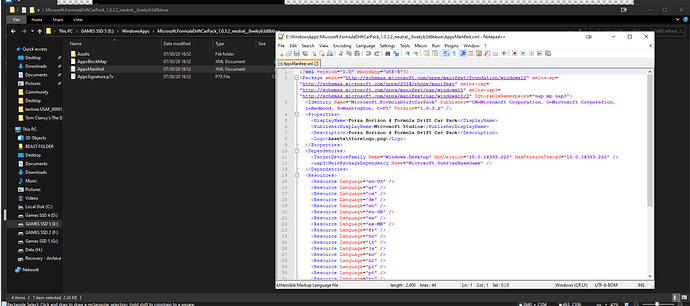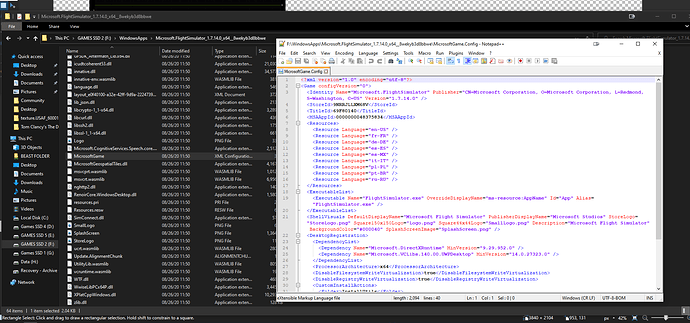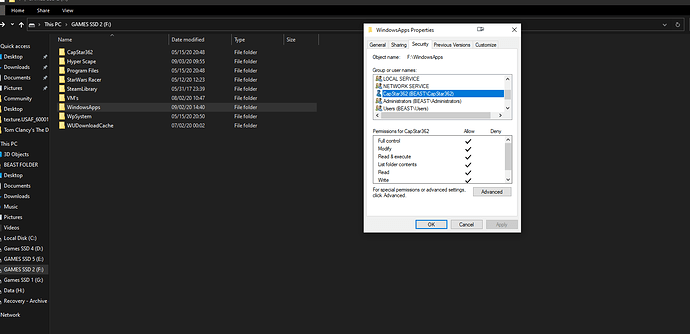oh im sure, its a gamepass edition, on another drive both store and content.
Here is a random folder on my C: Drive in the UWP Windows Apps folder with a file actively open
Here is another one on my E: Drive, yet another UWP Windows Apps Folder with a file actively open
and lastly, the active folder, on my F: Drive which contains the GamePass FS 2020 install from the Store.
recheck ALL your permissions and make sure you are assigning the correct user account and have the option under that user that says “FULL CONTROL” Checked and active.
Now, in terms of your actual folder and file specified, you cannot take ownership of that file or let alone the file structure because it has DRM Rights associated with it and Windows will NOT allow you to override them. this is how UWP Works, and unless you are given a access key file to that particular UWP Program’s Source Code, you will NEVER get into them.
however, i can still fully see and copy/cut/paste them at will. but being able to see them, due to how UWP Works, does not mean i can manipulate or otherwise alter the data within the files and if needed, cannot even open them. sure, its a XML Document, but its a protected one with hidden user access attributes that only Windows Kernel can see and UWP Permissive accounts can see due to the DRM in play.