correct, that should do the trick
By the way, ATC chatter does work with AIG injected traffic, although ATC is bugged throughout the sim at the moment.
The file you mentioned has nothing to do with live traffic - it’s only used by the standard offline AI traffic if you enable that option. Live traffic should be unaffected by renaming the file.
but it disables the live traffic from using standard generic msfs liveries with pointy nose
Well, restoring that file to the proper name doesn’t work either. I’m still not getting any live traffic coming through. Sigh looks like I have to reinstall the entire sim all over again…
Hi
I can’t choose the folder.
Please tell me how to resolve
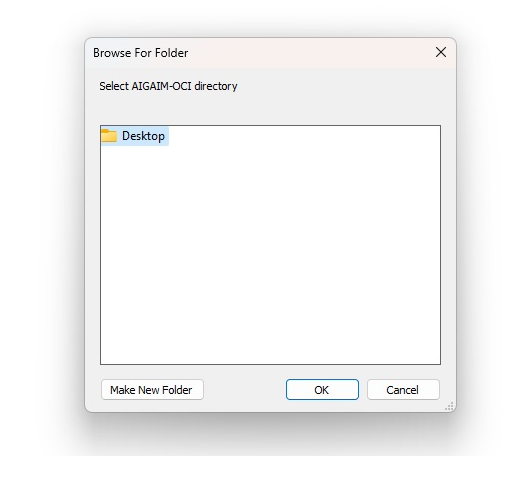
Either turn off OneDrive, or change the location of the Desktop from the OneDrive location, to the default local location.
Win11 bug, make sure to have the latest updates installed
thx
It became normal after deleting the “one drive” !!
I just found out that this isn’t entirely accurate. Turns out that it wasn’t a botched AIG installation that caused the missing default Live traffic. It’s the fact that I manually set isAirTraffic=0 on all the official generic aircraft models.
I did this because I don’t want to see the default pointy nose plain aircraft parking at the gates and used as a generic model when the AIG matching wasn’t really good. For some reason, even after installing the AIG, I’m seeing both AIG models and the default pointy nose one as well, so I thought that if I can just set the isAirTraffic=0 on the default generic aircraft, it would stop them from spawning as ground aircraft and to force the use of AIG models instead.
While I stopped getting the pointy nose aircraft from spawning in the gates, now I’m not getting “any” live traffic. So when I changed the value back to isAirTraffic=1, I get the live traffic back, but also the ugly pointy nose models as well.
Anyone have any ideas?
Yep, I don’t like those pointy-nose generics either.
So for now I completely disable Asobo’s online Live Traffic and run AIG’s AI injected traffic instead. It’s a shame, because like you I really liked the AIG aircraft that were 100% model-matched onto the Live Traffic.
For me, the main downside of AIG injected traffic is that they don’t show up on cockpit TCAS displays.
Quite often I see the AIG traffic on TCAS around the departure airport after takeoff but rarely anything after that. So I keep the AIGTC map view open on another display to keep track of things and MSFS ATC calls seem to correspond with what I am seeing. No idea why TCAS is not aware when other aircraft are within the prescribed altitude and range limits.
Bug of the Sim, it oly picks up airplanes that haevv taken off from the airport and not the once spawned in the air…
I don’t think can be right. I see loads of TCAS returns using FSLTL (using both the Fenix & PMDG 737) which spawn en-route around my ‘player’ aircraft. I also get correct TCAS alerts driven by those returns.
They definitely haven’t taken off from an airport.
Maybe aircraft specific. In my case G1000Nxi equipped.
Which G1000Nxi equipped aircraft do you see AI aircraft on its TCAS radar? (I’d like to try it myself)
I think for now to make it a bit more incospicuous, I’m just using the Aerosoft Simple traffic addon just to take the generic airline textures and replace the default Asobo generic aircraft textures. At least if the pointy nose one is spawning, it would be with an airline livery instead of a blank plain ones. I’m not worried about inaccuracy though, I keep the traffic name plates off anyway so I don’t continuously checking a big floating text in the sky. So with it switched off, I’m assuming the live traffic I’m seeing is the actual airline.
Thanks for posting the video, showing both the TCAS display and the VFR map!
Having studied it, it doesn’t really prove or disprove the point we have discussed.
Regarding the two aircraft that we can see on your TCAS display flying ahead of your aircraft, one is leaving EGLL (Heathrow) and the other is leaving the nearby EGWU (RAF Station Northholt).
That matches what we see on the VFR map.
Here is the logic:
(a) The VFR Map is not dependent on the aircraft (as it is a feature of the sim itself);
(b) The VFR map does not display en-route injected AI traffic (ie AIG or FSLTL);
(c) The VFR map does display injected AI traffic (ie AIG or FSLTL) if it is taxiing at an airport within your own aircraft’s AI injection radius, or that traffic has just departed from an airport which is also within your own aircraft’s AI injection radius;
(d) The TCAS display in your example, mirrors all the above.
What we still need to see (and nobody has yet posted such an example!) is en-route AI injected traffic that does not show up in the VFR map but does show on the TCAS display.
I never claimed otherwise. I only replied to your question:
See my previous post…
This was followed by this:
and this:
I don’t think can be right. I see loads of TCAS returns using FSLTL (using both the Fenix & PMDG 737) which spawn en-route around my ‘player’ aircraft. I also get correct TCAS alerts driven by those returns.
They definitely haven’t taken off from an airport.
and this:
Maybe aircraft specific. In my case G1000Nxi equipped.
There was never any reference to the VFR map, which is another issue.
