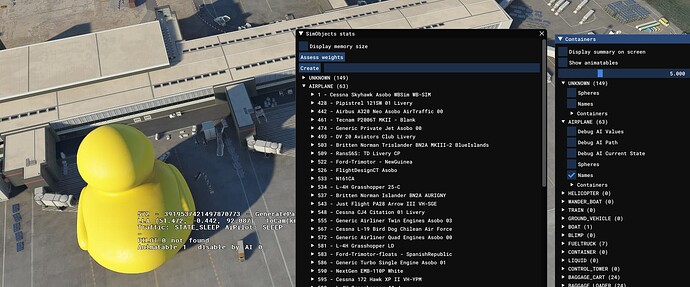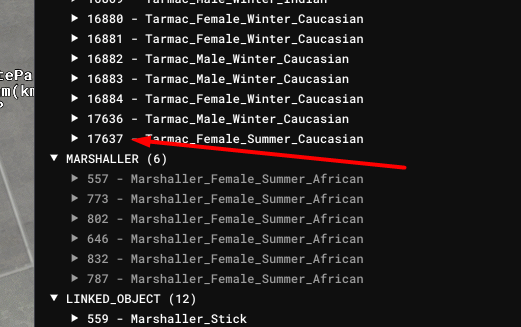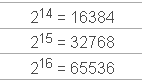Thank you for using the Bug section, using templates provided will greatly help the team reproducing the issue and ease the process of fixing it.
Thank you for using the Bug section, using templates provided will greatly help the team reproducing the issue and ease the process of fixing it.
Are you using Developer Mode or made changes in it?
no
Have you disabled/removed all your mods and addons? If the issue still occurs with no mods and add-ons, please continue to report your issue. If not, please move this post to the Community Support section.
it is about mod compatibility, so no
Brief description of the issue:
Whenever a certain number of simobjects is exeeded, the sim makes them invusible/stops injecting them. This is very annoying and happens a lot when flying into big airports. Especially with AI traffic and GSX running. Not all of us have potato PCs, mine could handle much more, even when the max amount of simobjects is reached it still runs fluid. I’d love this cap to be removed.
Provide Screenshot(s)/video(s) of the issue encountered:
ICAO or coordinates (DevMode > Debug > Display position)
everywhere
Detailed steps to reproduce the issue encountered:
get FSLTL and GSX and fly to a big, heavy airport, objects like AI planes or GSX vehicles will be invisible
PC specs and/or peripheral set up if relevant:
11900kf, RTX 4090, 64 gb DDR 4 @ 3600Mhz, M.2 SSD
Build Version # when you first started experiencing this issue:
Since always
 For anyone who wants to contribute on this issue, Click on the button below to use this template:
For anyone who wants to contribute on this issue, Click on the button below to use this template:
Do you have the same issue if you follow the OP’s steps to reproduce it?
Provide extra information to complete the original description of the issue:
If relevant, provide additional screenshots/video: