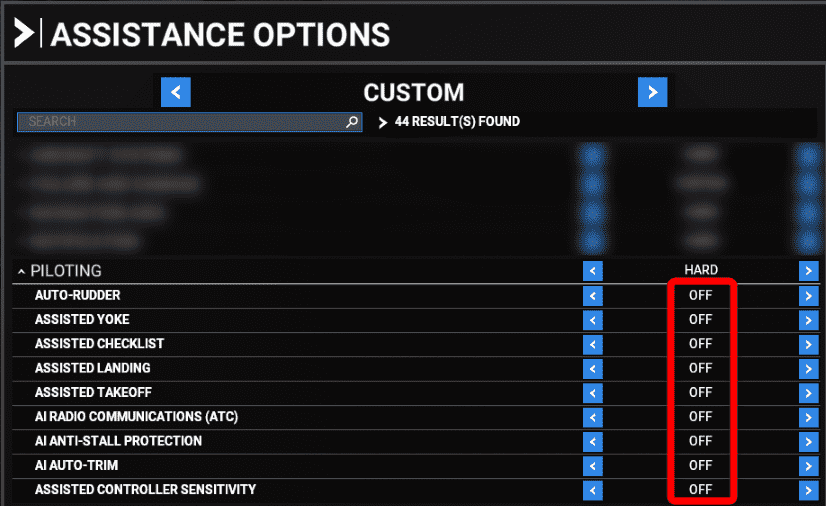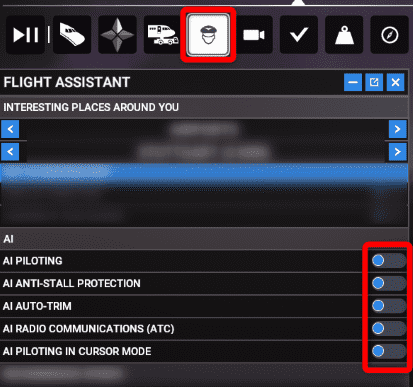Also why is it the problem only shows up when the plane is on the ground? I can slew into the air and it all works right but the moment I land in about 1000 feet from touch down it acts like I slam on the brakes and the plane flips over.
I was only able to see the beginning part of your video since the main PC I’m on is blocked from Facebook at my current location - I had to use my phone, but I’ll burn through my data since your video is a half-hour length. So it appears that the non-responsiveness is gone using keyboard controls only?
Things to investigate (non-tech support response - just peer-to-peer suggestions):
-
Check Windows Game Controller Applet and run through all your connected controls and see if any of them are twitchy when they’re not being touched. That’s a sign of a worn or faulty potentiometer on a control axis, button or toggle.
-
Unfortunately, it does mean also going through all your controls (while they are connected and the sim is running - but NOT in a Fly Now session) and verifying you do not have duplicate controls mapped. Also keep an eye out for axes that are mapped and showing twichiness - i.e, you’re seeing movement when you’re not touching it at all.
One step closer!
None of them are twichy I checked each of them and the imputs are proper. What I dont understand is you watch my videos all the control surfaces are moving properly so why is the plane slewing like it is?
Since SU11 I can’t get anything in the air. After a few seconds down the runway, the throttle dies and aircraft veer off the runway to the left. Example DC3 .. PC.. No community folder working.. Thrustmaster Hotas X. Any ideas are most welcome before I completely give up.
It does appear to be related though. Just having keyboard input only seemed to make the behavior disappear.
An interim suggestion - restore your controllers one at a time. It’s long slog, but attach only one after launching the sim, make sure it’s recognized correctly, then go Fly Now. Rinse and repeat until you get the behavior again. That might point to a specific controller.
Sure its an controller issue then why does the controls work right when the plane is in the air? https://www.facebook.com/donald.pottorff/videos/691579058936375
I continued the flight to Sedona and landed. as soon as I got to slow speed the plane acted like I hit the brakes again and stopped suddenly then slewed to a given heading again and would not change from it. Same issue always on the ground. https://www.facebook.com/donald.pottorff/videos/444530654543910/
I have noticed that in some aircraft, if I spawn on the runway, I am able to control the aircraft on the ground. …so strange
Sure the hell wish I could fly some. But guess I got an expensive piece of cow dung.
Yes this works but spawn on the ramp and they dont work.
Then boom I get to a slower speed on the runway and the problem comes back. So start on the Runway and dont do a full stop landing. I could do touch and go landings but dont get slow on the runway or it acts like you slam on the brakes again.
After sitting on the runway like that for a little the nose gear starts twitching like its having a sesure but funny the rudder is not twitching like that.
Well scratch that tried the Beaver on the runway and it was stuck had to teleport into the air to fly.
Hello @donaldEpott1127 ,
even if you tried some of these steps please do the following:
- Please move or rename your community folder.
- Start MSFS.
- Verify that your flight model is set to modern.
The option should be at
Options > General > Flight model > Modern .
If you change any option in this or the following steps, don’t forget to click Apply & Save that should appear at the bottom of the screen. - Go to the assistance options, and set them to HARD.
I think you can find them at Options > Assistance Options, but I’ll check that if you can’t locate them.
To easily do that, you can use the two arrows at the top in the Assistance Options menu.
If they are already set to HARD, it also does not hurt to switch them to another setting and then back again to HARD.
Apply the settings and verify that all assistances in the piloting section are turned off:
- Save the changes and restart MSFS.
- Start a free flight, by loading into a default aircraft that you encountered the issues with.
- Select the ASSISTANT option from the upper toolbar and make sure all assistances are turned off:
- Check if the issue is resolved.
If it is not, hit escape and please recheck that the settings you applied before restarting the simulator have not changed.
If you have any problems following a step, please let me know and I’ll provide more details.
I know e.g. that you already tried removing all your mods, and may not have changed any settings, but please still follow the steps reagardlessly and report if that solves the problem.
Thank you.
Nope does not fixt it. The thing is I can teleport the plane into the air and it flys fine like noting is wrong. But as soon as I am on the ground at slow speed IE normal taxi speed the problem returns. I can even do touch and go landings so long as I keep the speed up on the ground.
ok gonna say stupid things now but there is a point
are your brakes off and is gear selected down
i was flying a plane the otherday and had the exact same thing happening on landing ive flown this plane before with no issues but now it just flips wasnt until a friend said “sure landing gear is down” with a laugh i thought well its worth a shot and low and behold it worked, the irony is its A FIXED GEAR PLANE so why i now need to make sure gear is selected down i do not know but it works and now do that regular this was all post SU11
Thats unfortunate.
I like the suggestion made above.
Even without having retractable gear it sounds easy enough to try.
https://www.facebook.com/donald.pottorff/videos/812539030433003 Flying the cessna 172 gear is always down and no the brakes are not set.
https://www.facebook.com/donald.pottorff/videos/812539030433003 This is another video
https://www.facebook.com/donald.pottorff/videos/1351125472314415 Same issue retractable aircraft, made sure the gear was down and locked brakes not set.