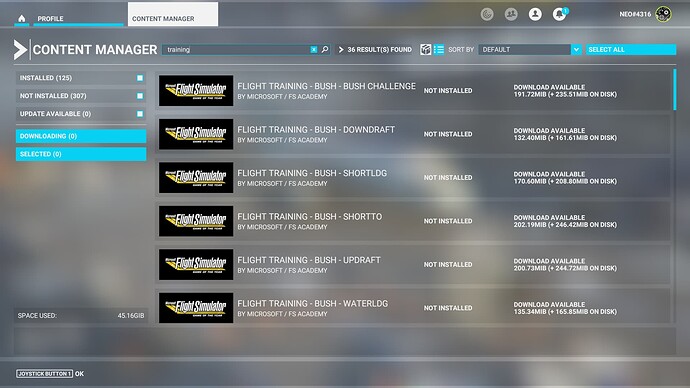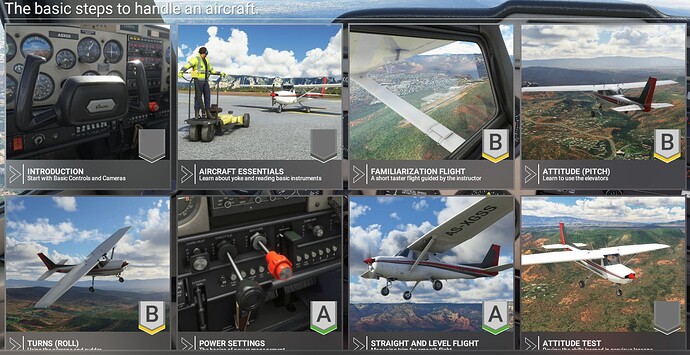If I was young enough and decided to take real flight lessons, one of the things I would get as part of my purchase is a whole bunch of manuals, printed manuals, not a load of online stuff. There would be actual ground school, in a classroom, outlining the proper/correct way all this works. Manuals “for the value of reference” and to go back and read the information again, and as necessary to memory. SO, MSFS has all this great (I did not find it so) supposedly flight training in the sim, but it’s worthless, as there is NO, not one MANUAL describing what you are expected to accomplish.
I to this day, aint got a clue on the downwind leg, the up-wind leg, or for that matter any leg. That, those are recognized procedures, required, not one explanation in the training. The sadly lacking any online help/manuals is the greatest failing of this simulator, and why X-Plane (6-manuals in sim, and link to online product manual) and FSX (hundreds of help topics and a flight training manual + exercises) are superior. Lots of manuals, and instructions in those to help you figure out how to fly.
That Asobo/MS depended on its YouTube partners to provide that training is absolutely stupid. To this day, my only salvation is the experience I have with older sims, and the manuals contained therein. Aftermarket manuals are mostly advertising garbage, with very little real information contained, as I fell for the: Guide to Flight Simulator 1st generation manual, and about 10% of the information was valuable to me. Most of it is a rehash of other stuff.
That all the planes, every single one provided in sim, are not study level is another point of my dissatisfaction. ONE plane should be study level in all the “types” present, i.e., the C172; possibly the TBM-930; one of the BA and at least the airbus for those interested. NONE are, the best flying plane I have in hanger is the F-14, by DC Designs-not study level), and although not close to study level the free C-17 I have. Those are way more fun, than the ones in the sim. I have been doing this since FS-98. Sorry to be long winded. I was taught to navigate and do SIDS and STARS by a Delta Airlines Captain in the MD-11. So, in that he skipped basic flight training, and we went right to the big iron. The little planes no thank you. The TBM, I once in while take to local airports around who have ILS systems so I can practice my approaches. TO me it has not worked well since release. And thank you before you suggest, but I do not want a bunch of this addon or that addon to make things which should work, well work out of the box.
Every single person flying/owning this sim is different, we all “like what we like and fly the type of flights we like”. So my experience is not your experience. It’s been 17 months since release, and still the ATC/Navigation systems are still not fixed.