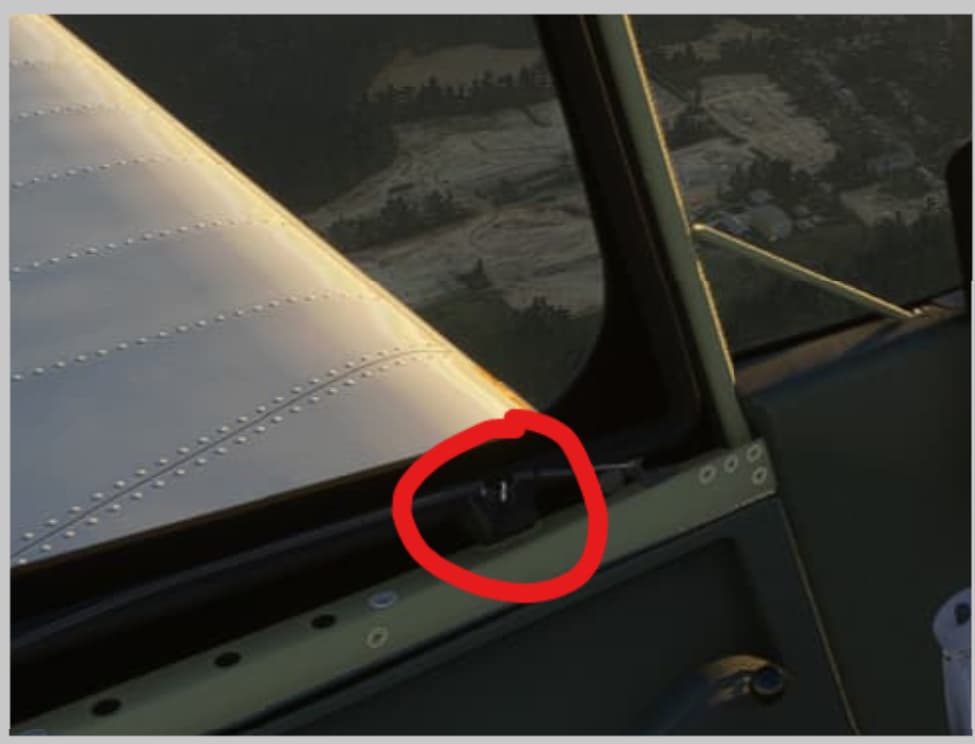Well my first flight was cut a bit short due to some sort of brief power cut in my area so my plan on landing at Colerne will have to wait for the next flight. Game version of Colerne has no taxiways or parking spots so I couldn’t replicate my real life flights in the Bulldog starting up outside the hanger at Colerne, oh well.
Here’s some screenshots of my flight though!








That cable moves around just like the one for the Islander does!


Really enjoyed my first flight. She looks quite good, sounds great and handles great too. It brought back some quiet pleasant memories of sitting in the real thing in my air cadet days many years ago and put a smile on my face.
BBS have really upped their game with this release. I love the Islander but I think its visuals are a bit spotty in places but the Bulldog looks great! I mean, it’s not the best I’ve seen for MSFS, if you peer in very close you’ll see some rough patches here and there or some 2d things like some screws, but sit back in the seat in your regular position and everything looks really quite nice! Textures look pretty decent throughout and he external model looks quite nice and I think it’s a big step up from the Islander.
Sounds are good as well, all WWise with 3d positional effects and the engine sounds louder when you slide open the canopy. Switches mostly all make sounds as well although I did notice some that didn’t such as the VHF and NAV audio switches I think down on the lower console not making any noises but the INOP switches and DME switch next to them did when flipped so I’m guessing that’s a minor bug. Would be nice if the throttle, prop and mix levers made some small noises when moving them but that’s just nitpicking, everything else sounds great and I’m quite pleased with it.
She flies really nice. I did find that I had to give it a fair bit of power to get it moving on the grass at Popham though but she handled nicely on the ground and there was no issues with taking off. Haven’t actually landed it yet though so I can’t comment on that! She handles nicely in the air, did some loops and rolls just fine. Tried some stalls and I managed to get it into a bit of a spin which I got out of easily. When she’s trimmed out she flies level quite nicely. Fun to fly!
There’s two tier knob doodad to adjust lighting and although I didn’t fly it in night it was evening and the lighting seemed pretty good. I like that little stopwatch you get in this cockpit, quite classy and it’s clickable so you can use it to time your navigation exercises. There’s a little Garmin sticker on the top left and if you click it you get a tablet pop up on your left but for me the screen was black and I couldn’t figure out how to get it to show anything. Not sure if that’s a bug with the product, with the sim or maybe a conflict with some mod I have installed though so I can’t comment on what the GPS is like. Probably a G3 or something I guess.
As usual with BBS I’ll have a bit of a moan about a lack of a proper manual. I mean it’s not essential but I think it would be nice to have. The plane is quite simple enough to operate anyway so it’s not necessary but it’s just one of those things I like to see. Oh well.
Overall my first quick impressions are that this is a really nice product! If you’re a fan of single engined light GA planes then you really should give this a go! There might be some more issues or bugs here or there that I’ve not noticed and those with more experience IRL might find some faults but for me, an ex Air Cadet who had a couple of Air Experience Flights in the Bulldog back in the day, I’m more than pleased with my purchase!