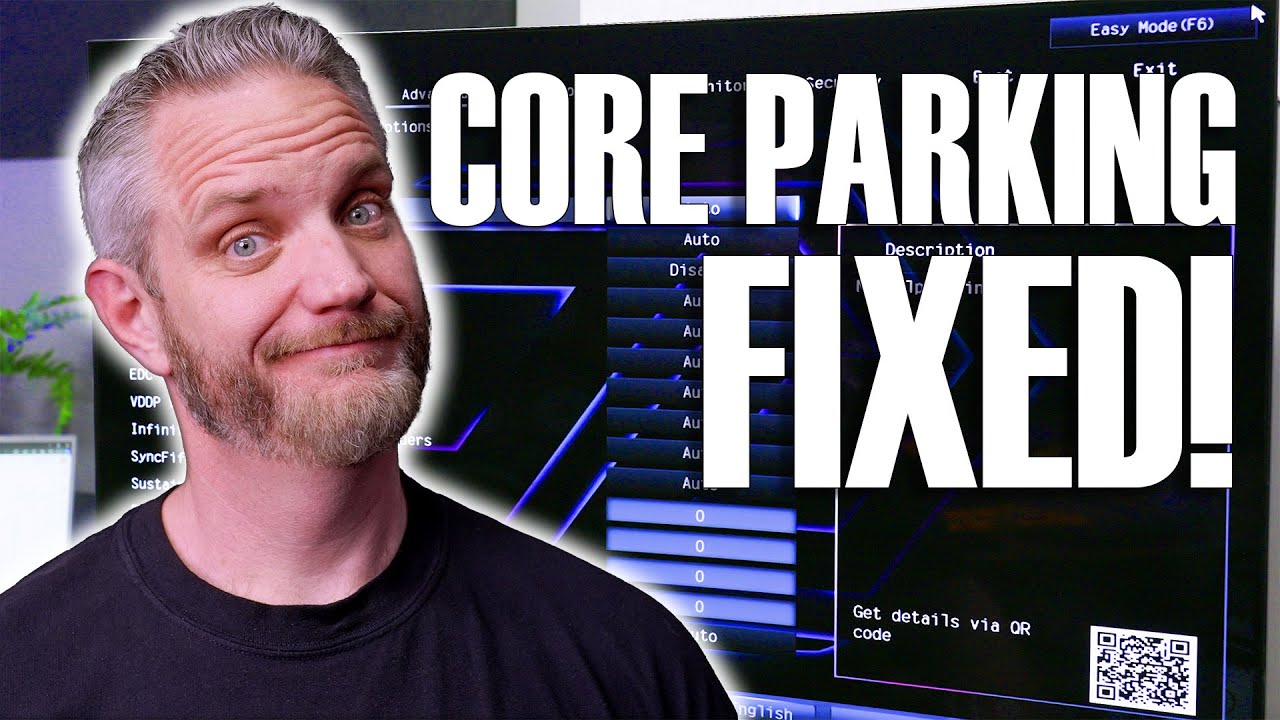There are a few things in the sim itself that have a huge negative impact on performance at the moment. Start with no addons, at an airport like EGLL or KJFK. I suggest turning the following down or off and try again:
- In your Flight Conditions, turn Live Traffic and AI Traffic OFF just to try.
- In Graphics Settings, Texture Resolution, Lower from Ultra
- Parked Aircraft Quantity, Lower from Ultra
- Character Quantity, Lower from Ultra
Without having read all the details in the thread, have you tried absolute stock default settings on everything? Speaking only for myself, I get the best results starting with stock, and then only tweaking 1 thing at time to see the effect, and only if needed.
Also what is your CPU and GPU cooling and temperatures in MSFS?
This summer I built a new PC (first time!) with a 9800X3d and RTC 5090, and decided to just stick with all defaults until I understood it. This was a good strategy. I now have a modest under-volt on both CPU and GPU to reduce power and temperature, and can use Ultra settings with a few modifications.
If you are sure about your hardware and BIOS, Windows, NVCP settings, then in the sim itself, there are a few things worth looking at.
A few steps that quite a few people with similar hardware use for set up:
BIOS
- Expo enabled (you can further tighten subtimings but only once you know this is stable).
- PBO advanced > Core offset > All core > negative 10 or 15 is usually great
- leave the rest alone!
Windows
- Game Mode on (by default)
- Power Mode Balanced (by default, set to never sleep system)
- Display check your refresh rate (120Hz is great)
- Display Variable Refresh Rate enabled
- HAGS On (by default)
- Resizabel BAR On (by default)
NVIDIA Control Panel
- G-Sync or G-Sync Compatible on for both Full screen and Window Mode, enabled for your monitor. Leave the rest alone.
NVIDIA App
- Graphics > MSFS 2024 > “DLSS Override Model Presets” > Latest
MSFS
- Anti-Aliasing, TAA has the best visual results for me, even if you set the render scale a bit lower to reduce the strain. I use 80. DLSS Quality also reduces render scale, but leaves visual artifacts on screen in night views.
- Max Frame Rate, I set to 32 (to target 64 with frame generation)
- VSync set to “Half monitor refresh rate” (do this first, it means the FPS overlay will be green instead of red at your target refresh rate).
- Frame Generation, I set to 2x using DLSS (this then “disables” VSync, but the half refresh rate allows FPS to be green at target FPS).
Doing the above gives me almost perfect 64 FPS - which is smooth as silk, and can be variable between 25 (lower limit of my Samsung TV) and 120 (the refresh rate) with Ultra settings and TLOD maxed out to 400…
Except, there are still things in MSFS that cause performance to tank, like Live or AI Traffic, using the EFB in certain planes / scenarios, certain addons, etc.
Final note - with MSFS, any frame rate over 60 becomes visually less important than “Frame Time” … you want the GPU and CPU to be putting out frames at a consistent rate, to avoid those sutters. So above 60, it’s the CPU and GPU latency (in MS) that starts to matter more. Your screen shot shows Main Thread 28 ms in yellow, which is getting high, better down around 20, anything lower than 20 is great.