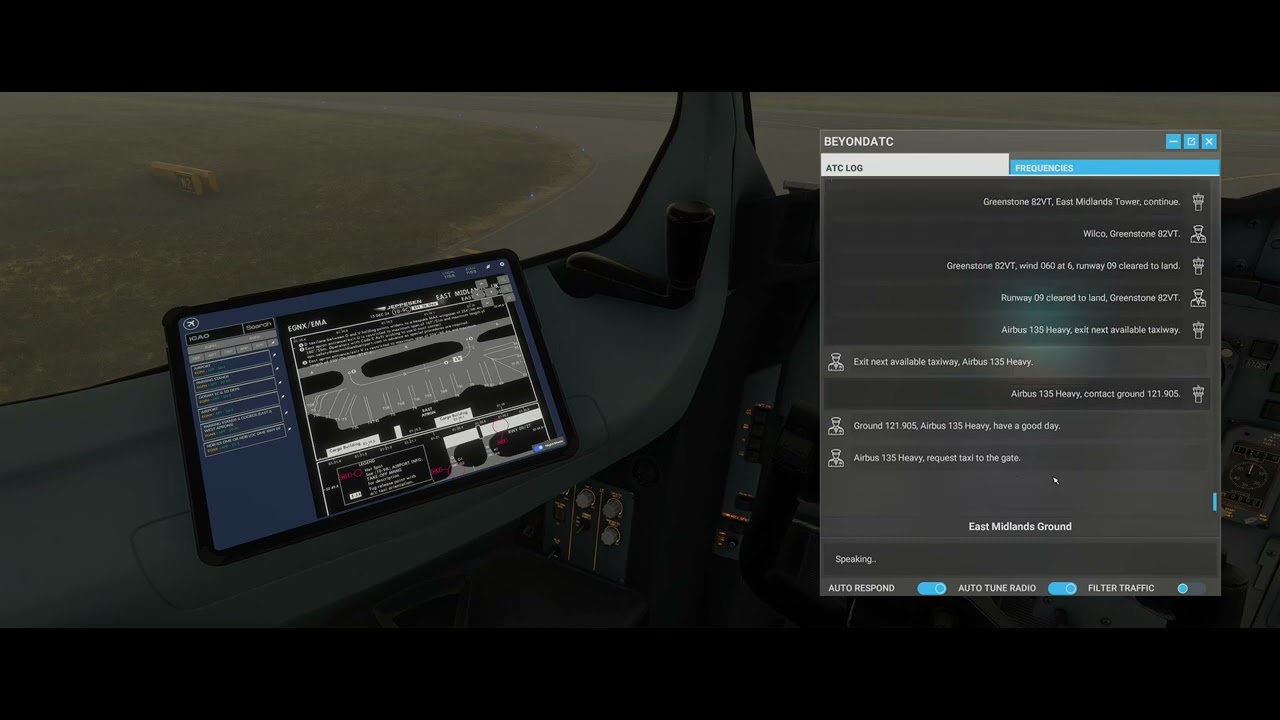Interesting, thank you. I’m not sure these enroute charts are available in Navigraph ultimate. If they are I’ve no idea how to find them.
I suspect that much of the lack of gate ops is because BATC is bypassing the in sim default AI traffic handling engine and doing it’s own for obvious reasons (the default engine is bad and seems to be worse in FS2024). This is entirely different from FSLTL injection which just injects into the default sim AI traffic engine.
I usually request descent about 15 miles ahead of TOD to allow for ATC chatter disruption/delays and also giving my engines time to spool down and set up VNAV ahead of time. Occaasionally ATC have called me to start my decent 20 miles ahead of time. It varies though.
I’ve not had many issues, but maybe KORD is a complex case with so many runways and wind direction variable off the great lakes. I think I’ve only had one runway direction change in a fair few flights now. Mostly they all concur/conform with Simbrief.
You need to speak to Major Tom ![]()
Probably happening because of there being two ground frequencies, and BATC defaulting to the wrong one. Click on headphones icon, click on airport name at top and look at ground frequency(ies) and if there are two then dial in the other one.
Ground frequency should show two options “Taxi to Assigned Gate” (which for me often ends up being heavy gate for me. (I don’t know why) or “Taxi to Gate” which you then specify which gate you want to use. Now you can use GSX to see what gate is more appropriate BUT it doesn’t (I don’t think) show you whether that gate is currently occupied or not. Again a disconnect because of BATC not using in sim default AI engine. So you really have to do your own thing or not be too surprised when you arrive at a gate and find it already occupied (that has happened to me a few times now). Also another slight annoyance is I’ve had AI spawn on top of me a few times at the gate (not always though) but for the same reason - bypassing default sim AI traffic engine. (They have good reasons for doing so though!).
If you have already FSLTL installed for 2020, just use addons-linker for 2024 to point to the model folder. Don’t use the injector.
Talking about gates selection, I had several cases where my chosen gate was not available on the list. Today I landed at EGNX (from Pyreegue) and wanted to go to cargo ramp. None of the cargo ramps were available. Where BATC gets this information from?
I think they build all the info from the afcad file. When batc launches it take a while to boot and reads all the airport files for taxiways and gates info and creates its own data from that I think.
All but number 4, which is something I’ve never had to do before (and I’ve been flying with BATC for long time now). As I said, when Center wouldn’t give me any contact options, I switched to Tower, got a (very) early landing clearance and then landed. But that situation where BATC handed me from one Center freq to another caused it to really go off the rails - I got no landing instructions from the end of the STAR to the beginning of the approach - I should have gotten radar vectors. After landing I should have gotten handed off to Ground and given taxi instructions. But BATC had by this time completely lost the thread.
As I said, this is the first time I’ve had this kind of ■■■■■ in a long time and I’m not too terribly worried about it. I posted logs and a bug report on the Discord, so hopefully they can figure out what happened and how the BATC logic tree got itself tied in a knot.
Worth trying the 4th step I often find as it opens up “announce on frequency”. Admittedly I’ve not had drops on a STAR before, usually it happens at some point during cruise for me. But it is nearly always retrievable. Maybe you were too close to arrival though.
Someone replied on my Discord bug report and said it’s because of duplicate frequencies and it has happened to him. Looking more closely this morning, it seems more likely an error in BATC’s frequency reference. I believe I should have been handed off to HCF Approach at 118.3:
Yes those multi frequency centers are the issue. Not sure how the default sim does it albeit badly, but they seem to differentiate center frequencies that actualy work in the sim as opposed to the ones that may only work in the real world. I’ve manualy tuned in 3 separate center frequencies on one flight previously and eventually found the one that gave me a response. It’s not obvious though, just trial and error.
I’ve seen a few instances of being told to contact say Dublin departure, even though Dublin is my destination, so in theory, it should be Dublin approach (unless of course that’s what happens IRL, not a pilot!). It’s also happened at other airports.
How do you get BATC to use your callsign? I entered the airline and flight number in Simbrief, figured that would have been sufficient but on my first flight, I was being called “Airbus 50” What am I missing?
Did you enter ICAO code in simbrief, where you enter Airline. EXS for Jet 2, BAW for british airways. EZY Easy jet.
So if I enter BAW in arline flight no 2864…batc my callsign would be speedbird 2864 automatically.
Nope, that must be it. I’ll google the codes for my airlines. Simply entered AA for American, didn’t even know what ICAO codes were.
Thanks
Yeah I think American Airlines is AAL
I use this site for Airline Callsigns, ICAO code, etc.
I’m really excited to try BeyondATC. I just purchased it and got it set up but have a couple questions:
How do I get BATC communications to come through my headset and not my system speakers? I have MSFS 2024 set up to have my system speakers as the main sound device and my headset selected as the communication device for all atc communications. In BATC, I also set the input device to my headset.
Secondly, I cant figure out how to access the BeyondATC window without Alt+ENTER the sim to a windowed display. How do I access BATC in full screen?
Just picked up BATC few days ago noticed when BATC announces Romeo - its says R not the word Romeo - strange
Download the in game “VR toolbar” from their website.
OR
There is an option to always have the window on top if you want the default external app to show. However I hate focus changing so use the vr batc toolbar instead.
I’ll try it, thanks!
OR
you can setup a hotkey/ button in the key binding settings of batc to bring the window in front or hide it. That is what I use.