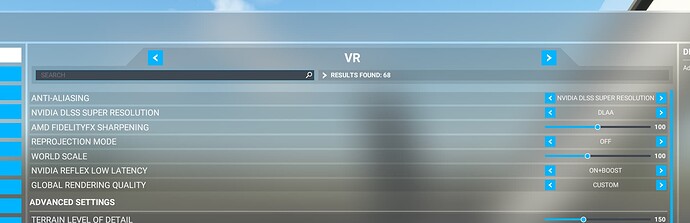Now I understand. Tbh I fy mostly the Discus and the 152 but yes I did notice stretched vehicles crossing the runways a couple of times… No I doubt my fix will help that so much.
Quoting what Matt from Working Title said regarding this situation on AVSIM.
This issue lies, unfortunately, squarely in NVidia’s corner. The DLSS API does not presently have any way to “mask” off areas that you don’t want to apply DLSS to, and because there is no possible technical way to generate motion vectors for 2D glass instrument textures, this is the result.
The MSFS team is in communication with NVidia about this issue, but whether or not they decide to implement it is going to be up to them.
Unfortunately it seems that applying this mask is not possible at this time, and we have to hope that NVIDIA will allow this in their API in the future.
Also it’s worth noting that the same ghosting issues occur with FSR 2.
The scrolling gauges could be from a template/plug-in much like compasses often are … would it not be possible to rewrite one using vector graphics instead of fonts and supply it to the aircraft devs?
How do you find the resolution? Is it a a simple factor of 1.5? For VR, the OpenXR toolkit reports a resolution of 3156x3092 for the HP Reverb G2.
I don’t have VR but I would think so, for DLSS use the ‘quaity’ setting. However if you can enable it then DLSS + DLAA does approximately the same job at your native resolution. As mentioned earlier performance should be similar to TAA but some with lesser cards report otherwise.
I saw some mention to scall to 200%, which resulted in a similar upscaled resolution but that resulted in about 10 frames per minute with DLSS on for me. I must have done something wrong.
The frames I could see were amazingly sharp! Even the glass screens looked okay.
Running an RTX 3080ti and 5800X.
Seems too much for me and on PC would render above native size which could actually cause blurs. I don’t know if VR is the same but I suggest you try with 150% screen size and DLSS Quality setting … then come back with your findings
PS. you may need to adjust MSFS settings e.g. LOD to redress the frame render time balance.
Yeah, things I’m seeing people post on the VR side aren’t making sense to me just yet. I was happy on TAA and 30-40fps. But being in 40-60fps range in VR is nice. The glass panels just look terrible.
Currently at 150.
I find using the devmode fps counter the sim works best when both mainthread and gpu frame timings are similar, with VR that could even mean raising LOD. In the beta I now calibrate at aboute 500 FT above difficult scenery and mainthread still just about holds up on the ground without stutters even when limited (although fps can drop a little).
I set the headset resolution to 120% which results in 3460x3384. Performance is smooth at 40 fps. Things do look better but the glass panels aren’t quite up to TAA.
Interestingly, if I drop the final resolution back down to native the performance starts to tank.
I’ll take it slow but may just wind up sticking to TAA.
DLSS must be amazing for steam gauge fliers! ![]() I can get over 60 FPS but it looks like the panels are covered in Vaseline.
I can get over 60 FPS but it looks like the panels are covered in Vaseline.
Yeah .. lower resolutions than native are aways faster but more blurry. You could try (DL)DSR in NVCP global settings but I doubt it would help much
I still don’t know if VR suppports it but if it does I suggest you try 100% renderscale, DLSS and DLAA. Then retune your graphics, it should look good and be faster than what you have now.
From reading above, if NVIDIA enable the masking in the drivers I think it would be great. But then Asobo would also need implement something and I don’t see that happening any time soon. The glass screen blurring looks way worse in VR than in 2D. So it’s probably not going to be a priority.
Without an fps hit I think at best they could only mask say the bottom half of the screen while in the cockpit. IMO that’s not going to help those with VR or headtracking too much
It should be the same as my scaling solution but I guess if it doesn’t improve your render DLAA might not be properly supported by your headset.
Some interesting things I found against my baseline of 100% scale TAA using a Reverb G2 and RTX3080ti
This all pertains to VR also. In 2D mode DLSS seems amazing, even with the glass instrument issue. It’s 10x worse in VR! But VR users are used to some suffering. ![]()
- DLSS with DLAA and 100% scale performed slightly worse (2 - 3 fps) and looked a little blurrier.
- DLSS Quality with 150% scale had some amazing detail, especially on cockpit buttons. The G3000 screens on the TBM 930 were a little degraded. Performance was close to baseline. Perhaps 2 or 3 fps higher.
- DLSS Quality at 100% gave me 40-50 fps total with degraded G3000 screens. The FPS gains were not so that I noticed over my baseline
- DLSS Performance at 100% scale was an easy 60 fps+ and I could actually notice the improved frame rate. But everything looked bad.
- TAA with 150% scale seemed to have great detail but frame rates were degraded just enough I could tell.
Conclusion:
If I were flying classic airplanes I would definitely go for DLSS with some upscaling. But any DLSS impacts the clarity of the glass screens.
I got a taste of what a super sharp VR cockpit looks like but I think I’ll need an RTX 5090ti running upscaled TAA.
I also realize the G2 is a better headset than I thought as feeding it oversampled resolution made for a really sharp image.
not really the same, because in your scaling solution is no KI algorithm involved which optimize the image ![]()
I’m curious why DLSS with DLAA performed slightly worse and looked worse than TAA for me.
Plain old TAA felt way smoother. Like the latency is good and the frame rate is stable at 32fps +
In VR the 150% scaling sure did make cockpit details sharp, sharp like I’ve never seen before.
It’s a real shame about the glass panels. ![]()
I imagine it’s because the headset was never designed for it … keep checking for firmware updates.