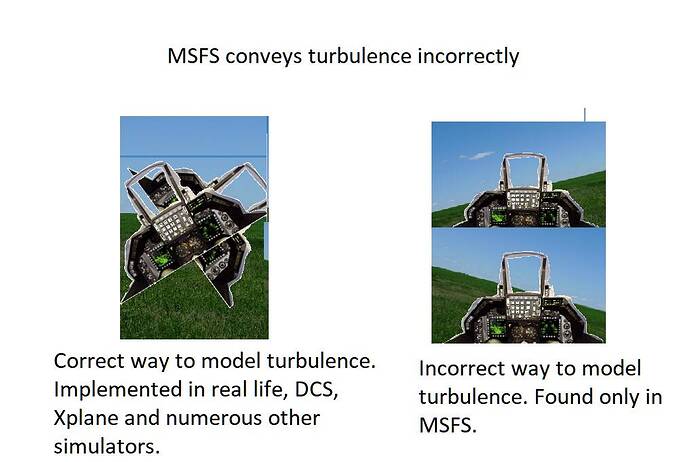I thank you for your kind words, I’m trying my best to help my fellow simmers always.
I haven’t really followed this topic because, even if I’m using VR since the first Rift, even if I was flying with XP11 before, I don’t see what the problem is in MSFS.
But what do the devs say about it? Did they acknowledged the issue yet? 193 votes is a lot for a VR topic.
After careful consideration I have determined that this message may be in violation of the guidelines, so as a precautionary measure it has been removed.
msg 344861/65
I got a new PC for VR and I feel this issue is breaking immersion. Head movement in relation to G-force is so important. Imagine doing a roll in an extra 300, 540deg per second with a head fixed to the cockpit. So unrealistic. Voted. Is there a fix in any upcoming VR additions in the November update?
This ‘bug’ has over 200 votes but it is missing on both “VR top wishes” and “VR top bugs” listing on the developer roadmap.
What gives?
I honestly think they don’t understand the concept or find it too difficult to correct. It’s shameful there’s been no official reaction.
They were unable to reproduce this ‘bug’ and have removed it from the feedback snapshot. See the September 30th development update. I suggest closing this topic now.
I’d like to suggest the topic remains open.
If they were unable to reproduce the bug, then it strongly suggests that they do not understand the bug. It is understandable as understanding the bug requires a certain level of mental ability as shown in this thread.
Reproduction is simple: Observe how the world shakes in turbulence.
Currently in MSFS turbulence is conveyed through shaking the horizon. It should be conveyed through shaking the plane. Ie. the simulated pilot cranial shouldn’t be fixed to the plane but instead to the horizon.
Also to add to the discussion: The current way the turbulence is conveyed to the user is unrealistic. Your head and body adjusts to the movement of the plane. Your head is not an inflexible object relative to the airframe when you hit a nasty CB in the real world. This behaviour is correctly modeled in other simulations by fixing the camera to the horizon.
Happy to see this thread has the “bug logged” tag - when did that get assigned?
The easiest way to see what’s so ‘wrong’ with the current implementation is to load up the Landing Challenge for Southampton, with gusty winds in the Extra. The way your head is glued to the airframe while the outside world swings around you is terrible. Even the non-VR camera implementation has some amount of inertia/damping while VR currently doesn’t. But I accept that the VR implementation is still in its infancy and we are lucky to have it at all.
Of course, all this feature needs is a simple slider to vary the amount of damping applied - or to disable it completely. Perhaps a couple of sliders as I’m sure there are different parameters which in combination can give a different feel with the camera’s initial response to a disturbance and subsequent return to centre.
I agree with @YearlingDeer319 this topic absolutely should not be closed… if they are having trouble understanding the issue despite numerous very informative posts then they should seek further clarification.
Wow I got it thank you!
But some statements are wrong, the horizon isn’t moving, the plane is.
The issue is that the view moves with the plane but should stay straight if YOU don’t move your head yourself.
Yep, makes sense. 
Yes, it’s a bit more complex though if we focus solely on the turbulence aspect of the camera.
If you have a small amplitude turbulence then only the plane should shake around you. If it’s severe enough (ie. exceeds your gimbal limits on your simulated neck) only then should the horizon move uncommanded.
Currently everything is moving the horizon - which is a big nono.
The way I have found to show this effect is to go outside and behind a aircraft that is shaking. While you are looking at the shaking aircraft the scenery is also shaking which is not how it works in real life.
“Bug logged”, does this mean that Asobo is aware of this?
I am SO happy there is a post about this matter. I get so nauseous by the sudden janks of the turbulence… The whole world moves around me like it’s paperweight. The immersion breaks and I get super dizzy… Hope they are aware of this and fill figure out a “lock to horizon” fix… A 5% lock to horizon perhaps? Or a slider, where we can choose our own sweetspot for locking percentage headbob.
I doubt it. In Xplane they provide an option to turn off the VR aspect as the camera effects weren’t adding anything.
People here seem to think X-Plane 11 has this lock to horizon implemented, but it’s exactly the same as MSFS. I don’t play XP11 anymore, but I do hope they step up and add this vital function of horizon lock. It’s so boring flying around without any turbulence all the time…