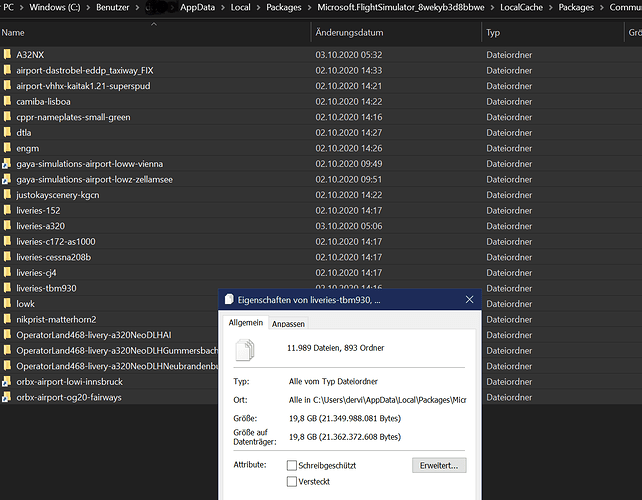Yes this is a serious issue.
Uninstalling most mods until there is a resolution.
I can not confirm, the problem will be in the configuration of your PC. For me it starts normally and waiting times of 30 minutes are definitely not, maybe 2 - 3 minutes!
and yes, I already have a lot of addons
I have 95 mods and have not noticed any delay at all. Using external M.2 WD Blue drive connected to USB 3.1
Sorry guys, your responses are not quite valid to my statement. Some of the posters have 20GB of mods or 95 mods in your community folder. That is nothing!! I have 115GB of mods, (350 mods) which includes payware and freeware. I find that when you have more than about 50gb, the loading times around around 5 to 10 minutes. At 100gb of mods, you are over 15-20min to load. This is a real issue which has been posted before. My intention here is to get the community to upvote on this so we can get Asobo to recognise this problem and provide us with a fix. We should NOT be limited to the size of this community folder for the sim to load efficiently.
350 Mods ? wtf
350 mods are nothing! The world is a big place. Most of the mods are very small. It’s only your aerosofts, orbx airports and sceneries that are more than 1gb each. I have some mods that are between 3 and 5gb.
The point is that the sim should not be concerned with how many mods you have. It should only load the mods within a radius of your flight and flight plan. This needs to be fixed.
Someone is already working on it, looking forward to watching the project grow. Use Simstarter NG in P3D, I hope they will take up the challenge as well, it has a lot of great and programmable functions.
Yes, i’ve seen it.
Kudos to the guy who is developing it. At the moment you have to make text entries I believe which is the reason why I have not yet tried it.
Looking forward to future developments though. Great start.
I now have 150GB of add ons and its ridiculously slow to the point where I can’t use most of them.
same here, I now just have airports, liveries and fixes active - as they seem to have the least impact on loading times. I did log the issue as a Zendesk ticket, but unsurprisingly didn’t hear anything back.
I’m a programmer so here’s what I’ve done with similar situations of lots of data. You don’t read it all and save it as you’re obviously doing. You go through the community folders and see if anything’s changed, a new folder added, files newer, a folder removed and you create an index of the locations they cover, even just the first lat/long you find in any of the files and where to find them. Then, depending on the flight options someone chooses, you go through that index and see if any of the scenery/airports/whatever are anywhere close to any of those coordinates. If so, then you go to that folder and grab the full data. If someone is flying around, you periodically check that index to see if you’re getting close to one of those areas and you load it up, maybe even tell the user you’re doing it so when the sim hangs they know why.
The recommendations on the help desk is, if you have a bunch of community folders, get rid of them until you want to use them? Seriously? You’re putting the onus on the user for this? This is upsetting.
Yes please, now is taking too long to start
The solution is a workaround basically. I used Addon linker. Make another folder outside MSFS, put all your addons in there, and even organize them by scenery country or continent, airports, aircraft etc. Then addon link will make a symbolic link back to the community folder. Within the addon link UI you can select and deselect what you want active. So if im flying in Europe, I select my Europe sceneries and airports. Asobo needs to come up with a better solution, but this does the job for the time being.
I thought that Asobo had to predict that. I expected that the scenery in the community folder was being mananaged in that way: the scenery is loaded only when i am close to the place in which i fly and not all what i have on the community folder when i start MSFS2020. If i have 60 Gb of sceneries it is logical that the times of loading will be biblical.
It would be sufficient to map the community folder when the simulator start, taking only the longitude and latitude data and when i am close to that place the simulator load only the scenery close to it.
Is my approach wrong?
The proposed solution in this thread is valid, but i have to do the work before I open the simulator and if I want to flight to another place I have to shut off the simulator and select the next scenery on the linker… I hope that this is an interim solution as I hope that Asobo want to fix the issue, because the community is baking a countless of sceneries…
I have a 20GB community folder, (I am amazed how large it has become) and it does not appear to slow down my loading of the simulator, in fact it is way faster than X-Plane 11. I do have my simulator located on an SSD with ‘Over Provisioning’ and ‘Momentum Cache’ enabled. I am using a Crucial SSD and used a program provided by the manufacturer called ‘Crucial Storage Executive’ to optimize the drive before installing MSFS 2020. Perhaps this is helping me with my fast loading times of MSFS 2020. Over Provisioning reduces drive space allocating a portion to improve SSD performance. I wonder if the problems with long loading times with the simulator are more hardware related than a problem with MSFS. Charles
Msfs addons linker is what I am using at the moment. Highly recommend it. It’s easy to use. All it does is create symbolic links to the folder that contains addons and you just need to tick or unstick a box to enable the addons. The great thing is that you can order the addons as you wish, creating mtiple subfolders to organise them.
Yes, i’ve switched to this too.
It’s great. I can download as much freeware as I want to and then just activate the stuff where I am flying 
Since I downloaded several mod’s and installed them in the Community folder (about 23 GB in total), the startup is extremely slow: about 5 minutes, in which at frist only the “rotation symbol” appears and then, after several minutes I get the Asbo etc. screens and it stops again with the Micorosoft text on the screen. Nothing happens, so you don’t know if FS hangs or not. In total, it takes now about 15 minutes before I get the Welcome screen.
Is there a sollution?
Either remove some of the mods or use a mod manager to enable only the ones you need for the flight.
There’s several mod or package managers, here’s a few
I wouldn’t be installing any mods until the MSFS is finished / fixed. The code is constantly changing and will be conflicted by old code found within mods. Wait until it’s a smooth program…then mod away