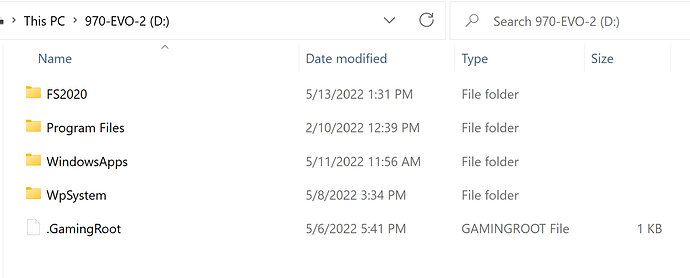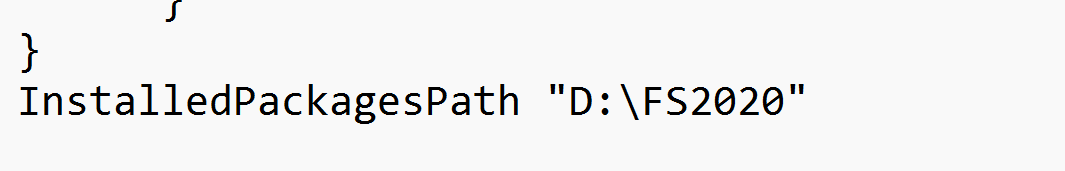It possibly is but doesn’t have a major impact in gaming.
Can anyone explain how to do this is simple terms, the first explanation sounds simple enough, just cut and paste the microsoft folder to your new drive, I can do that, but then in other posts it says about creating a shortcut and symbolic link, its those that I don’t quite understand, i really should have put the msfs folder in the drive that has more space but I did not take into account all the additional stuff I would be adding and now my drive is maxed out and i think the only way I can clear up space is to put my community folder in the other drive which has a lot more space.
An easy way is to go to Win 10/11 Settings, Apps, Apps & Features.
Scroll down to MS Flight Simulator App and click “Move”.
Tell it where you want to move it to.
Mine was D:\FS2020 which is a folder that I created under File Explorer.
I just tired that not sure its worked, its created a folder called Wpsystems and that seems to have all the flight sim stuff in it, well my community folder is in there but no space has been freed in my c drive and nothings been added to my j drive. Hopefully I have not totally messed it up, I’m no longer given the option to move it as well
its gone, I cant even launch the app now, app data is empty ![]()
Restart your PC.
Don’t Shutdown.
Restart.
Try it again. As in, Launch FS2020 again.
Is the j drive where you moved it to?
that may be the issue i shut it down
j drive is where i moved it
restarted and its launching game now
My D Drive with FS2020.
WpSystem is correct.
Go to UserCfg.opt and see where it thinks FS2020 is installed.
Last line stated location of the “Installed Packages”.
is usercfg.opt a file or something how do i find that?
C:\Users\your user ID\AppData\Local\Packages\Microsoft.FlightSimulator_8wekyb3d8bbwe\LocalCache
Edit it with notepad.
Note that these folders on the C: drive are Symbolic Links to the actual real physical folders in the WpSystem folder.
Notice the File Explorer Icon with the bottom left arrow.
This Icon indicates that this folder is a Windows Symbolic Junction.
When you open a Symbolic Junction link to a folder, you will be redirected to the folder where the files are physically stored. The view of the folder contents reflects what is at the actual physical location of the folder.
I’, really sorry i appreciate you trying to help but I just totally don’t understand what I am looking for, I found all the packages stuff using the string you said, you say to edit it, edit what exactly and what should I edit it to?
one thing i notice is PC and Scenery cache folder are both showing as empty folders is that something I should worry about?
ok i found the OPT file and opened it woth notepad and it says its instalklkd in c drive so it has not moved into the j drivem yet it has created that wpsystems in my j drive
But it says the packages folder is empty in the j drive wpsystems
I can’t see your drives but if there is nothing on the J drive
but FS2020, format the J drive.
Or delete everything related to FS2020 on it.
Then “Move” FS2020 again.
But first, create a folder on the J drive like
J:\FS2020 to move it to.
the wpsytems is on my j drive but the packages fol,der is empty im nervvpous to delete everything relatuibg to msfs on j drive as thats where i keep all my msfs downloads i tried toi create a folder, well i did create a folder for msfs on j drive but when i clciked to move it did not let me choose that folder it just said j drive, well maybe i shoukd say i did not know how to make it install into a specific folder. I really dont know much about PCs its a bit bewildering! downloading add ons and aircraft is about as technical as I get.
is it safe to delete that wpsytems from my j drive?
Yes, it is safe if the UserCfg.opt file states that the “Installed Packages” are on the C: drive.
The last line of that file.
Mine looks like this:
Thank you, I will give that a go later, so simply put, I create a folder in my J drive (I have copied you and named it FS2020) then I edit that last line in the usercfg.opt file to read Installedpackagespath “J:\FS2020” then I go the the app and click move and move it to J file. It does not allow me to move it into a specific folder when i clicck move, just allows me to choose a drive so I choose J so will it automatically place it in my FS2020 folder after i have edited that live or is there a way to move it to a specific folder?
Do not edit the UserCfg.opt file. The App will do that.
I have not used the “Move” command for a year or so and do not know exactly what it does now.
Just do it and follow the instructions.
I think you will get an opportunity to specify the folder.
WHY??? Asobo
When i try to moved the map packages, is says i am not allowed to, but WHY has Asobo made this so complicated???
I have a G:\ drive for MFS2020 and still Asobo wants me to use the C:\ drive…