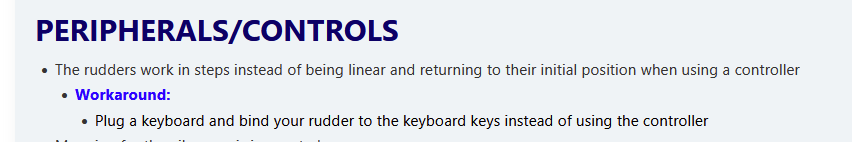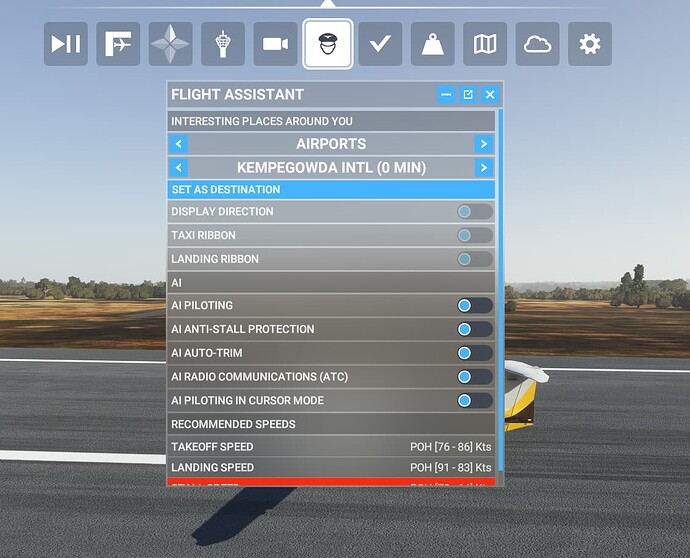That is annoying!
If I were in your shoes I would be disconnecting all peripherals except for the keyboard, mouse and the Thrustmaster T.Flight and ensure only the default profile is selected for each of those devices and then see if there was still an issue with steering.
If there is a problem with one of your controller profiles, then since these are stored in the clound, re-installing the game does not fix this issue. However, resetting all to default should work.
I also noticed this from Latest Known Issues on Zendesk:
I have no idea if you are being affected with this issue. I would be investigating the default profile route for all devices first, however.
I really hope you get this resolved!
Ok I will definitely try that. Also I found something last night, the NWS seems to work fine on those planes when I do missions or discovery flights, but when I load it onto free flight, that’s when it stops working.
Now the Darkstar nose wheel absolutely will not work, not even in the mission, but with other planes that’s apparently the case
That is an intriguing find…
One other thing I would also investigate then is if the problem exists with an empty community folder…
It is not beyond the realms of possibility that an add on is contributing to the issue. Tracking down which add on may take a while and I would begin, probably, at looking at any aircraft installed in the community folder.
I tried that too, I deleted the community folder, got rid of all addons, and the problem still persisted
If I could just livestream it to you somehow and show you it would be a lot easier honestly
Ok I’ve managed to make a couple of videos about the taxiing problem. First video is of a Diamond DA-62 during a free flight where I’ve tried inputting various rudder controls. The second one is was taken during a discovery flight with the same plane and in this one the nosewheel seems to be working perfectly…
This problem occurs with freeflight primarily and on all Tricycle landing gears. Please please I really need help with this I’ve tried everything and absolutely nothing seems to fix the issue!
Check your assistance settings including in the dropdown handlebar menu
These are the assistance options, what exactly am i doing wrong here?
Here is a video of a tail dragger and these planes don’t have this problem
I had a look at both videos and I can see the problem for myself!
I have no easy answers. I do however concur with the suggestion by DensestSnail693 to check assistance settings. The screen shot you provided is partially helpful but it would be better if each sub section was also expanded to see which of the options you have selected under each category.
During a flight, using the in flight “handle bar menu”, the menu that appears at the top of the screen when the mouse is hovered at the top of the screen, there is also a “button” for pilot assists. It is worth checking to see in that “menu” if any pilot assists are turned on.
I don’t think it is relevant, but I did notice that different liveries were used for the DA-62 in the two videos shown. I recognise the default livery in the discovery flight video. I am not familiar enough with that aircraft to know if both liveries are Asobo supplied or if there is a custom livery being used that may be problematic… probably not but just throwing that out there.
My lack of posts in this thread are purely an indication that I have run out of ideas (apart from this post) rather than an indifference to your clear issue.
One final question, have you considered filing an official support ticket with Zendesk to see if they can assist in any way?
1 Like
Further post… Ignore the comment about liveries in the post above. I see now that you are using the Kenmore livery that comes with MSFS.
Here is a screen shot of the in flight “assistance menu” to help you find it on the tool bar:
My in game flight assistance tool bar menu is usually turned off, so I had to turn it on in the tool bar options menu to see what settings it had. It can be turned on or off as shown in the screen shot below:

I am able to use the rudder axis in free flight mode to steer the aircraft in a normal flight, although the front nose wheel does not visibly turn substantially even on full rudder deflection and I do need to be travelling quite slow for steep turns. This appears to be maximum nose wheel deflection for me:
One other “temporary” suggestion for ground steering- it is a bit tricky but workable and probably mimics real world use of this aircraft for a free castoring nose wheel… I do have two separate binds for left and right wheel brakes. It is also possible to taxi/steer the aircraft using these wheel brakes as a means of direction control. However, it does take quite a bit of practice and careful use of throttle settings to have a smooth taxi experience.
OK here is a shot of my assists…
Not sure what exactly here is causing that issue, but this issue doesn’t seem to happen in discovery flights. Also this issue first began with the Darkstar when the TGM update came out months ago, and has spread to all the tricycle gear planes.
Here is a video of the Darkstar taxiing this one absolutely won’t budge
Update:
Ok i think I’m on to something. Turns out nosewheel steering does work on free flight although it only works if you start airborne and then land, and this applies gamewide. So if you start on the ground, be it on the runway ready to take off or cold and dark on a ramp, the nosewheel steering wont work.
If you start airborne and then land, it works like it supposed to. So there is some bug that prevents nosewheel steering from being used if you start on the ground anywhere!
Here’s another study I found and tested it out on the A320 here. So long as the plane start off on the ground the nosewheel steering does not work. In this recording as you can see the Tiller moves with the rudder pedals.
And in the external view the nosewheel is animated and does turn, but again the plane physically does not turn…