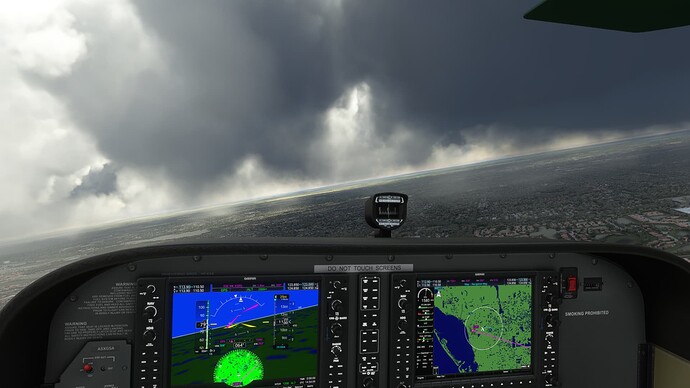shapes are not my major issue… its colors:
real life:
its not that duller and more yellow clouds never exist because Ive seen them and have pictures of them but Im a guy who has been taking pictures of clouds for 20 years and dull yellow is not the most common color.
3 Likes
Those photos are not entirely the same situation, it’s a bit hazy, there are some cloud layers above. I think the clouds look good generally, colour wise I think it’s the same as with sunsets in MSFS, its always pink, orange and red while in real life this isn’t always the case (more often it isn’t).
The sim screenshot was taken from my flight today approaching KSRQ Sarasota Florida. I didn’t check the METAR so I don’t know what type of weather the sim was supposed to create but my real life shots were taken during weather that seemed to match what the sim wanted to show me. The real shots were taken near Pensacola Florida. Heres what the sim showed from lower altitude and although I liked the first shot here, it still isnt perfect – and it doesnt have to be. I understand that yellow is an easier color to work with as far as graphics are concerned but I think some appearances – like the second shot – need work. my opinion.
3 Likes
And again some topic about clouds/weather and a million opinions. Just another day in msfs forums 
Clouds will never look perfect for each situation on each place on this planet. Asobo knows that under certain circumstances clouds are too dark but fixing this will also bomb other situations in which clouds will be too bright - that was told in the last Q&A anyone can watch on YouTube.
They will tune weather further anyway so on each update that may improve for some people and be not so convenient for others.
Welcome to the world of simulations.
I’ve got my clouds on Ultra and they are awesome. And I’m an instrument-rated pilot, so I’ve seen a few clouds.
3 Likes
LOL I just look outside..LOL
Cheers
PACO572
I have a 3090 with i7700k no problem with frames. X35 35 inch HDR monitor. I 'm just saying that I think the clouds are to thin and not enough definition based on the entire screen. Having remarks from real pilots is a good thing. Thanks to everybody who is chiming in on this.
Cheers,
PACO572
May I ask how you are getting approach plates to show on the MFD? I have only been using the Cessna 172 so far.
Its dark outside where I am, what am I looking for exactly outside?
2 Likes
The G3000 in the TBM930 supports showing charts on the MFD … if you have a Navigraph subscription. I don’t think the G1000nxi can do it (yet). The Collins avionics in the CJ4 can also show charts, apparently. I am too cheap to have a Navigraph subscription so I haven’t tested this.
1 Like
Yeah most of the time they look insanely realistic.
2 Likes
Especially after SU9 k think they look amazing.
Overall I’m quite happy with the clouds now too.
The one thing I wish was that they were a bit less see through some times. Like I get it they aren’t always fully opaque in real life, but I feel like when you fly close by a smallish cloud in the sim sometimes they are just too uniformly semi-transparent. I long for this feeling you get IRL when your wings race by some cloud, dipping in a bit maybe. It’s not quite there yet IMO.
1 Like
The new system appears to try to produce many more low altitude clouds in a lot less space than the old system did. It makes things look ‘too busy’ to me. The first two shots here are the new system showing the overly busy cloudscape and also the transparency thing (which I guess has always been there but now its more noticeable for some reason)
and here’s two shots showing the way things were before. A lot less busy and more visually appealing in my opinion.
4 Likes
But what do you base this on? Is it some preset pre-SU9 compared to post-SU9 or live weather? In the latter case you can’t reliably compare anything.
1 Like
The first two shots are recent live weather shots in North Carolina area and the second two are Tampa area live weather from before SU5. Its live weather in both cases and what it shows to me is that the weather depiction was once more appealing than it is now and with that being the case, they should be able to get back to it because it isn’t something new they have to do, they simply have to go back to what they had before.
Really, Asobo have put more effort into tree height and tree distance than they have proper sky appearance. Kind of an odd focus for a flight simulator.
2 Likes
DCS clouds have been updated for some time now I believe. I play that one exclusively in VR though so its not as good as I could be
They’ve been there for some time yeah. As for how they look in VR I don’t know, I use TrackIR.
Well all things considered. I have a rift S so I can only go so high on the settings with inducing nausea from low frames. Outside VR the game is beautiful.
I considered trackIr specifically for DCS but honestly it won’t beat the feeling of sitting in an Apache and feel like you’re wearing an IHADSS monocle raining death upon everything you can see
What it tells me is that weather is different between your SU-5 shots and SU-9, use a weather preset if you want to do any comparison, there are so many variables in live weather that it invalidates your comparison, it doesn’t proof anything.