There is no reason why the processing of ALT-F4 could not attempt to save settings – ie a Graceful exit. (or anything else Asobo decided to include)
Alt+F4 can of course “catched” and applications should possible do that, e.g. for some clean-ups.
This would be normaly a point for the whish list like “add a confirm exit message in case alt-f4” and users can Vote 
But on otherside: I remeber me at an old thread in which a user reported that as he closed the app with Alt-F4 he run into trouble to start the game again and he had must delete some “old file”.
But this is while ago, can’t find the thread for now. If this happens we are more by an “issue”.
It doesn’t instill a sense of confidence when there was a confirmation to start the program, but none to close it lol.
Personally I love that the game is immediately wiped off the screen when you hit ALT-F4. There’s few things more satisfying than seeing a gigantic app immediately close without any nagging.
But I think you’ve found example #984730 of Microsoft pushing this game out the door way too early. Lots of those little niceties and polish are just not there.
It’s a feature for me. I love having the option of forcing something closed that freezes up.
I play in windowed mode, because I have other useful applications running to assist me. I just clicked the X on MSFS by accident on descent after a 4 hour flight. POP THE FN WARNING BOX UP FIRST.
Agree totally, so easy to hit the x when you have other things going on.
Hey!..you had an ooops moment…you pushed the button if you need someone to blame. OMG!
![]()
![]()
![]()
You can’t handle the truth!
I had that issue – may even have been my post !!!
Since then, I try to resist being inpatient, and X’ing out.
Sometimes , if MSFS “locks up”, you cannot X out. Then you have to KILL task, and when you do that, there is no opportunity to save anything as it is KILLED.
That being said, it’s disturbing that MSFS can still locks up, and has such a high rate of CTD’s, most of which seem to be being caused by the same issue – data sensitivity / null pointers.
Hitting the “X” is not the same as ALT+F4.
Well it acts like any Windows software ever made. 
Video game wise, it is true that some games give you a popup even when you ALT F4.
Uhmmm every single game in existence just closes the game instantly when ALT+F4…
This means I can’t risk keeping the game windowed as its too easy to accidentally close it mid flight, particularly with no “are you sure” dialog. On the one hand instant closing is awesome, but not when you can do it accidentally like this!
Of course you can’t see the mouse in this screen shot, as it isn’t included in screenshots, you will have to take my word that this shows the close button highlighted (i.e. mouse is over it, in this case only by a pixel or so) while the mouse is meant to be constrained to the window.
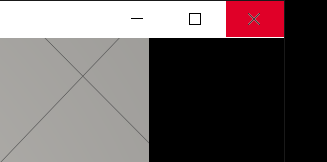
Hi there,
I propose to the dev team to add “Are you sure?” kind of confirmation after the Alt+F4 keyboard combination is pressed like we have one other programs like Word, txt, etc.
Because on the FS we risk to quit a long flight by mistake and not coming back to where we were.
Happen to me when changing to my custom camera Alt+4 and without looking to the keyboard I wrongly pressed Alt+F4 and I was at the end of a 3h45 flight. The game just closed, no confirmation if I really want to close it.
I think it is a easy and a fast thing to implement and will save some flights arround the world.
The exact same confirmation popup that already exists when you want to quit would be great.
*open Task Manager, find FS2020, end process. Simple!
No it isnt, but the beahvior is the same and if you are on a Word writing work for example and you press Alt + F4 or the X you will get the same prompt on both, if you like to save your current work. So it is possible to add a “are you sure” prompt to the Alt + F4.
This is something that would be very nice to have and easily done by devs. A configuration option like “ask before close: yes or no” could be added to the sim when hiting alt+f4 or the X.
I thought that Flight Sim did some “housekeeping” as part of the exit/shutdown sequence via the Menu method.
If you use Alt+F4 instead (or the X in Windowed Mode) does it still do a proper full, complete shut down procedure?
It does but there is no prompt asking for confirmation.