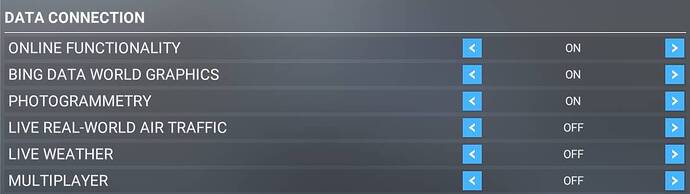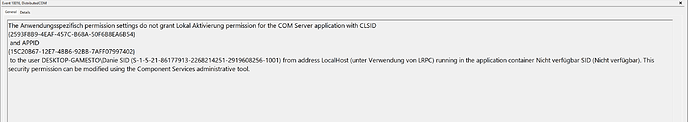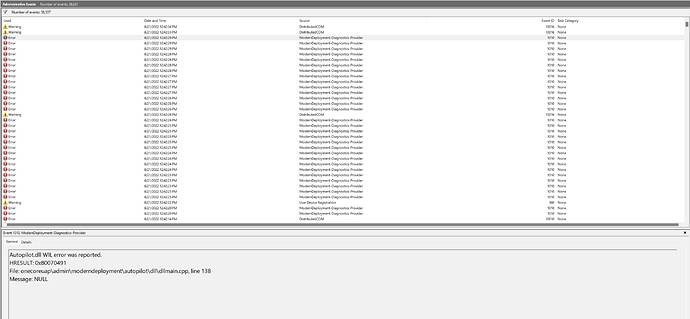Just turn live weather off. No ctd.
After 4 CTDs in the last 2 days, I turned off Live Weather in the Data section. This morning I finally managed to complete a flight without any crashes, just using one of the Weather Preset Pro presets.
This seems to confirm my suspicion that Live Weather is a contributing factor.
Will report back if my luck holds! (or not)
Same here. Live weather off = no CTDs
GSX installed, latest driver
OK I am trying to redo my flight from Tenerife from yesterday and just switched live weather off. Let’s see how that goes. Would not have been the first time that live weather poses a problem.
I had two flights yesterday, both of them crashed, one at arrival, other on a runway during the departure.
should also mention i havent flown with live weather lately as it always seems broken anyway with constant clear skies.
Switching the weather off is not solving the problem. I got CTD even without active weather
Yesterday, I attempted to fly EGLL-LGKR 4 times. Each time it ended with CTD between Dover and mid Belgium. Any combination of addons didn’t seem to make any difference. This morning same flight, same addons, same settings as last flight and I’m 1hr 59mins into a smooth performing flight.
I suspect this is data streaming related in some way.
I had also deactivated my Charge until now. The reason: The memory capacity could not be reset but only expanded. Now I have seen that this was back to zero and have tried it.
Live weather it is rather not, because I have that on.
Possibly also a problem with the altitude data?
Because whenever these do not play correctly, a crash is approaching. (Beginning with image jerking, jumping up and down).
This may also affect the autopilot, which then does not know which altitude reference it is bound to.
Last two days have been a nightmare with CTDs and completely random. My community folder is very trim, and I only use the necessary via addon linker.
Do you have any mods installed? If so, which one(s)? PMS50 GTN
What plane were you flying? Fenix (twice yesterday), Kodiak (yesterday), Cessna 414 just now
What were your departure and arrival airports? Fenix: ELLX - UKBB, Kodiak: HKLK - HJJJ, Cessna 414 CYYT - LPFL
Did you have live weather enabled? Yes
Did you have live traffic enabled? No
Are you on SU9 or SU10 beta? SU10 Beta
Are you using DX11 or DX12? DX11
What is your GPU and what driver version are you using? RTX 3060 TI version 516.59
Are you on Windows 10 or 11? Windows 11
What i noticed in my flight from CYHZ to EGPF everything is fine even after 4 hours in flight and i know performance degradation is a thing but slightly after seeing the coast of Ireland and Scotland the sim crashes few minutes after … This happened 2 times now
For those trying to troubleshoot if live weather is a source of the issue, I suspect that turning off live weather in flight but still having live weather available in the data settings may not be sufficient.
Under options>general options>data it is best to turn off live weather there:
My own experiences have been that I have not yet had any ctd since I disabled the live weather option under data. However… this may also just be “luck”!
3 CTDS yesterday in the PMDG 737 one within an hour of departure then two within about 2hrs 30 into the flight live weather active. First CTD popped up with a out of memory which I never get. Didn’t get a message after the others but checked event viewer all coming up with NTDLL even the first CTD. Managed to fly a fourth time around 10PM and was able to complete the flight with live weather still on.
All on Vatsim
Do you have any mods installed? If so, which one(s)?
Various Airports, GSX, FS2C (also happend prior to GSX)
What plane were you flying?
FENIX A320
What were your departure and arrival airports?
LFSB - GCLP, LSZH - ESGG
Did you have live weather enabled?
Yes
Did you have live traffic enabled?
No
Are you on SU9 or SU10 beta?
SU9
Are you using DX11 or DX12?
DX11
What is your GPU and what driver version are you using?
RTX 3080, 512.95
Are you on Windows 10 or 11?
Windows 11
Do you have any mods installed? If so, which one(s)?
C208MOD, FBW A320, FENIX A320, Working title CJ4
What plane are you flying?
CJ4 and Mooney Carenado (MS-Store)
What were your departure and arrival airports?
CJ4 Citation with active weather): EKCH-LGAV, SMJP-SVMI, SEQM-SYCJ, SYCJ-SOCA, KBOS-CYCF (two CTD), CYCF-CYWG (three CTD)
Mooney (without active weather): EFIV-EFHK (two CTD), ESMS-ESSA
Did you have live weather enabled?
CJ4 flights: YES
Mooney all flights: NO
Did you have live traffic enabled?
NO
Are you on SU9 or SU10 beta?
SU9
Are you using DX11 or DX12?
DX11
What is your GPU and what driver version are you using?
AMD Ryzen 7, 5800X, 8x4,7GHz, Nvidia GeForce RTX3070, 8 GB
Are you on Windows 10 or 11?
WIN10 PRO, FS2020 CD version
Don‘t know if relevant or not as its not to do with CTD, but since returning from my holidays a week ago I suddenly have micro stutters every 1-2 minutes or so. This is out of nowhere, as I was on holiday and haven‘t changed any settings or anything. My sim runs really smooth, just been getting these sudden stutters out of nowhere. Could this also be server related? It just seems a bit of a coincidence, sudden stutters which started maybe a week or two ago, and now full CTD‘s.
Excat same settings 3 times now 55 minutes or so in flight from KNKX - KMCO and the sim closes itself no addons so … Also in the past days i’ve got plenty of errors and warnings in the event viewer these were not there a few days ago the latest are these
I have never had a CTD since I bought FS in 2020 and today, after installing GSX PRO I have had the 1st one. Memory can not read error. I have also installed USA update 10, so one of these two, should have generated the problem.
I just voted for this beug, CTD when the online services are active with SU9.
I have disabled all the online service of Microsoft is not CTD.
It’s coming from Microsoft’s servers
“Memory can not be read”
It appears that MSFS uses the virtual memory from C.
It happenned that my C was very crowded, so there was a lack of space.
I removed som programmes from C and made a cleaning in order to recover space.
After that I tried the sim and no more CTD’s.