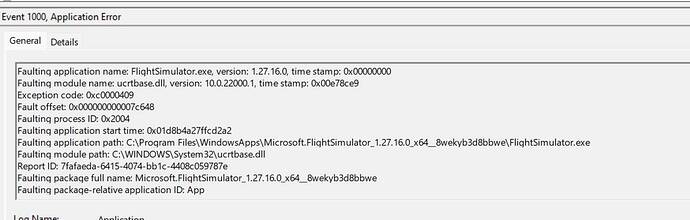Same here, almost nothing changed, and yet, since yesterday, I have CTD every time I try to fly.
Same for me. Last week I had 8 BSODs on a two day weekend. I solved them by rolling back my NVIDIA drivers to 516.59.
Now, this weekend I did 2 flights so far and had 3 CTDs … Something weird is going on.
Finally! I’m so glad you started this post. Been having similar CTDs for the last couple of days (starting on the 14th, I believe). Before that the game had been running smooth for two years. I haven’t changed any hardware, the CTDs just appeared from one day to the next. Running the game on Win10, SU9, current Nvidia drivers. Admittedly I’m running a lot of addons via MSFS Addons Linker. I’m also playing with a lot of programs in the background - Little Navmap, NeoFly, AAO, FS Hudbar, FSRealistic, Simple Traffic, Pushback. Controller-wise I have my Logitech throttle and quadrants plugged in as well as a Behringer Xtouch and head tracking via iPhone. But none of these are new and the whole setup had been running without problems up to now.
At first I encountered constant CTDs as soon as I hit the „Fly“ button - but after removing all the addons (renamed community folder) and deleting content.xml and restarting in safe mode I got the game to start flights again. Now I have random CTDs, so can never know whether I can finish a flight or not. When I don’t have a crash, I’m encountering stutters which seem to be related to terrain loading or sth like that. They are a new “experience“ as well. Don’t know, whether they are a “light“ form of CTD?
So, long story short - is there something we all have in common? Or is it sth based on Microsoft’s side?
Yea, official SU9, never touched a beta build at all. Running on PC/Win10.
Makes Me wonder. I am in SU9 and I have had two CTD in the last two days, the first ones in months…
I was blaming GSX (many other people are reporting CTD since installing GSX) but who knows…
I see there is an Nvidia driver update, but I have not installed it…
FlightSimulator.exe
1.26.5.0
00000000
ntdll.dll
10.0.22000.708
b998b765
c0000374
000000000010c729
36dc
01d8b4a0bec13537
C:\Program Files\WindowsApps\Microsoft.FlightSimulator_1.26.5.0_x64__8wekyb3d8bbwe\FlightSimulator.exe
C:\WINDOWS\SYSTEM32\ntdll.dll
8595d5b2-22d3-4a7f-b31e-fc5f1e376918
Microsoft.FlightSimulator_1.26.5.0_x64__8wekyb3d8bbwe
App
I also run SU9 and I am getting ntdll related CTDs. I am running MFS on PC
yes SU9 public build 1.26.5.0, on PC
EDIT: Same as others, ntdll.dll, nVidia and started the crashfest of CTDs yesterday. One of them with “memory could not written”
Yes, had to roll back to 516.59 drivers because a NVIDIA driver update last week resulted in BSOD. I am using the GTX1070 card
Same here. ntdll.dll.
I was away all of last week so didn’t use MSFS but since I tried to play again yesterday and today it’s doing this. Or the xc000005 error.
When I try to use command prompt to reinstall it, it says it can’t find it.
Not beta, Steam version. Nvidia RTX2070.
Mine is also the Nvidia RTX2070.
FlightSimulator.exe
1.26.5.0
00000000
CoherentGTCore.dll
0.0.0.0
621cebbb
c0000005
000000000078cd50
2fec
01d8b3b6677e91a6
C:\SteamLibrary\steamapps\common\MicrosoftFlightSimulator\FlightSimulator.exe
C:\SteamLibrary\steamapps\common\MicrosoftFlightSimulator\CoherentGTCore.dll
6a9d4c91-7867-4964-973a-b68cc325c58d
In other cases it was not CoherentGTCore.dll but FlightSimulator.exe but still with c0000005.
Had 2 CTDs in half an hour (despide the sim worked nice in the past months).
No events on the event viewer… what the guys broke this time?!
Are you guys having “memory could not be read” CTDs? Or something else? I keep getting the CTDs all the time now.
No, the game just quits without any message at all. Only a look at windows events shows a message for me.
Thanks! I’m sure I’m not the only one that’s happy that this is being looked into.
Yes, I am having the same issue. CTD every single time, sometimes I don’t even get to the gate, most of the time on pushback and twice I actually managed to take off.
No change in my sim or addons since yesterday and I’ve have no problems all week long.
Error from event log says:
Faulting application name: FlightSimulator.exe, version: 1.26.5.0, time stamp: 0x00000000
Faulting module name: ntdll.dll, version: 10.0.19041.1806, time stamp: 0x1000a5b9
Exception code: 0xc0000374
Fault offset: 0x00000000000ff609
Faulting process ID: 0x4db8
Faulting application start time: 0x01d8b4a8e272ed85
Faulting application path: D:\SteamLibrary\steamapps\common\MicrosoftFlightSimulator\FlightSimulator.exe
Faulting module path: C:\Windows\SYSTEM32\ntdll.dll
Report ID: 237df665-340f-4eda-a015-3f53627b835d
Faulting package full name:
Faulting package-relative application ID:
Thanks, much appreciated! ![]()
I also got unexpected CTDs all of a sudden. I haven’t experienced a CTD in as long as I can remember, until today/yesterday. On SU9, NVIDIA’s latest driver.
Exception code: 0xc0000374, Faulting module path: C:\Windows\SYSTEM32\ntdll.dll