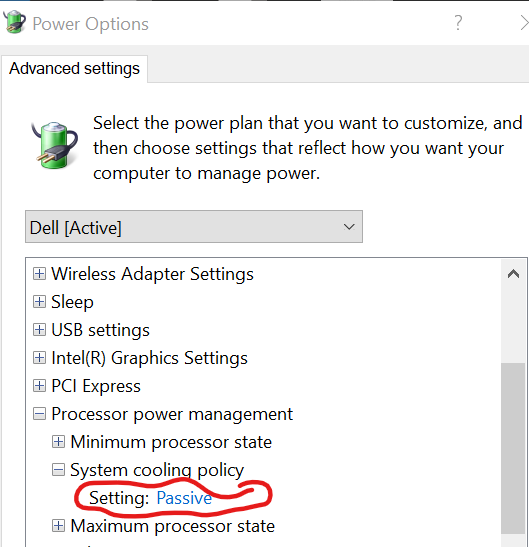Perhaps you know about this stuff already. My GPU in particular is also running a bit hot. Haven’t tried dropping its voltage yet or creating a more aggressive fan profile but I noticed that in the Control Panel, Power Options, Change Advanced Settings that came with my computer, the Dell Balanced Power Plan has the fan cooling options set to “Passive.” Going to the High Performance power management plan changes the System Cooling Policy to “Active.” And the fans now crank up higher earlier on my computer and it’s now a couple of degrees C cooler when running the sim. Perhaps this setting is the first thing any true gamer changes but as 74-yearold newbie, it took me a while to figure it out.
my toaster: Controlling GPU Temperature - Checklist of Things To Do on GPU Settings, PC Case Modification?