I think you have already solved the issue yourself, I see you have already received your key.
Thanks for using BushtripInjector and have fun with it.
I think you have already solved the issue yourself, I see you have already received your key.
Thanks for using BushtripInjector and have fun with it.
Just came across this but found I can’t use it due to the overly strict licensing terms.
I’m not giving my personal details to an unknown entity just to try out the software. They need to give a free trial first.
Also, whilst not something I’m planning it’s a little bit double-standard for them to have a non-commercial clause.
Are they not benefiting themselves from the sim itself, so if they can charge for a commercial license maybe Asobo/Microsoft should be charging them for benefiting from MSFS in the first pace?
I’d happily pay a small fee though for the software once I’ve tested it and found it useful but requiring my details first is an alarm bell for me.
I’m going to check out BushMissionGen first but it requires Java (yuck) so I’m not sure which situation is worse.
did my 1st bush trip and got 1 problem so far
I let the default ‘‘start leg’’ at ‘‘default’’ to start where I last parked, but its been 2 legs that I start at a random place, and not always in a good spot…
Should I use an other setting?
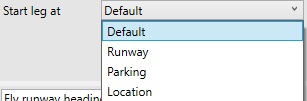
EDIT: starting point seems to be the center of the airport
Hi
thank you for using BTI.
Default means, MSFS is selecting the start position. It is not always the last position. For this and all other option feel free to have a look into the manual:
Can anyone please guide me to the BTI Discord? I cannot longer find it…
unable to load aircraft in bti base data aircraft section because no aircraft installed in bti. my community folder is on my e: drive. does this need to be changed? how do i get aircraft installed in community folder to show up in bti?
BTI detects the community folder correctly for all official MSFS versions, even if individual paths were selected during installation. The airplanes including liveries are also read correctly, of course only if they are not encrypted, which should not happen with community packages.
I have MSFS Steam with root file, including packages folder containing community and official folders on C: drive, but both the community and official folders are empty, because I have them on E: drive (in the Steam Library folder). When I load trip file in BTI, the Base Data file populates, but when I get to aircraft portion of window, no aircraft are listed in aircraft filter. Which makes sense if the program is looking in the packages/community folder on C: drive. All the Asobo and addon aircraft are stored in E: steam library/ steamapps folder containing community and official folders. When I select “show uninstalled aircraft”, all aircraft are listed, but nothing shows when I uncheck that box. How do I get BTI to install the aircraft from E: steam library/ steamapps folders? Screenshots of BTI Base Data and Options windows attached.
great program! but i have an issue, when i land at a random airport there is no trigger which usually exits to main menu & saves my position?
i tried messing with the settings such as “Engines off” “batery master off” etc…
My FP has airports on it, but if i use an alternate airport/airfield not on my FP it isnt triggering, does this mean i can only use airports/airfields on my FP?
Hello @tizdaz
Thanks for the praise.
For support requests, it’s best to contact us on Discord, where you’ll get the quickest and most specific answers to your questions, especially since the Code of Conduct prohibits me from providing detailed support here.
In general, however, the legs of a bush trip only end at the airports that are included in the flight plan.
BuffyGC
oki doke thanks ![]()
…I’ve been away from MSFS for more than 1 year, I’m back to find that BTI its still the best of the best!! I’m ready to jump on it again!!