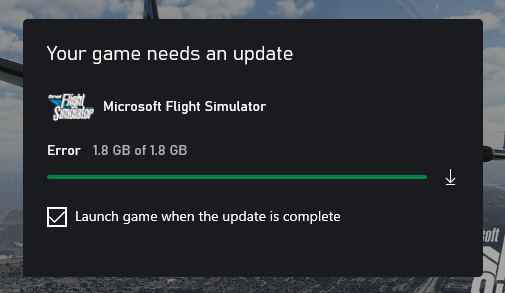This was griefing me. Have you tried with it off?
Ok. I will give it a try first without the studio driver and then try it with the studio driver and see.
Can anybody else that was on the first beta build confirm if DX12 is as good as it was on that first build when installing the new studio driver?
Does it indeed activate the memory optimization?
And for the record, I had recently DDU and reinstalled 516.94, so it wasn’t like I had some old installation or rogue files from previous driver installations.
Performance was worse, and higher VRAM for me with the new studio driver than the game ready driver.
Not with this release. But I tested SU9 and SU10 with HAGS on. So it shouldn’t matter I guess.
All downloaded okay, but - and I might be being stupid - I can’t see anything different about the VFR map. Just me? Will restart and try again…
Yes, now restarted everything and started a flight with the BAe146 out of LEBL and something has happened! The sim is really smooth and had about 50fps at he airport and now 60fps in the air. Everything is really smooth, no stutters (yet). Most of the settings on Ultimate and DLSS is on. ![]()
![]()
I went from SU9 to SU10 without being in the Beta. I have i7-7700K, 32GB, 3060 12GB, Studio driver 517.40. My mind is completely blown with this update! I am now running DX12 with DLSS, main monitor 4k plus left and right monitor at 2k and I am getting rock-steady 30fps with no stuttering whatsoever and smooth panning. Thank you Asobo!
Just installed the update for Xbox Series X. It erased my custom controller profiles, the rudder won’t re-center, and the game won’t recognize my keyboard even though it works fine in the Xbox home menu. The game is now unplayable on my Xbox.
Good start, boot up time of the Sim down by 2mins for me, 2mins 38secs to the homepage!
Sim is very much smoother, using the same settings, 25 FPS at KLAX on the ground, that’s a first for me on Ultra settings.
All good ( except for cars running through the centre of KLAX runways 07L & R)
On TAA will have to try DLSS … still on Win10 fully updated … dx11
Just tried to set the Rolling Cache to 8GB.
The message I received: Updating the Rollin Cache this may take several minutes do not turn off the system or close the Simulator.
Problem is it has been trying to update circle turning for over an hour only way to stop it is to use Task Manger to close it?
Anyone having the same problem?
By the way the HDR problem is not limited to DLSS only its the same with TAA.
And how the hell is DLSS working with DX11?? Isn´t it an DX12 exclusive thing?
They implemented Wind Gusts
So far, so good. No issues found yet. But I did notice one odd thing, in regards to the world map and thrid party airports.
Some still show up with the wrench icon next to them but a few don’t. As an example, flytampa Las Vegas. It shows up on the world map, just with the yellow star but no wrench. But when I load a flight there, it’s definitely the flytampa version, not the stock version. A few others are like this as well. I’m assuming these might need a small update by the third party dev’s.
Anyone else seeing this?
If you just hit play in the xbox app, or click on the shortcut, it will begin downloading the update on Windows.
A Bit of a non event for me . I waited to sim 10 had dropped and then in steam I opted out the beta progarn and nothing changed . Not sure I will opt in for the beta testing anymore though.
Love the additions when clicking on an airport in the VFR map!!
Is live weather working now correctly