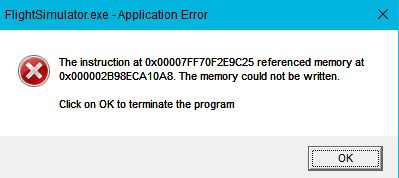When will the next developer Q&A session be? Aren’t they usually on the same day as sim updates?
It’s tomorrow.
The next Developer Q&A is tomorrow, Wednesday, April 27th at 10:30am PT (1730Z) at https://twitch.tv/MSFSOfficial.
-
Yes Xbox CTD.
-
Tried Kodiak with updated G1000. The developers posted on their website that it was a flight simulator bug that caused the CTD, but it happened again straight after the update to SU9. I hoped it would be fixed. I love the Kodiak.
-
I uninstalled the G1000 update and this time it’s frozen in the world map screen.
-
I uninstalled all non Microsoft or Asobo airports and planes..
 and am now in a plane. Heathrow planes are doing 360s, going over grass - they look out of control. Looks like there’s some remedial work to be done by devs.
and am now in a plane. Heathrow planes are doing 360s, going over grass - they look out of control. Looks like there’s some remedial work to be done by devs. -
Multiple CTDs zooming into world map, CTD in cockpit. This is the buggiest release yet. Even the world map crashes.

All of this is on an Xbox Series X with non MS / Asobo content all removed.
Update downloading really slow for me. Still on the 1st 4.72GB download and only averaging around 8-10 Mbps. And after that I still have to do the Premium Deluxe updates. I will be here for a while.
It’s not my internet, just the server I’m connected to must have a ton of people on it and it’s just slow.
I’ll so take a nap ![]()
Hello, a new cycle is available with this update. I’m going to post the information!
great!
thx for letting me know ![]()
I cannot find the new vegetation slider in my graphics options. Am I missing something?
Is the ATC voice and traffic voice fixed on Beta? Because i am only hearing one voice for the both of them
Are the developers joking with us?
Freezed 2 times after the update on world map…
Before that it was good, now it is unplayable.
Hi,
I manually left the SU9 beta and updated to the latest version which I have confirmed is installed.
Everything works as I expect however when loading into a flight I get the below screen, and when first loading MSFS I have the original ‘splash screen’ as if a setting is awry somewhere. Any ideas?!
Thank you.
Ian.
I really liked this landing challenge, it’s very picturesque.
So 1.25.7.0 is the third beta build, no change. Just like last beta the final beta has become the release build. Sadly this means no more fixes than what was out a week ago, and for many of us on xbox x it’s likely to be constant stream of CTD.
Well I’ve had a good last week, having exited the third beta and made the most of enjoying SU8 with only occasional CTD. Now it’s downloading SU9 and I know what to expect.
Altitude indicator in TBM freezes all the time after the update
Downloaded SU9, the 4GB update went quickly. Then did the Deluxe upgrade via Content Manager.
Tried 2 areas quickly (Colorado and LAX) with the C172, performance seems to be about the same. Will do more thorough testing over the weekend.
So far the install went brilliantly easy.
EDIT/UPDATE: G-Sync is back working now that I rebooted. Disregard below.
However, I am noticing I can’t keep GSYNC enabled whenever the sim is the main window (and yes, I triple checked my Nvidia Control Panel settings), GSYNC comes on when I’m at Windows 11 desktop, goes off every time MSFS window is active.
Anyone else?
first start ctd in main menu… never happened before. I am slowly losing hope for this program
just for info, green team released a new driver (NVIDIA GeForce 512.59 WHQL) today. maybe this will help you.
G-Sync was still working fine for me after the update. Running driver 512.15