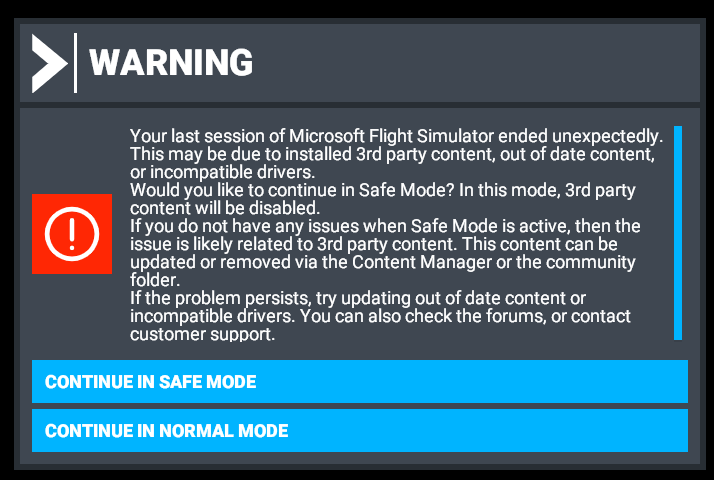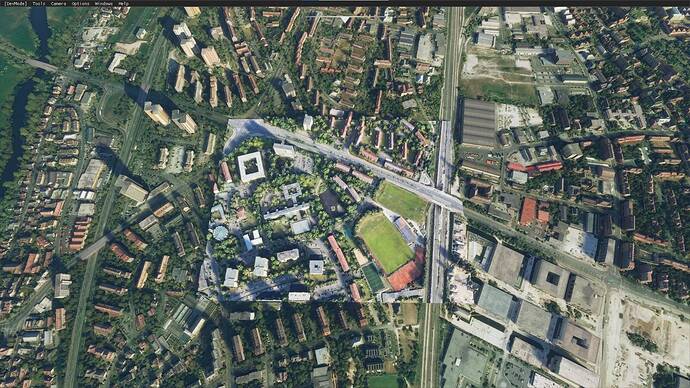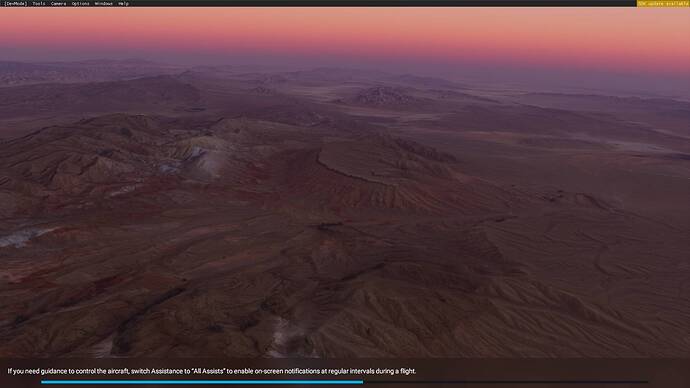Hmm. My toolbar was permanently on last night, unless I used one of the arrow keys to hide it. I must remember to download that mod that hides it.
I did not say that. Please point to me where I did?
Of course it is not, people can be mad as bees about whatever they want to be mad about. I personally just think it is not a healthy or reasonable approach to a video game to complain about unfixed bugs in a patch where there were no indication or communication well before that they will be fixed. That is all. People should have complained before why is this or that bug not on the list.
I am not saying that people should not complain about bugs in general, just don’t blame a certain patch for not fixing them when it was clear well in advance it will not do that. And no one complained then.
It is also totally fine to complain and demand more bug fixes in the future patches, I have nothing against that either.
Can anybody help me? Sometimes my GPU gets limited for like 60% and then the game is stuttering. This does not happen always.
Hier in leipzig zwenkauer see auch am markleeberger see höhen unterschiede
Here in leipzig zwenkauer see there are also differences in altitude on markleeberger see
Sim still hangs when plugging in my controller after the flight loaded. (have to unplug it or Win 10 won’t sleep) and now it decided to CTD while trying to load my flight stick profile?
First CTD since WU6, load flight, plug in Logitech Extreme 3D pro, lock up, CTD.
And now I get this
No, it’s just plugging in a USB device while the sim is running. It’s been Russian roulette since day one with USB devices.
Yes and its mostly responsible for creating the “autogen” buildings and trees where it assumes them to be placed according to the map data (íncluding open street map for detailled floor count of buildiungs and sky scrapers).
At photogrammetric places like in that pic, the AI is not responsible for building these objects
(as mentioned in my previous post, just compare it with the 3D building mesh of google maps. Its basically the exact same kind of deriving the structural form and texture of buildings by some kind of “triangulation” of different camera and radar scan data, that gets corrected and postprocessed “by hand” to fit in the rest of the world afterwards)
The “some kind of triangulation” is the AI, nobody is hand placing the planet.
If you think a bit wider, this might just have to do with that based on collected evidence thus far, most often the CTDs have to do with the things they list there. Just because it does not apply to you, does not mean it does not apply to many others. This is here to assist, not to make allegations about you. It even gives you a chance to continue normally, when you are sure about the cause.
There is a very clear reason why one of the first standard trouble shooting tips with electrical devices is to check if the device is plugged into a power outlet.
I myself think I am a very tech savvy, can troubleshoot stuff well and generally solve my own problems. Here’s a story: Bought the G2, got it plugged in and installed, jumped into VR. Was totally dismayed how washed out the picture was, and I saw scratches on the lenses, or that’s what I thought they were. I ended up calling HP support and got a ticket raised for a replacement device. Went to sleep, and next morning when I woke up and checked the headset again… I noticed I had not removed the ■■■■ thin transparent lense protections! Boy did I feel embarrassed… luckily HP support was well understanding and my ticket was cancelled.
I know, it’s just a long standing annoyance that FS2020 is so fragile when it comes to USB events. It used to CTD outright when simply connecting something to charge on a USB port. It’s been like that since release.
The weird thing is, sometimes it works, sometimes it hangs for 60 seconds then recovers, and sometimes it ends in a CTD. What is so difficult about USB… It’s unique to FS2020, never had that with any other program.
Well if this is your understanding all they have to do is not communicate which is often the case.
Now everything is fine?
I am not sure if I can except this view point.
C’mon, they do communicate what they fix, that’s the whole point. But some people expect some ninja fixes that they don’t communicate.
Yes, you can change the active state to false for WU6 EDDS in content manager. This will remove the overlapping assets and some ground issues.
And sometimes they even fix but don’t communicate!
https://forums.flightsimulator.com/t/could-you-please-explain-what-some-graphics-settings-are-really-doing/443264/8?u=cptlucky8
I don’t want to get in a situation as to for or against which only makes things worse.
My point is their focus at this point should be fixing bugs.
Not creating new aircraft or scenery or advertising something that does not work.
I believe most postings are negative against ASOBO but the captain of this ship is Microsoft.
I just put it in today to update and the update icon doesn’t appear for me in the MS store.For Now FS inactive here. 
I have always experienced slow and intermittent download issues, partially due to my slow Internet speeds, ever since I was a beta tester to the original release. This update and the previous world update were relatively smooth and speedy, for me, taking only about 12 hours. The Sim updates normally take me several days to complete, so I am very pleased so far.
I am also very happy in general with the performance and quality of the Sim and the scenery and weather. So thanks to Asobo for the latest update.
I would not however consider myself entirely satisfied with the way the Sim has been developed and still cannot understand why several issues have been left apparently without any development or rectification work.
ATC is sub standard, even by comparison with the FSX/P3D system which it was clearly based on, and the menu system unnecessarily complex.
The lack of turbulence and wind shear seems a strange ommision and in contrast to the promised flight realism.
The control setting and binding system was, and still is, far too complex and confusing, and is now far worse than the original.
The airliner fuel and payload system is in need of much work, it always seems as if they decided that the more complex they made a system the more professional it would appear.
There are too many menus and sliders. If every member of the team was tasked with reducing the menu count by one item per month that would be a good start.
I own a Honeycomb Bravo system, which worked initially, but is now largely useless since sim update 5.
Without the assistance of the FBW team or the other volunteers there would not be a commercial aircraft worth flying.
I could go on, but there seems little point. If one of the world’s largest software company’s cannot apply its resources to sorting out the outstanding issues then you have to wonder whether they really care about their customers.
Nope, this is as i said only applied to the procedurally generated objects, not to photogrammetric data.
Followed is a translation of a german source:
“Using the Microsoft Azure Cloud, buildings are classified on the satellite images, and a patented technology then reconstructs building attributes in detailed 3D. Features such as building size emerge from the existing data. Other details - about building facades, for example - are added based on contextual data, such as the geographic location of the building. The player can later stream the 3D models in real time.”
Photogrammetry data is of course optimized “by hand” by the developers to make it fit into the geometric landscape. Thats what they are doing when releasing World Updates with new scenery content.
Its a similar method of how you can import the 3D photogrammetric data from google maps data into MSFS2020, which allows very detailled representations of real world buildings and other objects.
I already did that on various locations in my home town (see the example pictures below:
This is google maps data implemented into the generic AI area of my hometown Erlangen (Bavaria - Germany).
On the left side you can clearly see the AI placed buildings outside this photogrammetric google maps square vs the ones within the square which are ways more detailled and fotorealistic looking. Its not fitting that well becaues i didnt spent much time aligning the import to the rest of the world, but it shows perfectly how generic vs photogrammetry works.
Here some more examples:
Another Gmaps Import of Herzogenaurach (my parents hometown):
Imo the gmaps data looks ways more “believable” than bing maps photogrammetry, but the colors are too vibrant and make it look like a comic.
Btw sorry for the quality, i had to copy them from my whatsapp web archive since i dont have them in full resolution anymore (they are from November 2020)
Ugh now it’s hanging on loading a flight. It’s been 10 minutes, not responding. The bar is about halfway, but can’t alt-tab back to FS2020 at all, but minimizing everything else still reveals this
I guess I need to revise my poll answers, worse performance, worse stability.
For me the update is still not available in the store as well.
- Windows is up to date (Version 20H2; OS build 19042.1165)
- Restarted PC (several times)
- Manually checked MS Store for Updates (several times)
- Followed all instructions on this page: https://flightsimulator.zendesk.com/hc/en-us/articles/360015760660 Part I and Part II
But, got stuck at the last instruction in the Powershell:
start ms-windows-store://pdp/?productid=9MWPM2CQNLHN
It responds with:
start : This command cannot be run due to the error: The system cannot find the specified file.
Is there another way to re-install GamingServices? I cannot find it in the App store.
Confirm 100%