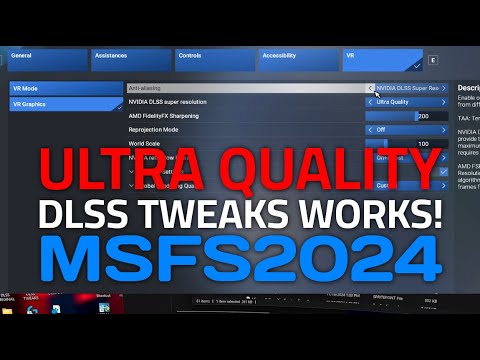I have AMD Fidelityfx sharpening 20% and CAS sharpening 20% in OXR toolkit. But 50-100% workd good without OXR toolkit also. 150% can make it too sharp and makes flickering.
Thanks ![]() will give it a go tonight, when the wife is away.
will give it a go tonight, when the wife is away.
looks like my setup.
well at night is when i hope to see a difference - I am still in 2020
I don’t see any alien spacecraft hovering over the trees, lol
youre not looking hard enough
I wanted to share my experience regarding the VR config file settings in Microsoft Flight Simulator that might enhance your experience. Some users recommend setting the pixel density value in the config file to 2.0 or higher and then using ultra-performance settings. However, this approach seems counterintuitive, as you’re adding pixels in one place only to reduce them elsewhere.
Here’s what I found works best with my system:
1. Start with Quality: Set your in-game settings to your preference, whether that’s low, ultra, or anywhere in between. Aim for a stable 45 FPS if you’re using VR.
2. Tweak the Config File: Once your in-game settings are stable, experiment with the pixel density value in the config file. Start with a modest increase to 1.1 (10% more pixels) and observe the impact on quality and FPS.
3. Find Your Sweet Spot: On my system, 1.2 was the perfect balance, providing sharper visuals without sacrificing smooth gameplay. Increasing it further to 1.3 or 1.4 caused my FPS to drop below 36, which wasn’t acceptable for a smooth VR experience.
In conclusion, there’s no one-size-fits-all setting. I recommend starting with a small increment, like 1.05, and adjusting gradually to find what works best for your setup. Avoid extreme settings that might seem appealing but could ultimately lead to diminishing returns.
For me, a 1.2 setting in quality mode provided a good balance: a slight FPS drop but with significantly better visuals. Remember, it’s all about finding what works best for your system.
Or, use OpenXR Toolkit, and apply the same percentage, and no need to deal with the config file.
Happy flying!
Presumably you mean ‘performance’ at 50%? Balanced is 58% according to your OP.
The render resolution will be 1500x1500.
Yes i agree. It was a just example.
Btw, DLSS nvngx_dlss.dll have again reverted to 2.4.12 after recent update 1h ago (MSFS2024)
DLSS doesn’t downscales anything, it upscales!
Ok, after doing a complete reinstall this worked pretty good. I really cranked up the settings Dlss/performance with 1.2 secondary. It’s crystal clear.
I’m a day 1 DLSS Tweaks tester but I don’t think it’s working. Factors for sure not working. Presets… don’t know. Actually I do not find the .log file from dlsstweaks that should be created once installed and msfs executed.
I’ve been trying to find someone experimenting with this like me all this time. Are you sure you are setting the presets? I used the nvidia inspector and selected preset E, saved it but still not sure. I also activated ReBar there.
Your right on point. I had my system running great, super smooth. Then Sunday morning everything changed. DLSS was causing VD to freeze and crash. Today it was still doing it. So I reinstalled msfs, swapped the latest Dlss file with Dlss swapper. Back to normal.
Running preset E. I do see a difference in clarity and fps, so I assume it’s working. I’m going to check the file
Why these things need to be discovered, tested and disclosed by players will remain a great mystery to me.
I will try these tips asap thanks to the work of the community which is equal to that of the developers.
Trying to setup DLSS Teaks and I’m not sure how to proceed past this step.
Perhaps the answer is buried in a You Tube video?
I’d like to share my settings and comment on each render step so I am clear what is going on here:
Pimax Crystal Native Resolution - 4276 x 5102
SecondaryScalingVR - 1.1
DLSS Performance - 50% of Render Resolution
Here is what I see in MSFS FPS Counter:
Screen - 4276 x 5102 (Pimax native resolution)
Post - 4704 x 5612 (10% res upscale by MSFS 2024)
Render - 2452 x 2806 (Initial 50% res downscale by DLSS Perfomance Mode)
At this point I’m assuming at some point in the process DLSS will upscale the Render Resolution from 2452 x 2806 to the Crystal’s native resolution of 4276 x 5102.
I still use the ORTK for enabling DFR, CAS sharpening and fine color adjustments.
Can someone comment as to whether my explanation as to what is happening is correct.