Yeah. LOL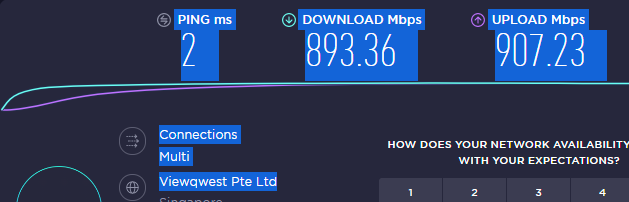
As is yours, suggesting that turning off rolling cache is somehow detrimental to the planet.
The fact that you base your measurements only on theoretical transfer speed shows your complete and utter lack of knowledge the way computers work and the way the cache works.
First of all, if I am flying into a new area, not only am I receiving the data from the internet, I am now spending resources writing that data to a drive instead of simply using it directly. That additional write activity can and in some instances does cause stutters, that’s not placebo, that’s basic fact.
How much you cache is directly related to your LOD radius. If you have an LOD of 200, you’ll download more and cache more around your plane. If your LOD is 100, cached area is 4x smaller. You know Pies Are Squared and all that math stuff. So unless you either fly the exact same route, on subsequent trips, you won’t be using the rolling cache that much. And if you fly to different airports all the time, the chances are you’ll cycle out your rolling cache by the time you need to use it again.
Rolling cache is only useful if you routinely fly routes that have the same flight path so that you are going over the same area time and time again.
That’s not how I use flight simulator. I don’t make duplicate milk run trips between point A and B along the exact same route so that I have that route ingrained into my cache.
If I am going to visit a city frequently, or have a “home area” of operations, I manually cache it, because then I can Cache the entire city area, and not simply roll the small area around my aircraft. But again. Caching that big area at the maximum LOD not only takes space but puts load on those servers that you keep preaching we’re destroying the planet with.
So instead of calling people out for being nonsensical, when you don’t have even the slightest idea what you’re talking about, try doing some research and also try not to preach people on their data usage and it’s harmful effects on our environment, ok?
Thanks Greta.
That’s a bit harsh!
No need to go all internal combustion on us!
Maybe so, but so was coming on a Flight Simulator forum and suggesting that people who choose not to use a rolling cache are somehow responsible for destroying the planet.
This is a flight simulation forum, not a global warming forum. So it was entirely inappropriate to tell people that turning off rolling cache is damaging the planet, which the poster out right accused people of doing.
Especially ridiculous is the claim, when the fact is that the typical data usage by 2 hours of flight simulator is less than the same 2 hours spending watching a movie on Netflix in HD.
So yes, it was a little harsh, but so was the insinuation that people who disable rolling cache are contributing to the destruction of the planet earth.
Fair enough.
A small fly in this particular jar of ointment though is:
You might be right. And I might even agree with you.
But I won’t ever support you because of your aggressive attitude!
The other person might be wrong. And I might even disagree with him.
But I will always support his right to express his opinion because he did so in a none confrontational manner!
Do you see how that all works?
Didn’t we all learn this stuff back in school?
Ah well. We all have bad days.
Regards.
So you define accusing people who turn off their rolling cache as destroying the planet as “non-confrontational?”. When people disagreed with his opinion he then said that it was “bad for the planet”. That insinuates that anyone who doesn’t enable cache as destroying the planet because of his perceived excessive data usage by those who don’t enable rolling cache.
He also accused people who disagreed with him as being delusional (placebo effect) and that anyone who believed that turning off cache made a difference in their performance as uttering complete nonsense. I suggest you re-read his posts and tell me again how “non-confrontational” he was.
You are entitled to your opinion, but not your own facts. I did not initiate this hyperbole filled thread about how everyone needs to turn on rolling cache and I certainly didn’t accuse anyone who chose to use their flight simulator as they see fit as being destroyers of our planet. I pushed back against groundless accusations and opinion being presented as fact and perhaps if the OP needed a little wake up call in order to see how that is inappropriate behavior on a flight simulator forum, so be it.
Have a nice day.
Ah. That certainly escalated quickly!
Now I have offended you.
You have my unreserved apologies.
That and I hope we ALL have a nice day.
Did we all see this reply and also hear what they said in the Q&A?
https://forums.flightsimulator.com/t/rolling-cache-recommendation/322730/4?u=gordongreig
You did not offend me, I was defending my position. I really could care less if people use cache, don’t use cache, or whatever.
I have an issue with people who attack those who disagree with them as being delusional or subversive to the health of the planet.
You and I may disagree, but we have had, thus far a civil conversation, which I might add the OP appears to have a hard time doing.
As I said before, the amount of data you cache depends on your LOD radius. The most detailed data being the most bandwidth intensive. Thus while caching does somewhat reduce bandwidth usage, in order to cache the most bandwidth intensive data, you have to setup manual cache, as your “flight path” is relatively narrow. So unless you fly the same path (much like wildlife use a game path), then you will still be loading new data even if you’ve flown in that area multiple times.
I personally am not a fan of rolling cache because I do see performance hits when I fly into new areas due to the write cycle to my SSD. And in those areas, I infrequently fly the same path in or out, which limits the effectiveness of the cache for future use. In areas I fly frequently, (Manhattan, Seattle, and South Florida) I manually cache those. And primarily simply the approach paths to frequented airports because, then having cached data really is preferred because pauses on approach are not fun.
I find that the most effective way to cache, manually cache frequented approaches, because those are going to be areas you are in.
If I offended you in any way, I apologize. I sincerely hope you have a nice day
Well met and well said.
And on that welcome high note I am off to bed.
Later.
Regards.
PC gaming has always been abouot customization.
Rolling cache degrades my performance, period. Maybe not for you but on my rig it creates microstutters and 5-10 fps loss completely random.
Its a no brainer, for my rig, rolling cache is set to off and that makes the experience smooth.
I have spent hours configuring the computer, I have always built my own computers. I am able to get a rock solid, stable 50fps with MSFS.
Is it 60? No, but my fps stays 49-50 fps at all times, not using V-sync. I rather have a solid stable fps than going from 60 to 25 to 40 during any given time.
I would like to add my two sense. I have tested this game extensively and there are many settings which may or may not be interdependent on others, so for now I believe there is still a lot of room for a margin of error regarding different users experiences. From my personal experience however, I can say for certain that on a low-medium spec PC such as mine, i7 5820k, 32GB RAM, 1070ti that it’s absolutely not just a placebo effect, there is definitely a reproduceable difference in fps rendering between settings such as whether Online Functionality, Bing Graphics, Photogrammetry and Manual Cache are enabled and unless you travel the same exact flight path enough (the tiles seem small while flying and you will notice frame drops outside the boundaries otherwise), with a somewhat good network connection and considering time of day /bandwidth/ /amount of users among other factors, the Manual Cache option alone is just not worth it, at least from a performance standpoint (not so sure from a environmental impact standpoint). Also I have personally experienced where scenery is either a) best case scenario, outdated or b) worst case scenario, corrupted, and this is where you will find the greatest discrepancies when comparing experiences regarding manual cache. Also remember, most sim/game titles optimize for the latest and greatest, so the current state of your rig, CPU and GPU remain a high consideration as well. Point being, it’s way too early and still pretty much unknown to us all (maybe even for the developers themselves) to try and discredit other experiences. Btw, I have optimized my older build I previously mentioned using the Ultra, High and Medium settings in conjunction with each other to get a steady 40-60 in less graphically-challenged areas and about 35-25 (I/m still looking for a way to narrow that gap between 40-and 35, my overall cut-off allowance for dropped frames is 24fps as in film) in the most graphically challenged parts of the sim ,for the most part maintaining graphical and performance integrity. Hope this is able to help someone make an informed decision, cheers.
It’s really odd that they said this.
Emptying and turning off my cache took away stutters and mini freezes that arose from the last patch.
I agree - I couldn’t detect a difference with it on or off. I have a fast internet connection and using an SSD - so probably likely to see the least benefit from rolling cache anyway. If you watch the Q&A stream, they basically say that caching can help if your internet is slow or a bit patchy.
Personally not had stutters - but I could see how you might if you have a cache on a HDD and not an SSD.
What is interesting that they did say is that increasing too big would degrade performance. Makes sense though. They recommend 8GB to 32GB. I have it off with better performance. I can see using it if you fly in/out of the same area all the time. The problem with it occurs if your PC crashes while there’s read/write on that file or disruption of internet - and then it becomes corrupt.
Same true when I see people increasing their paging file (virtual RAM). Let Windows manage the size. You make that too big, it will cause issues - BSOD, Crashes. Depending on the amount of RAM you have is what size that should be.
I have never had rolling cache switched on and no problems whatsoever!
Bill
I use manual cache on approach paths to airports I frequent. There is a benefit to having that scenery cached, especially if you have an SSD.
As others have mentioned the areas of high quality photogrammetric scenery are very small indeed, which means under normal circumstances rolling cache will simply not get a whole lot of it (basically what’s right underneath your plane, that’s altitude dependent as well). Simply look at how the scenery pops in, and realize that’s what’s being stored in rolling cache.
To maximize the benefit of caching, caching the areas on your approach paths is the most efficient. Those are areas that you will almost always be going over time and time again. Plus, it’s on approach where stutter free performance is paramount. And by keeping your approaches in manual cache, you eliminate the possibility of them rolling out due to the FIFO nature of rolling cache.
Same here, off works better. What you disable is the part where it has too look up whether there is old data and load that data from SSD, competing with other sources that use the SSD. While getting it directly from online skips the whole file I/O step and doesn’t have to get in line for disk access.
I actually had worse performance after leaving a detailed area. Writing to the rolling cache is a lot slower than loading from SSD, plus the contents table needs to be updated as well, all competing with other disk access. No rolling cache, simply free up the memory (Delete the data) and the memory is instantly available to be used again instead of waiting for an opportunity to commit the data to disk.
The bigger you set the rolling cache, the lower your physical ram, the worse it gets.
I let windows manage it, have 16 GB ram, and the page file goes up to 28 GB while using FS2020. Windows reserves 40 GB (max commit limit) while playing FS2020. Limiting the page file to the amount of RAM will cause issues.
Yes it does. That’s why a person should let Windows manage it it. Those who want to increase it manually, there is a calculation to use based on the amount of RAM.