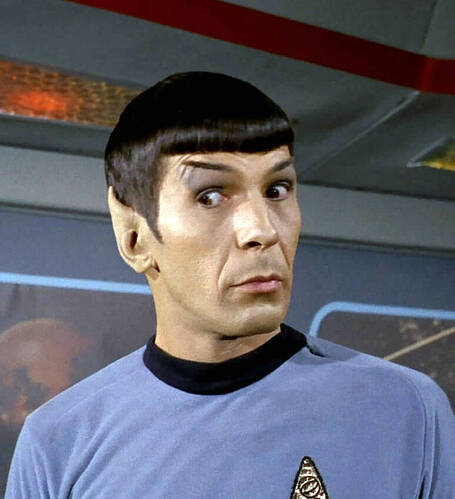Flying „through da valley“ in an F15 will probably need more scenery to be loaded faster than cruising around at 90 knots and checking out bikinis in St Tropez… so the use of the rolling cache is probably very depending on the way the sim is used and the reaction of the specific system.  Try it out yourself and don‘t blindly believe other people with different setups.
Try it out yourself and don‘t blindly believe other people with different setups.
It’s not wrong. You’d need to have an internet connection that feeds you data at a consistent 25-ish GBit / second (which would require fibre optic line direct to your computer) in order to match the transfer rates of the average NVMe SSD. SSD is most definitely faster than any available internet connection for home use.
That’s why I think there’s a bug somewhere in Asobo’s rolling cache code that adds a lot of latency. There’s no way a live data feed from the cloud should work faster and smoother than loading it even off an old school SATA spinning hard drive.
But it seems to be the case. Myself and many others are seeing that same effect. PG loads better and with less or no stutters when turning the cache off if you have a fast internet connection.
What kind of stutters do you mean? Longer loading stutters or micro stutters while turning?
As I enter PG areas and scenery loads in. I get quick pauses (stutters) as I see blocks of scenery load in. And often, the buildings still look like melted Legos until I’m right over top of them when they finally draw in correctly.
With the cache turned off. I don’t get the stutters when loading, and scenery fully renders at an appropriate distance away to prevent me from seeing the low-res “melted” look.
And it doesn’t matter if I’m zooming in with the TBM or Longitude at 250 kts, or on a slow 90kt slightseeing cruise in a 172. The effect is definitely worse with faster planes because it has to load scenery faster. But when cache is off, it looks great regardless of the plane I’m flying.
Cool advice, I‘ll try that. I‘ve turned PG off because of that effect you describe and I found it just ugly but I have a 40GB rolling cache.
But I see occasional 1sec-stutters too
One thing I’ve discovered about this sim so far. Results seem to vary wildly from person to person. It may work, it may not.
If you try this, be sure to delete your cache first, then disable it. Turn on your PG and see if flying into a PG area looks any better. If it does, then success. If not, then you’re no worse off than you were before.
BTW, rolling and manual cache does absolutely nothing if you don’t have PG enabled. That’s what the cache is used for, not auto-gen scenery.
Good to know.  this sim gets me…
this sim gets me… 
But, IMO, some people are missing the fact that EVEN with RC enabled, the game is STILL downloading the data and continues to download data as you fly from cached area to cached area. The data just does not magically appear on the SSD.
So with RC enabled it is downloading data, displaying it in game at the same time it is being written to the SSD. I think that is why people see the stutters, especially if the cache is on the same drive as the game or even on different drives if the two drives share the same PCIE lane.
I considered this and this is how I tested to account for it.
Deleted and disabled rolling cache. Flew in from a non PG area into a PG area. I got good LOD and no stutters.
Re-enabled my cache. Flew into the area again. This is when it was saving the data to my cache (NVMe SSD - different NVMe SSD than the main game). No stutters and good LOD, just like with the cache off.
Restarted my flight again. This time, I had all this PG data cached. Once I entered the PG area, I was getting the stutters and poor LOD draw distances.
Deleted and disabled my cache again. Repeated the same flight. No stutters and LOD was fine again.
I’ve tried this at a few locations, and the result is the same.
Oddly, I don’t see this effect at all if using manual cache.
I don’t have an anwer or explanation as to why it’s behaving this way, nor am I claiming this to be a solution. I’m merely presenting my observations from repeated and repeatable testing on my system.
Can I play devils advocate for a minute… If the advice is that rolling cache is off, then shouldn’t we be raising bugs with Asobo to improve the state where rolling cache is used. If scenery doesn’t progressively get better around cached areas then there’s something wrong.
Well, I think from the beginning the whole cache thing was to accommodate those who had slow internet and would allow them to enjoy the game too. I don’t ever remember the developer saying that the cache was to improve performance.
Bottom line is try it both ways and use whichever works best for your situation.
It’s been reported to death in the bug threads on poor performance, bad LOD, etc. Many people have linked rolling cache to those different issues and files ZenDesk tickets. I have a feeling this is another one of those issues that they just chalk up to user error, much like the live weather only on first flight bug.
That’s pretty much how I see it. There are too many people speculating as to how things are without actually testing it themselves. They take Asobo’s word at face value that it should be left on (as I did at one time) without actually testing it for themselves to see if it makes an appreciable difference.
Nope - I have had my rolling cache switched off for weeks and I found performance is marginally smoother without it. I also don’t ever fly the same route twice generally, so I don’t see much point in saving the scenery as I fly over it…
I don’t look back, so to speak 
If that’s how you fly, there’s little benefit from the rolling cache.
For people that fly the same PG routes, manual cache is better option IMHO.
Makes total sense, yeah! Seems a bit silly to keep downloading it each time if you fly same routes. “Seems… illogical captain”.
That’s pretty much how I see it. There are too many people speculating as to how things are without actually testing it themselves. They take Asobo’s word at face value that it should be left on (as I did at one time) without actually testing it for themselves to see if it makes an appreciable difference.
Think about it Microsoft or Asobo have to be sending all that data. It takes a lot of processing power and bandwidth to send the data. So it’s in their best interest to offload some of that processing to your system.
So if their systems are struggling to keep up with demand, they will prefer for you to run with it on.
Make your own test and decide. This simulator runs different on all systems based on hardware and setting so everyone’s mileage will vary.
I’ve tried both ways and don’t notice a difference, so I have it on, on it’s own NVME SSD.
Although I still think that a read from a local fast SSD is faster than a read from a drive on a remote server and going over the internet, even on a fast connection.
But like I said, this simulator runs different on all systems based on hardware and setting so everyone’s mileage will vary.
I get what you are saying, but UNLESS you are flying in the same, lets say 100 NM or 200 NM, or whatever acreage the cache is caching, then it is CONSTANTLY downloading data AND writing data to you SSD. The workload offloaded to the user must be very miniscule, in the big picture.
Not everyone has the same flying habits. How much one benefits from the caches will vary greatly.
Someone doing a round the world trip or long haul flights to various locations see zero benefits in either cache type.
Someone flying a “company route” regularly or someone supplementing their real life training flying out of their local airfield in a PG city will benefit from a manual cache.
Someone who flies in the same regions regularly will see benefit from the rolling cache.
Again, all that’s assuming rolling cache works as intended, which I suspect it does not.
…you sneaked on this subject sneaky buy you welcome and I do agree. May I just add that is not only the cache that needs fixing here… the list of various issues is significant.