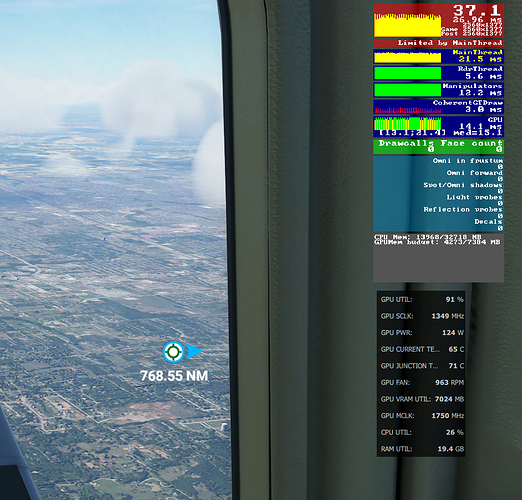Good looking visuals require a lot of calculations, there is no way around it. The only way of running this sim with anything other than the most expensive hardware is to turn the settings down to high, medium or low. There is no such things as a magic FPS fix.
I think it’s already very fps friendly, these visuals have never been possible before. The amount of buildings were seeing would make Xplane very very slow.
1 Like
I would think that small incremental improvements in performance will come over time. But I doubt we will see a patch that improves FPS significantly at one go unless they radically re-write the sim to support DirectX 12. Maybe in a few years???
For those of us with internet stream speeds below 32mbps. Please optimise the FPS ! NEAR FINAL APPROACH just when you want smooth response to your control inputs. we get micro stutters and lag. destroying any FEEL or PRECISE CONTROL of the airplane. all other times its acceptable but it is incredibly frustrating!! If you sort out the MANUAL CACHE facility or at least prioritise DOWNLOAD of Runway scenery before landing this could be sorted out ! OPIMISATION is needed . PLEASE!
1 Like
I think you’re pretty much spot on here, the amount of VRAM is most likely the bottleneck of high end systems.
Wondering what AMD’s Big Navi offerings will be (looks like there will be more VRAM available on launch), and how NVidia will react to that (likely by offering more VRAM on the Ti/Super versions of the 3000 series). Also would be interested to see if/how Big Navi will do raytracing (once it gets added to the Sim).
Anyways, not going to be buying new hardware until all options are on the table, and have been thoroughly tested by third parties.
Until that time I’m happy I’ve got good enough hardware to run the sim at high/ultra settings on 1440p (Ryzen 3600 + RX5700XT)
I’m really struggling on performance running on high settings. I have a 3700x cpu, RX5700XT GPU and 32gb of ram and I’m struggling to get a constant 25fps and it drops down to roughly 12-18fps most of the time.
Tried medium settings, low settings and makes no difference. I will say since they released the patch last week the performance is far worse for me
I had that too on driver 20.8.3. If you have the same version, please try 20.8.2 and let us know.
1 Like
there is defindly space for optimization and the usages. my 1070 runs at 6gb vram and 50% usage and fs 2020 says im limited by gpu even its not using all of the power. im playing on high preset at 1440p on a 4k screen and my 1070 runs on 2ghz @ 40 to 50°C and its rarly hitting more than 47°C and often my game crashes during landing or final approach to the airport. ill upgrade my gpu to a 3070 ti or a rdna one later this year when im able to save money but im also thinking of getting a used 2080 ti founders or 3rd party. also back to topic. fs 2020 is indeed not good in fps and utilizing hardware and it could get improved to run more smoothly. i hope the update at the 24th will improve it more and the nvidia drivers does too since im on beta i had no fps improvements or a better performance.
2 Likes
I was using 20.8.2 but I’ve installed Adrenalin 2020 Edition 20.8.3 which according to the AMD Radeon drivers were released yesterday and I’m seeing a performance increase. Now getting a constant 30fps with the odd drop down to 25ish.
I’ve also noticed that it’s also now using the GPU a lot more between 65% - 95%.
May have jumped the gun, performance is not as high after a 30 minute flight 
To be honest, I am surprised and I would have expected much better performance from your system. Your CPU is, I think, much better than mine (i5 7600k at 4.6), your RAM similar (mine 48 gb at 3000) and your GPU comparable (mine 2070 S O/C).
I am running at 1440p on 35 inch monitor on medium to high settings and average about 35 fps around EGLL with the TBM. I am getting a few annoying stutters but can just about live with them for the moment until some optimsations hopefully come. I am also running beta Air Manager and littleNavmap which by the way is really good.
For what it’s worth I am on Win 10 1909 and nv driver 452.59 (from memory).
1 Like
It is strange, seems to be odd performance for a lot of people. I did have better performance before the patch.
I’ve just installed the patch from this thread and I’m now getting constantly over 40fps Highonsnow Glass Cockpit 15-19 FPS boost on Airliners and 10-21 FPS on GA Aircraft
I’m also running Air manager and littleNavmap. Having been using littleNavmap for a while when flying in XP11
Yes, I’m also using a glass cockpit optimiser though to be honest I don’t know if it’s working or not.
Also enjoying the beta Air Manager. I’m getting a few stutters probably because of this and also a few drop outs. Can’t complain though. As the dev said it’s a beta and it’s great to try it out on the new sim. Looking forward to the bug free final release though.