Regarding your questions:
- yes, it will now read the aircraft you selected
- yes, you can use a more generic profile and link that to various aircraft.
Regarding your questions:
Improved button events menu, added ability to enter different events for switch ON and switch OFF events.
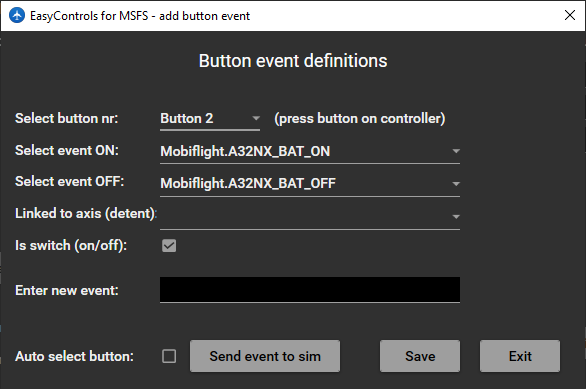
Update v0.1.2 is available on github and flightsim.to; fixed CTD issue.
Update v0.1.3 is available. Now including even easier Lvar setter through FSUIPC wasm module. This was added to allow control of the Boeing 247D throttle, prop and mixture axis through this tool as well. But you can use it for any Lvar.
Also compatible with SU9 beta, the FSUIPC CTD issue is not impacting this tool.
EDIT: I am experiencing issues now with FSUIPC / Boeing 247D and SU9 Beta. So not guarantees at the moment this will work unfortunately.
Hi, My understanding is that the app picks up physical axis/buttons from hardware controls and can trigger an event in the flight sim.
I use an app (Touch Portal) on a tablet which provides virtual buttons to emulate keyboard commands in MSFS, would Easy Control pick up keypresses from this app.
Thankyou
Your understanding is correct. Regarding the app, at the moment it would not.
However, if I google Touch Portal, it seems they also support MQTT (a message broker). I could incorporate that in EasyControls relatively easily I think if there would be demand for it. It would require you to run an MQTT broker as well, so it might make things more/overly complicated.
I think there are other alternatives better suited (like this maybe GitHub - tlewis17/MSFSTouchPortalPlugin: The goal of this repository is to create a connection between Touch Portal and MSFS through SimConnect in order to allow users to create buttons to control or view data for your aircraft. While this is for MSFS, in theory it could be used with other SimConnect compatible games. ?)
The FSUIPC LVar interactions are fixed and working correctly now. I have also built in an MQTT client now, that can listen to messages and send events based on messaged that are received. This is currently a very specific implementation for myself, but could be made more generic if people are interested.
Hi, looks interesting, I want to bind 3 way switches to my Honeycomb bravo for the Kodiak 100, are there any install instructions/ setup instructions? Will this run along side my existing Bravo profiles? Any help,will be most appreciated
You should be able to download it, unzip somewhere, and run the executable.
Click on define events, and check if it has recognised the Honeycomb Bravo. Then select it and click Save.
Press Add button events, and there you can add the events for the buttons you wish. Click save after each button event you add.
If you click Auto detect button, you can press a button and it will automatically select it for you.
It works along any other program you might use for axis, buttons etc, including MSFS bindings itself.
Hey all, can anybody help me out please, I’ve downloaded and installed but I’m still getting this pop up, Windows 11
Have you downloaded and installed the .net 3.1 core as indicated in the message?
Hi, yes and when attempt to install again I get the option to uninstall or repair, so it’s all good…
Did you install the correct version? So 3.1 core runtime?
Just another suggestion: did you reboot after installing the .net core?
Can you show me the output of the following command in the shell:
dotnet --info
Hi there,
Just downloaded and starting to play around with your software. How can I tell which axis will correspond with which axis on my controller? I plan to use with an arduino but right now am testing with a logitech joystick. I am trying to make it so my joystick throttle lever controls the 247d throttle levers. I so far can get the aileron/elevator/rudder axis to control it but no luck with the throttle… What am I missing?
edit- it also seems like you can’t “clear” axis 1 if you want to set axis 2. You have to have axis 1 set to something in order to use axis 2. Is that by design?
Just a reminder, Third Party forums are for General Discussion of products per the Pinned Post at the top of this subcategory.
Troubleshooting, bug reports and other support activity should be conducted outside of the MSFS forums. Thanks.
OK, if anybody has a question or bug report, feel free to comment on the flightsim.to site or Github.
New version uploaded to flightsim.to. Fixed various CTD issue and now including X TOUCH MINI support! See the instructions on flightsim.to.
Improved some of the Xtouch mini stuff, new version on flightsim.to.
Hello,
FSUIPC is needed or simconnect is enough?
It depends on what you want. FSUIPC is optional, only of you want it to control or read LVARs. Mobiflight wasm can also be used for LVar control.