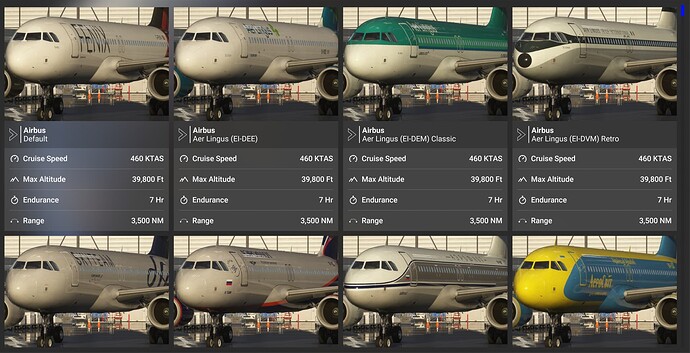Winner! Winner! Chicken Dinner!
After a tremendous amount of effort all day I finally managed to organize the skins the way I think they should be in the sim. I renamed every folder to what my Powershell script looks for when creating a new aircraft.cfg file. Then, I pull data from the existing aircraft.cfg and inject it into the new one. That way I keep the specifics of the aircraft from the dev. I then had to copy all livery texture and aircraft.cfg files to the newly named folder within a single folder where all the skins live. Instead of having 178 individual liveries dumped in my community folder, I have one with all the liveries and one layout.json. The way it should be.
There is a catch though. I lose the aircraft loading configuration.xml fenix includes with each skin, which is a shame as it lives outside the SimObjects folder and can’t be included in my method.
Here’s a shot of the skins in my sim. Much better and completely alphabetized as they should be.