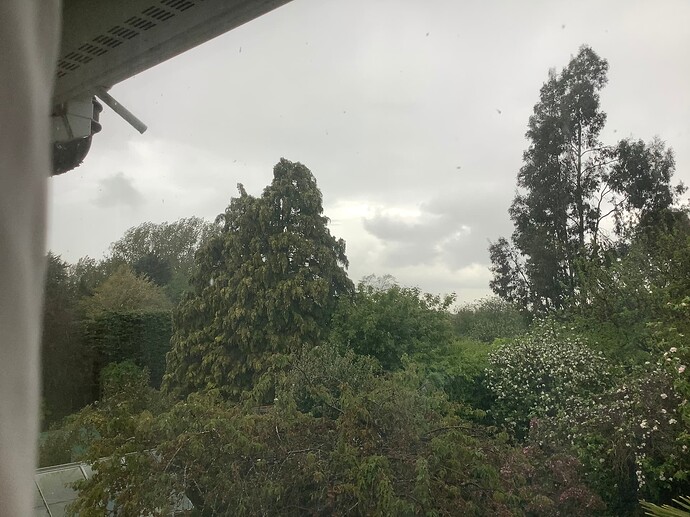Xenviro for XP11 does what no one else even thinks about
Even then it doesnt give the same effects
What effect are you particularly talking about?
Please we need this!
MODERATOR EDIT:
Removed call out to Asobo.
The visibility is a different aspect as that relates to fog. Its not the same effect.
Take this for an example. Imagine a flight on a bright, clear day, with a few clouds. If a plane then passes through a cloud in real life, you will lose visibility of the wing until it exists the cloud.
This effect is not present in Microsoft Flight Simulator.
In real life, fog and clouds produce the same effect, because they’re essentially the same thing. If instead you’re talking about a computer graphics effect or how past flight simulators have drawn visibility conditions and clouds with varying effects, then yes they can be different. But in Microsoft Flight Simulator, they’re the same volumetric effect as far as I can tell.
Only if the cloud is very dense. And this effect is present in Microsoft Flight Simulator.
You can see that the visibility of the wing does decrease or “fades” as you pass through a thick cloud. The issue is that you can’t make the clouds thick enough by themselves to totally obscure the wings. The cloud density settings are capped at a value of “5”. If you could make them more dense, the clouds would probably look like pixelated blobs of volcanic ash. It’s a compromise between the aesthetics of the graphics and their realism.
Just posting this because I could not post it in the other cloud thread.
That would be cool to have
Would be good to have in external view too (though I guess it would have to be a toggle for those who fly 3rd person). Going into clouds is currently very underwhelming from both the wing view or external.
Voted.
I agree. I purchased Xenviro 2020. I feel weather is better but still uses the same clouds.
this would be awesome to see, give clouds some real depth and life like properties
we need this feature:
Hopefully the cloud density gets on their radar specially for live weather since that will also help with getting more realistic turbulence! Right now the live weather clouds are not dense and they don’t produce any turbulence and the visibility is not much impacted in short ranges (i.e. over the wings)! Hope we will get there with Asobo checking these higher priorities (highly voted bugs/wishes) fixed!
Yes. I think the clouds in the sim need improvements.
I’m very happy to see on the latest blog post this is now under investigation.
Thank you for looking into it but please make sure you go beyond that have it planned in the pipeline! ![]()
“If clouds are truly volumetric and dense enough, shouldn’t we get an obscured wing?”
It depends on how dense the cloud model is. In MSFS the clouds are not very dense - most don’t cast shadows onto the ground. It seems only the darkest clouds are dense enough to cast shadows. I’m guessing the denser the clouds are, the more they affect framerate.
Is that missing Wing Fade Effect / Wing<>Cloud Interaction really limited by the Clouds itself?
I’ve picked up somewhere that MSFS draws a Sphere around the Aircraft where the Clouds are not rendered? Sure, something has to be there so that you don’t have the Clouds in the Cockpit/Cabin.
Maybe Asobo could make that a Cylinder (definable as optional by the Plane-Developers so existing Planes would not be rendered instantly incompatible)? Intersection-Testing on that should not take up considerable more Resources than on a Sphere, or does it?
A Cylinder around the Main-Body (so not containing the Control-/Lift-Surfaces) could serve both purposes: Excluding Clouds from the Interior but letting the Wings interact with the Clouds!
Since we just had a sudden cloud burst here, I thought I would spawn in my local military airport, EGUL, which is about 11 miles away.
And in the sim at EGUL:
I’m happy with its representation today. Live weather cloud density is pretty high.
While I would agree that the sim did a nice at your EGUL location and it has been doing a fairly good job with lower altitude weather (still 99% cumulus though), upper altitude clouds, even when reported in METAR, are not at all dense:
I was actually pretty excited to see the lower level clouds in the above pic because it looked like it might be a low altitude, solid stratus cloud deck – but it fell apart completely as I approached:
but it was still reminiscent of things I’ve seen in real life and the METAR had switched to multi - high level broken so I was OK with it. They just need to make sure higher level clouds are more solid. Its been two years.