Update 1.3.2 is live on marketplace for both PC and Xbox.
Tomorrow I will upload this version to 3rd party stores. Should be alive almost immediately..
Enjoy your flights guys ![]()
Update 1.3.2 is live on marketplace for both PC and Xbox.
Tomorrow I will upload this version to 3rd party stores. Should be alive almost immediately..
Enjoy your flights guys ![]()
No fix for this? No big deal, but I always forgot to add weight to copilot.
Small bug - it is possible to click through checklist and change different options in the backside.
No that bug is not fixed as it is something that I did not deem that important vs time that I would need to invest into researching a problem.
As far as checklist goes, that is how it works, Its not a bug… When you have a surface in front, click spots will always be detectable even when not in direct line of sight. Thats why you can still activate switches even when you move camera out of cockpit. It can be worked around but its a hassle.
Will try deal with the avatar problem in the next update ![]()
![]()
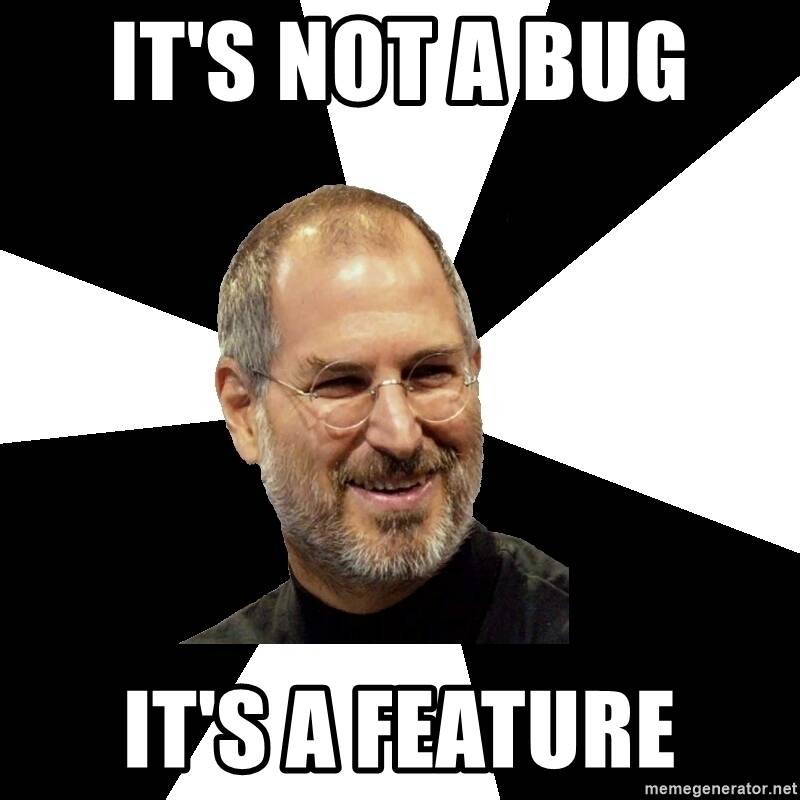
This is a lovely gem to find in the marketplace! Congratulations on the sounds, the flight model, and the damage modelling. This is a rare flight model that performs better when you tune it up the RPM and the trim; you can really get it moving. However, I have one request: push the limits up. I should be able to fly in the “orange zone” with only the mechanics complaining. I pushed it to 60 RPM, and after 5 minutes my brand new engine started making alarming noises. I diverted immediately, and thanks for the adventure!
Thanks so much!
Also, I could not figure out how to repair the engine. I toggled realism on and off, and restarted the flight, but no coolant.
Thank you!
My goodness, try an emergency landing in this wonderful machine. Farmer Brown fed me a nice breakfast, and he wonders if it will run on tractor fuel.
Glad you having some fun with it :).
Yes it can fly in yellow-orange zone for some time but if you firewall it it will not go well hehe. According to rotax, operating it over 5600 rpm longer than 5 minutes is not advised so I designed it as such. It will still hold much longer than that but you need to monitor your temps.
In order to refill the coolant you need to get outside using a cockpit camera and reach coolant checkpoint on the engine cowling, open it and refill it manually like you usually would on real one
Hope farmer Brown keep a good company and please don’t use diesel for it XD…
P.S
If you dont want damage to happen and want to abuse it, just turn off realism and it will fly forever ![]()
Wonderful update, i was already in love with the little Coyote cause it feels somehow alive. After this update it’s definetly one of the best bush plane in the sim. Out of curiosity, i’m not a real pilot or an expert simmer by any means but i’ve noticed that especially on approach it tends to do a lot of up/down with the nose ( like a boat if it does make sense ). It’s a normal behaviour or it’s a skill pilot issue ?
Hmm. You would have to be more specific about that. Do you mean it is doing that when you use autopilot? During the leveling off phase when using AP airplane can tend to have a bit of a dolphin dance before settling in. I improved that by a lot compared to previous version but is still slightly present. You can use you throttle to help it stabilize and it will do that by itself if you give it few moments.
Reason for this is that Asobo AP is not accounting properly for this aircraft inertia. Its just a bad AP design imho. aircraft keeps chasing FD. It fixes immediately if you have almost no inertia but that destroys flight model entirely.
It should not have any problem if you fly it manually in any phase of the flight. I would say its probably pilot induced oscilations ![]()
Yep, i was talking about manual flight, not AP. As you said, it makes a bit of dolphin dance when i’m on final before landing and a bit after takeoff. But honestly i’m bit rusty, i’ll do some circuit just to get more comfortable.
Spent a few hours hours flying the updated Rans and mate, it’s a triumph! Many thanks for staying true to the ongoing development of your product.
It will be the perfect plane for exploring MSFS 2024 too.
Also looking forward to your next project. ![]()
Hi, my first flight after the update, while climbing high in the Alps a rattling sound appeared, so I checked my engine health, and surely it was in the red. And I turned around and cut off my engine, however the rattling sound persists and the low oil pressure light is blinking. I was gliding at about 60kt and the RPM still shows around 1000. I had never seen other piston engines windmill at such a low airspeed, is this a feature of the Rotax engine? And why is the sound there even though I was windmilling?

Yes you need to mind your temps now. Climbing consistently at low airspeed/ high aoa with full power will cause engine to heat up more. This version of S6S was not great with cooling. For best results unload your engine, climb at lower rate and plan your climb, even circle step climb if needed.
Windmilling on 60kt is possible on rotax if prop is already moving but in general sim will windmill your prop even on few kt of wind. Its a sim physics unfortunately.
Sounds comming from engine will be there whenever crankshaft is moving and damage is present.
For support and such in future please join my discord. Its easyer. ![]()
Thanks
@LeDeNi000 I am proposing the Rans be included in the list of available planes in FSEconomy. Gathering the necessary performance info, I’ve read in the manual that the fuel consumption in cruise is always the same at 5500 RPM in every PA level (5Gal/h). Is it correct?
Hmm. Its been a while since I have read Rotax manual. Go with what is published in the manual. In general fuel consumption slightly change with altitude and is different depending on aircraft configuration. In sim I designed it according to what is published and IRL pilots experiences.
I’ve been reviewing some of the Rotax manuals and in all of them, in the section of fuel consumption, there is no reference to Press Altitude.
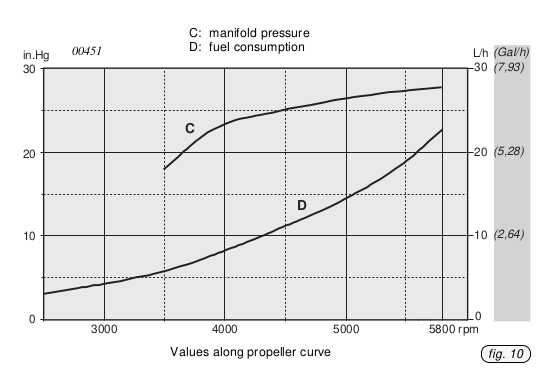
being more familiar with the performance of traditional engines, it is something that caught my attention. I assumed there would be more differences between the different PA
Hi all, I just purchased the Rans S6S via the Marketplace (I’m on xbox), and I am curious about whether it will come to MSFS 2024.
Sorry if this was stated somewhere on the Discord channel (or in another FS forum thread), but I didn’t see any explicit statement here.
Regardless, I am excited to join in on the fun everyone is having with the Rans S6S in MSFS 2020.
Hello
Sorry for the late reply. Holidays and all…
Yes, airplane will come to 2024. As matter of fact, it is already converted to native fs2024, but there is still work left to do.
As far as back compatibility with fs2020 version, it is back compatible and working with little issues. All remaining issues will be sorted out.
Thx.
For more info join:
I have the MSFS 2020 store version of the Coyote but can’t get it to be recognized in 2024. I tried copying the Coyote folder from 2020 both into the community folder and the folder with all the stock aircraft in 2024, but neither strategy worked. It shows up in the 2024 in game library as “Disabled”. Am I out of luck with the store version?
To answer my own question in case it helps someone. The Rans will appear in 2024 if you bought from someone other than the MSFS store.