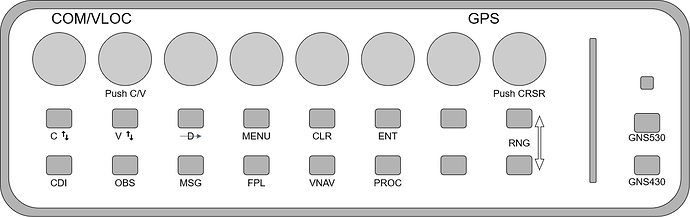I asked someone in YT who had reviewed Smartpad and he confirmed that the side buttons are only used to control the device itself, so unfortunately they don’t send MIDI commands. That’s a pity.
So back to Novation Launchpad Mini - while the round buttons are not placed left and right but top and right, they do send the MIDI commands. I keep my Launchpad on the open desk drawer, to the right to my chair, so the right-side column of round buttons works perfectly as the right line select keys. The top row of the round keys is not placed as conveniently, but still, from my perspective when sitting on the chair, they go from top (farthest) to bottom (closest to my sitting position) and can be used as the left column of line select keys.
So has anybody tried to label these Launchpad keys in an efficient way so that we can easily tell which button does what?
Ever since I found a way to set up a secondary PC keyboard as dedicated MCDU input, I’ve lost much of my interest in MIDI pads because I’ve solved my immediate problem (buying a Stream Deck XL to complement my 15-key version also helped). I’d rather buy a second Xtouch Mini and postpone Launchpad for a later date. But I’m still looking for ways to label these MIDI pads.
Labeling for non-VR use is relatively easy, one of the options are label printers for example Brother. The labels are very flexible and stick well to the Launchpad or X-Touch Mini buttons.
Labeling for VR is harder. I applied labels from Dymo embossing label maker however:
- it is still not easy to recognize only by touch the embossed labels, so I applied the labels only to most important buttons, which act for me as touch reference points,
- the labels are stiff and due to shape and material of the buttons of the Launchpad and X-Touch Mini, they not stick perfectly.
For the Launchpad I’m now considering 3D printing a set of frames to be put around the sections of buttons (digits, letters, function keys, line select keys) as a reference for touch. Such frames can be also created without 3D printing.
Despite these issues I find the physical panels much better in VR compared to mouse, which is immersion killer for me.
Let’s wait what kind of VR controller support SU7 will bring, it can be an alternative for hardware buttons, but the rotary encoders in the X-Touch will be probably still more realistic and convenient compared to usage of VR controllers.
Good stuff. I’ve read about label printers. They don’t come cheap but can have a variety of uses so I’ll consider getting one when I eventually buy my Launchpad. As for the set of frames, please consider uploading your 3D design on Thingiverse if you ever get to create it.
The material of which the buttons on the X-touch Mini and Launchpad are made is not allowing good “stickiness” of the stiff labels from the embossing label makers. The buttons are also slighlty covex with is also not good for the labels “stickiness”.
After brief experience with the controller support introduced by SU7 I would say it is way inferior compared to X-plane, so I will rather stick with my H/W panels even for FMS which requires in VR “tactile blind” search with your fingers for the right button in 64 of them. This is still much more immersive compared to mouse, and the VR controller support seems unmature (I’m not optimistic about the date of a potential improvement of VR controller support).
Asobo released VR controller support, but it is rather dissapointing.
So I will rather pursue the way with physicial MIDI controllers.
To make locating the buttons in blind easier (when wearing the VR headset) on Novation Launchpad Mini Mk. II programmed as FMS CDU for the CRJ, I 3D printed the frame to be attached to the Launchpad to designate various sections of the CDU (commands, digits, letters).
The model (slightly updated vs. the version shown on the photo above) is available on TinkerCAD as:
Novation LaunchPad Mini CRJ FMS/CDU touch reference frame
One of my main issues with the CRJ is the numerous knobs that it has for all sorts of functions. Coming from GA aircraft I first thought that the CJ4 had many knobs, but the CRJ is in a different league.
So I was searching for a controller with plenty of knobs. This may be a good and affordable candidate (at around 90 euros):
I’ll do some research to see how those encoders behave.
ps: sadly those sliders (aka. faders) take up lots of space and I don’t really care about them. I’ll be on the lookout for any similar mixer without sliders.
pps: alternative options similar to the AKAI would be Novation Launchcontrol XL, which seems to have better knob quality but it’s also 50-60% more expensive. Also AKAI APC Mini seems to be a good solution for those who can’t afford the Novation Launchpad and/or have limited space on desk.
So many options…
Hi!
Thanks for the hint with the X-Touch. It’s great for VR!
For the fellow simmers with spad.next: I’ve uploaded a device snippet to use the x-touch mini with steamgauges ang GNS530/430. I’ve commented my settings for an easy start.
Regards,
Andreas
Welcome to the club  I’m 100% sure you’ll have lots of fun with your new Xtouch. I got my second Xtouch only yesterday and tested it with WT CJ4 and C152 JPL. It’s so much fun to NOT have to continuously switch between mode A and B in the Xtouch.
I’m 100% sure you’ll have lots of fun with your new Xtouch. I got my second Xtouch only yesterday and tested it with WT CJ4 and C152 JPL. It’s so much fun to NOT have to continuously switch between mode A and B in the Xtouch.
As for the other MIDI controllers, I think I’ve had enough trying to find cheap ones but they all seem to have one issue or the other. So I’ve made up my mind to create my own button box tailored to my needs and that’ll be the end of it.
“Own Buttonbox” is on the list. 3D-printer and lasercutter-engraver are already in my mancave.
The winter is coming…
This topic was automatically closed 30 days after the last reply. New replies are no longer allowed.